The HQ camera with C/CS-Mount is a big step forward
Lens is a crucial part in a camera system that needs flexibility. A single lens cannot meet all needs because the use case varies from one application to another. Sadly, V1 and V2 Pi cameras have glued stock lenses, which leave us little to customize. Take the Raspberry Pi Camera Module V2 for example, we have to swap the whole lens-sensor unit for Arducam IMX219 drop-in replacements to mount a different lens.
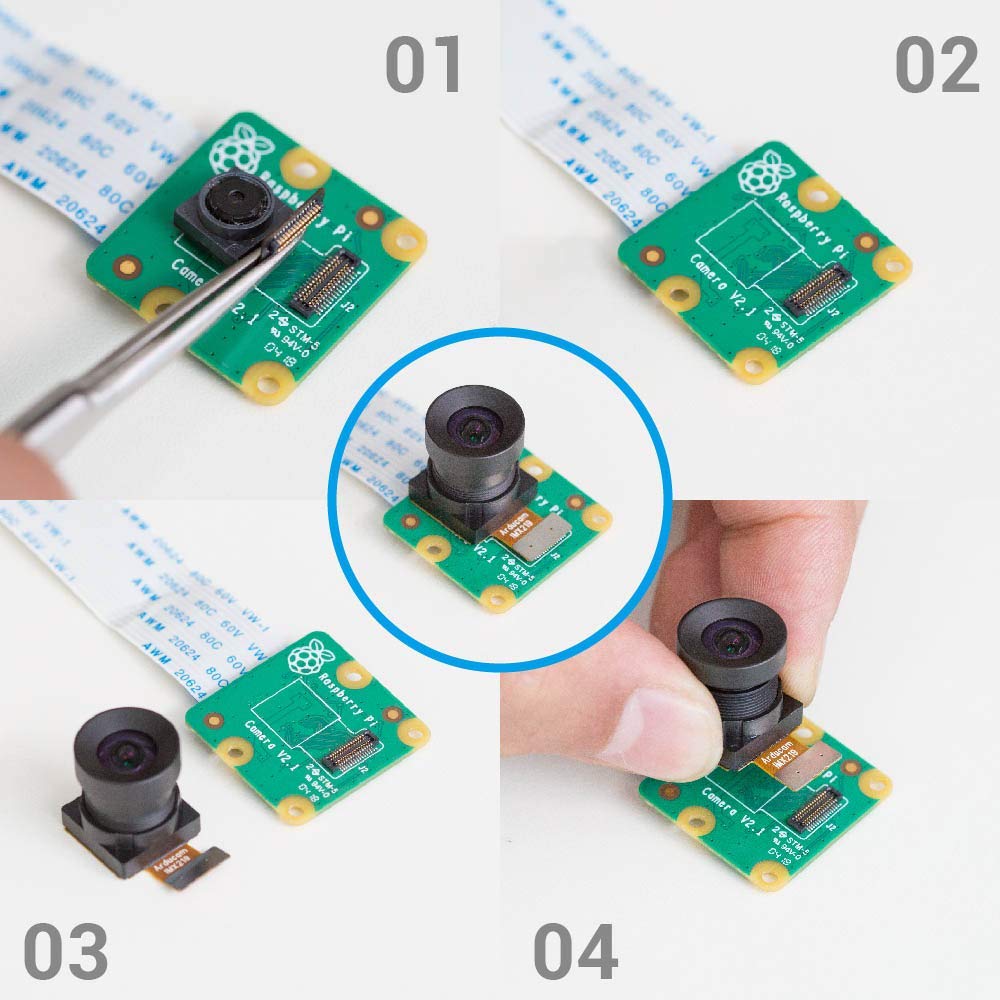
Recently, the Raspberry Pi High Quality Camera has changed this situation by officially introducing the C/CS-Mount to Pi cameras. With a standard lens mount, this new HQ camera has access to much more lens options.
However, the new change brings cost. You must spend extra money on the lens, and more time getting to know the lens. Simple as the old Pi cameras were, they saved most people from thinking about lens, which is not included in the Raspberry Pi High Quality Camera. But how would it work without a lens?

SoC from Broadcom, CMOS from Sony, and C/CS lens from … CGL?
Previously, you could be unsatisfied with the stock lens, but it’s not an issue anymore – because the HQ camera has no stock lens. The Raspberry Pi chooses not to include a lens but have curiously endorsed a little-known reseller – CGL.

The CGL lenses recommended are at a reasonable price for the Raspberry Pi community, with the 6mm CS-Mount lens at $25 and the 16mm C-Mount lens at $50. We’ve purchased both, and admittedly, those are not bad. However, the issue is that we know little about the lenses just like this mysterious company – there is no detailed datasheet or specifications in the box, no other lenses available than the two, and even no way to contact them directly.

On the contrary, Arducam offers many lenses tested on the IMX477 in M12, CS and C Mount, ranging from telephoto to fisheye lenses. Not only do we have datasheet for the lenses, tutorials are also available on how to select the right one for you.
Several things to know before buying a C/CS lens
You can’t randomly pick a lens and expect it to perfectly match your applications, and there are some key factors you should take into consideration. You can also refer to our guide on how to choose a lens for the Raspberry Pi High Quality Camera.
Firstly, it’s the focal length. The focal length is the most concerning issue for most users to decide how wide the image frame you want to cover. The officially endorsed 6mm lens is usually advertised as wide angle, but it’s just slightly larger than the stock lens of V2, with a horizontal field of view at around 65 degrees. It’s the wide angle to be compared to the 16mm telephoto lens, but not the wide angle you might really need. You can refer to our focal length calculator page for more details.
If you are really considering a wide-angle application, usually with an HFoV greater than 100 degrees, consider other options including the C-Mount Zoom lenses and M12 Lenses from Arducam. The zoom lens is helpful if you need to switch between a wider view and a narrower view from time to time, and the M12 lenses can push the field to the fisheye level.
Another thing to mention is the aperture, namely the hole on the lens to pass light through. If you want a deeper depth of field (DoF), you’d better get a lens with an aperture ring, since a decreased aperture will increase the DoF. If you have nothing to say about the DoF or you usually shoot from a further distance, a fixed aperture will be okay for your application.
Use the C/CS-Mount lenses correctly on the RPi High Quality Camera
The C/CS-Mount lenses look quite similar with the same thread size. However, the C-Mount lenses are designed with a longer back focal length than the CS-Mount, so we have a C-CS adapter for the Raspberry Pi High Quality Camera to use with C-Mount lenses.
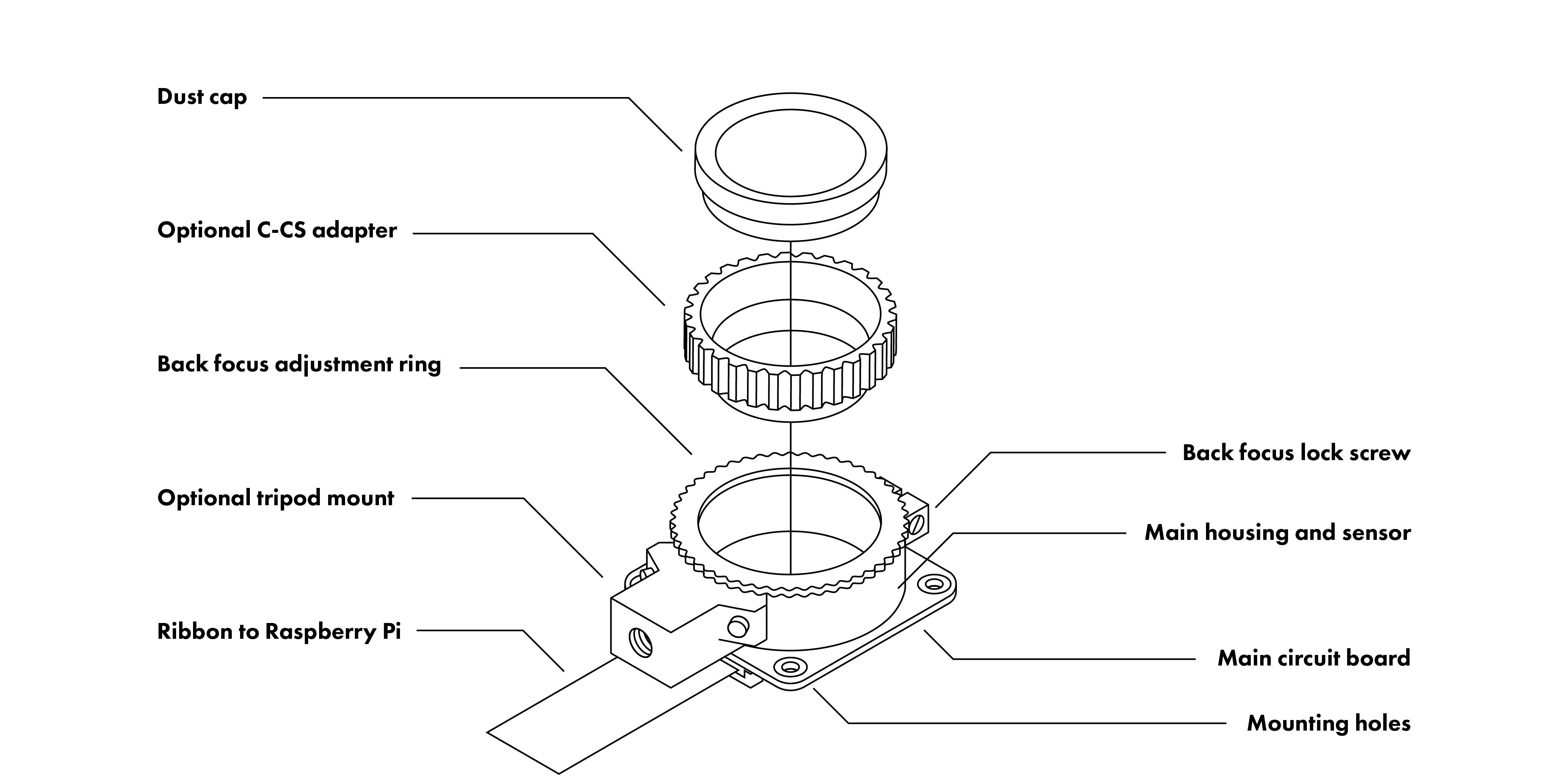
If you are using a CS-Mount lens, the adapter must be removed. However, for C-Mount lenses, the adapter is a must-have. Sometimes if you are still not able to focus a C-Mount camera even after the adapter is on, adjust the back focus. The gear-like ring on the main housing of the camera module is the back-focus adjustment ring, and you can spin it to alter the distance between the bottom of the lens and the IMX477 image sensor.
Once you’ve mounted the lens on, you will have to face the various kinds of handles on the ring of the lens. Typically, every C/CS-Mount comes with a focus ring, and many come with an aperture ring, while few may include a zoom ring. The trick to adjusting theses rings is you only tweak one ring at a time with the others fixed. Otherwise, they will move each other and ruin your last adjustment.
While you are adjusting the lens, we recommend you put the camera module on a tripod. As the camera module now accommodates a much heavier lens, a tripod is handy for holding the camera steady. You can also check the official guide for more information.
Arducam C/CS Mount lenses for the Raspberry Pi HQ camera

Arducam has been building customized Pi camera boards with interchangeable lenses as early as the V1 era, and we offer a wide arrange of lenses other than the officially endorsed 6mm and 16mm lenses. These lenses are also compatible with Arducam IMX477 High Quality Camera Modules.
C-Mount Fixed Focal Length
-

[Discontinued] Arducam C-Mount Lens for Raspberry Pi High Quality Camera, 5mm Focal Length with Manual Focus and Adjustable Aperture
-

Arducam C-Mount Lens for Raspberry Pi High Quality Camera, 8mm Focal Length with Manual Focus and Adjustable Aperture
-

Arducam C-Mount Lens for Raspberry Pi High Quality Camera, 12mm Focal Length with Manual Focus and Adjustable Aperture
-

Arducam C-Mount Lens for Raspberry Pi High Quality Camera, 16mm Focal Length with Manual Focus and Adjustable Aperture
-

Arducam C-Mount Lens for Raspberry Pi HQ Camera, 35mm Focal Length with Manual Focus and Adjustable Aperture
C-Mount Zoom Lens
CS-Mount Fixed Focal Length
-

Arducam CS Lens for Raspberry Pi HQ Camera, 120 Degree Ultra Wide Angle CS-Mount Lens, 3.2mm Focal Length with Manual Focus
-

Arducam CS-Mount Lens for Raspberry Pi HQ Camera, 16mm Focal Length with Manual Focus and Adjustable Aperture
-

Arducam Lens for Raspberry Pi HQ Camera, Wide Angle CS-Mount Lens, 6mm Focal Length with Manual Focus and Adjustable Aperture
-

Arducam CS-Mount Lens for Raspberry Pi HQ Camera, 8mm Focal Length with Manual Focus
-

Arducam CS-Mount Lens for Raspberry Pi HQ Camera, 8mm Focal Length with Manual Focus and Adjustable Aperture
-

Arducam CS-Mount Lens for Raspberry Pi High Quality Camera, 12mm Focal Length with Manual Focus
-

Arducam CS-Mount Lens for Raspberry Pi High Quality Camera, 25mm Focal Length with Manual Focus
-

Arducam Lens for Raspberry Pi High Quality Camera, Wide Angle CS-Mount Lens, 6mm Focal Length with Manual Focus






















