- HQ cam is not the new V3 – it’s not a full camera module
- 6mm Wide Angle and 16mm telephoto lens for Raspberry Pi HQ Camera
- Focal length – The shorter, the wider
- How to Keep your image in focus
- Raspberry Pi High Quality camera Autofocus?
- The Aperture works like eye’s pupils to limit the light
- Using DSLR Lens on Raspberry Pi High Quality Camera
- Arducam Lens options for the High Quality Camera: M12, CS and C Mount
HQ cam is not the new V3 – it’s not a full camera module
If I were asked about a new Pi camera releasing in 2019, I would be thinking about a Raspberry Pi Camera Module V3, which could have been arriving after the release of V1 in 2013 and V2 in 2016.

When the new camera finally arrived in April 2020, it surprised us with the name of High Quality Camera. Raspberry Pi claims that it’s not an iteration of the V2 camera, but more like another product line. To some degree, the HQ camera is quite different from the V2, because it’s not complete – the official camera module does not include the lens, and you have to pick one from the third-party manufactures before you can actually use this module.
Interchangeable lenses are not fresh to camera hobbyists but could be new to the mainstream Pi community. Arducam has been pushing interchangeable lenses to Pi cameras since the release of V1, so we think we should write a blog showing the customers what they might need to know for choosing a lens for their camera since every HQ camera buyer now has to make the decision.
6mm Wide Angle and 16mm telephoto lens for Raspberry Pi HQ Camera
Although the Raspberry Pi does not make camera lenses, they’ve teamed up with third-party manufacture to recommend two lenses for the High Quality camera, respectively a 6mm CS-Mount lens and a 16mm C-Mount lens, priced at $25 and $50.

There is nothing wrong with endorsing lens manufacturers, but the question is it’s hard to cover all the user need with just two lenses, and the majority of Pi users have little idea about what kind of pictures those two can produce.
Therefore, to get you ready for selecting and using the camera lens that suits you most, we will be talking about 3 crucial factors – focal length, focus, and aperture.
Focal length – The shorter, the wider
Focal length manifests a camera lens’ ability to converge the light, or in a simpler way, how hard it bends the light. If it’s better at converging the light, the beams from different angles will meet each other faster, leading to a shorter focal length. Besides, the stronger ability enables it to squeeze more content into the image frame, so you will get a wider angle. On the contrary, a longer focal length will result in a narrower view and a close-up of details.

6mm 
8mm 
12mm 
25mm
If you somehow find that explanations above inscrutable, here are some photos taken by Arducam engineers with our own lenses of different focal lengths to illustrate how it affects the image. You can see how it zooms in as the focal length increases.
To help our customers quickly sort out the best suitable lenses, we’ve also made a calculator regarding the focal length. For the high-quality camera, the image sensor format is 1/2.3”. Assume you are shooting a landscape A4 paper from 1 meter or 3.28 feet away with this camera, you will be getting a focal length of around 21mm, so a 20mm lens would be a good candidate for this application.
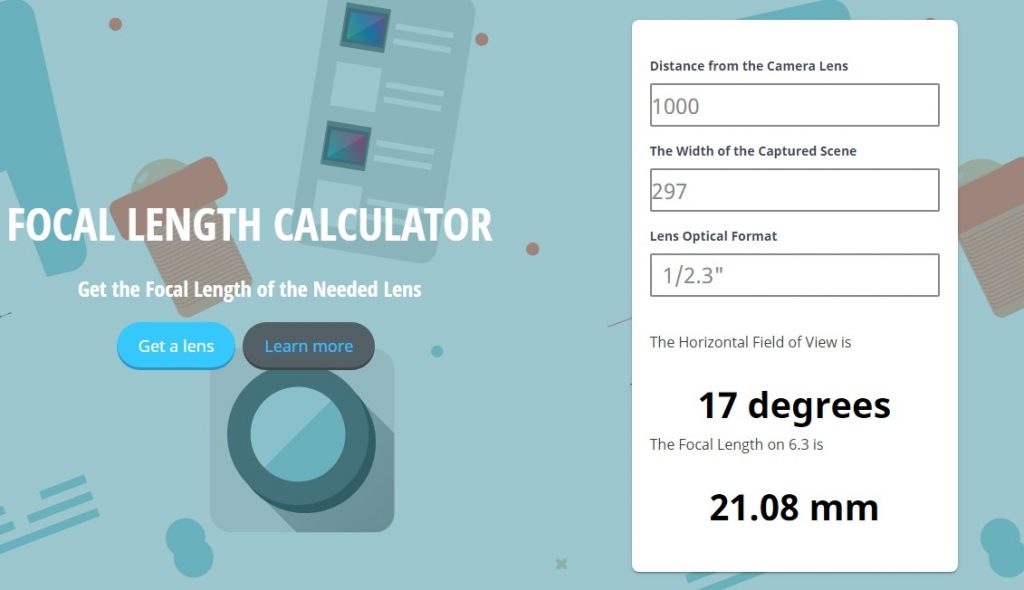
If you want a single lens to cover different focal lengths, check out the zoom lens. The zoom lens comes with an adjustable focal length, and that means you can zoom in or out on the area you are concerned with.
How to Keep your image in focus
There is an adjustment handle on the lens that you can use to focus the lens at the target, which normally marked as NEAR and FAR which means focusing at close-up target or infinite target.
Sometimes you might still not be able to focus the target very well because the back focal length doesn’t match. So, in this case, you can adjust the back-focus adjustment ring to fix this problem. After that, you can use the focus adjustment handle on the lens to do focusing.
To some extent, the C-CS adapter ring is also an add-on to the back-focus adjustment, because the C-Mount lenses have longer back focal lengths than CS-Mount lenses, which is even beyond what the back-focus adjustment ring is capable of. The adapter raises the lens up so the back focal length does not become a handicap for the C-Mount lenses.
Raspberry Pi High Quality camera Autofocus?
Cameras on smartphones are simple, and they are point-and-shoot. Can the Raspberry Pi High Quality camera be as intuitive as a phone camera to support autofocus, so we don’t have to manually turn the focus ring again and again?
Well, autofocus comes with prerequisites: we need software-controlled motors to move the lens so you don’t have to. The Raspberry Pi High Quality Camera Module neither comes with a focus motor, nor the circuit to control the motor. Therefore, the official Raspberry Pi High Quality Camera Module cannot do autofocus, and 3rd party customization is required.
If you are interested in more about autofocus on the Raspberry Pi, please read the following guide.
Arducam offers a customized IMX477 High Quality Camera Module with I2C focus motor control. The focus of the camera module can be adjusted via software, so you can send commands to the motor either with keyboard arrow keys OpenCV-powered autofocus examples.

Software-Controlled Focus on 12MP IMX477 High Quality Camera: Keyboard Focus Control or Even Autofocus
With a software-controlled focus motor in the lens assembly, Arducam uses OpenCV to automate the focus process on a 12MP IMX477 High Quality Camera on the Raspberry Pi. This is how that looks like. This is specifically about the autofocus HQ camera. If you are interested in the general autofocus topic on Raspberry Pi, we […]

The Aperture works like eye’s pupils to limit the light
The Aperture on the lens is like the pupil of human eyes, and it limits the amount of light entering into the sensor. While human pupil is automatically adjusted, it is manual on these C / CS-mount lenses. On the 6mm CS-mount lens, the aperture ring is in the middle with an “open” and “close” mark on it. For the 16mm C mount lens, it’s the inner ring that’s closest to the camera.
So how does the aperture ring affect the light level? When you turn the aperture ring, you can see the aperture physically opens or closes, and the size of that small opening whole directly lead to differently illuminated pictures.
The size of the aperture not only affects the light admitted by the camera, but also affects the depth of field, or the distance between the nearest and the farthest objects that are in acceptably sharp focus in an image. To increase the aperture will produce a shallower depth, and to decrease the aperture will keep more object in focus.
Using DSLR Lens on Raspberry Pi High Quality Camera
Some people want to use their DSLR lens with the Rapsberry Pi High Quality Camera, and they wonder if they can do it.
Of course you can. Arducam has provided an adapter to make it possible on the Raspberry Pi High Quality camera.
Raspberry Pi High Quality Camera Nikon Lens
Raspberry Pi High Quality Camera Canon Lens
Arducam Lens options for the High Quality Camera: M12, CS and C Mount
As I’ve mentioned above, Arducam has quite some experiences with interchangeable lenses, especially the M12, CS-Mount, and C-Mount lenses. We can offer M12 to CS-mount adapters that allows you to use smaller and more cost-effective M12 lenses on the High quality camera, and also C/CS mount lenses with different focal lengths than the RPi-recommended 6mm and 16mm. You can check out the new lenses here.
The M12 lens can offer some extra features like lightweight and a wider angle. You can read more about the M12 lens from the following blog.

Understand the Raspberry Pi High Quality Camera with M12 Lens and Mount
Quick answer to M12 lens RPi HQ Camera You either: Buy a customized m12 lens IMX477 camera (RPI-CAM-V2 sized) or Use an M12-CS adapter with an IMX477-matching M12 lens. Find more details in the blog below. Interchangeable lenses officially introduced to Raspberry Pi cameras The Raspberry Pi is a versatile minicomputer for makers to build […]
If you have any questions, feel free to leave a comment below or ask Arducam sales representatives.


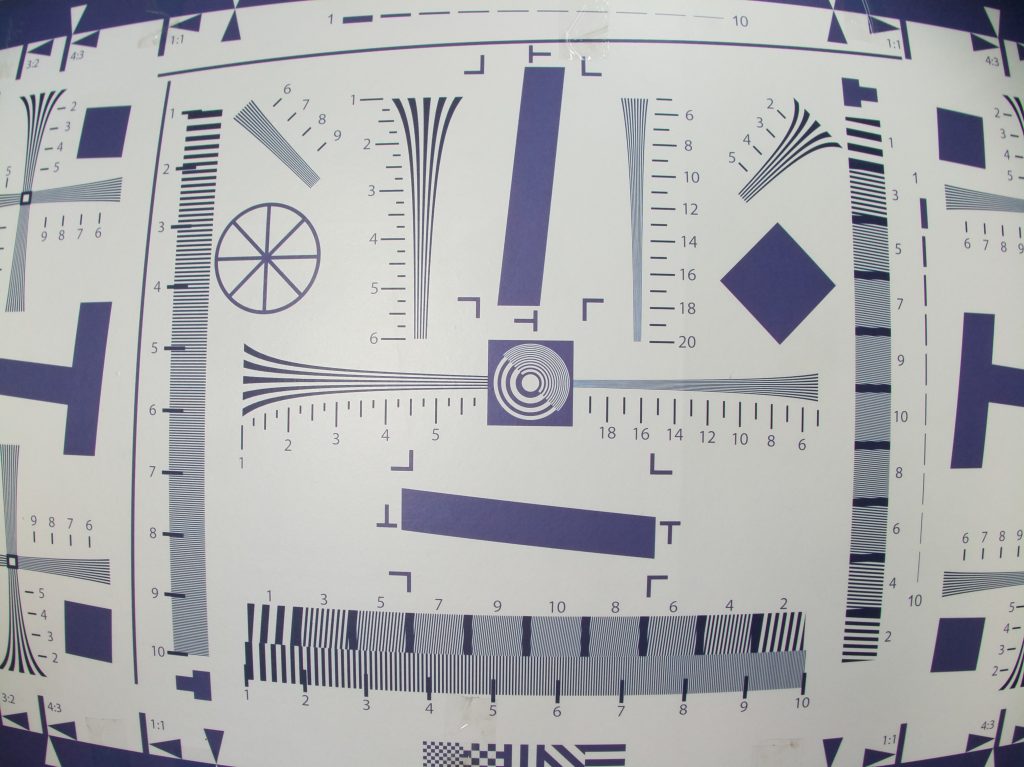
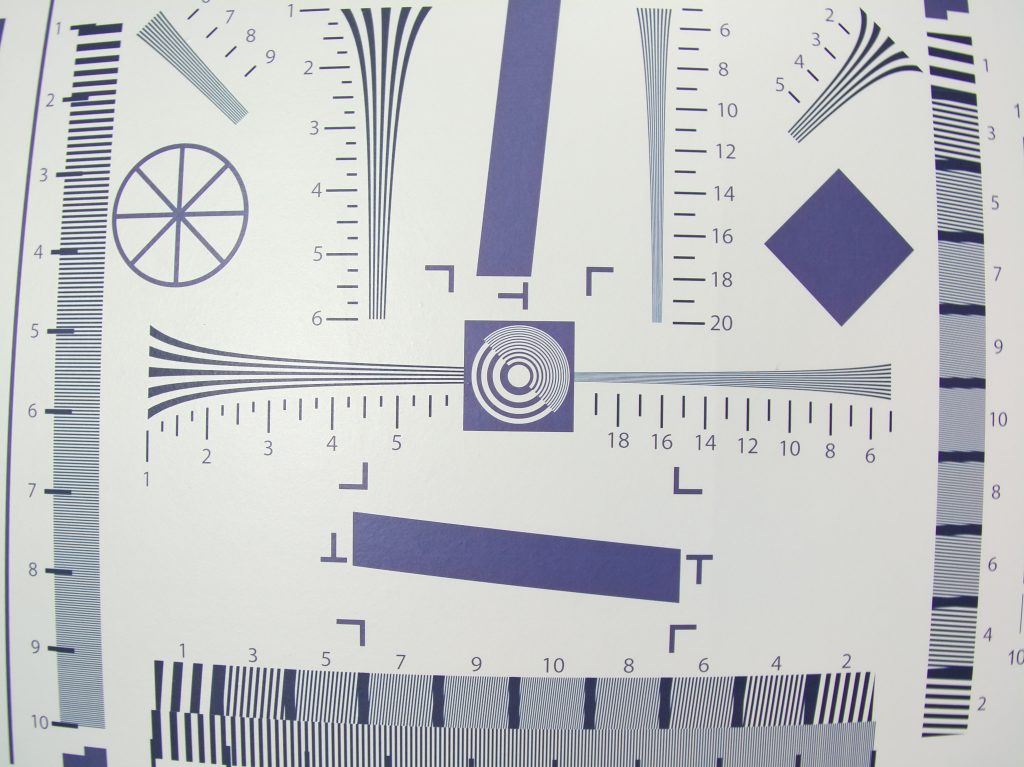
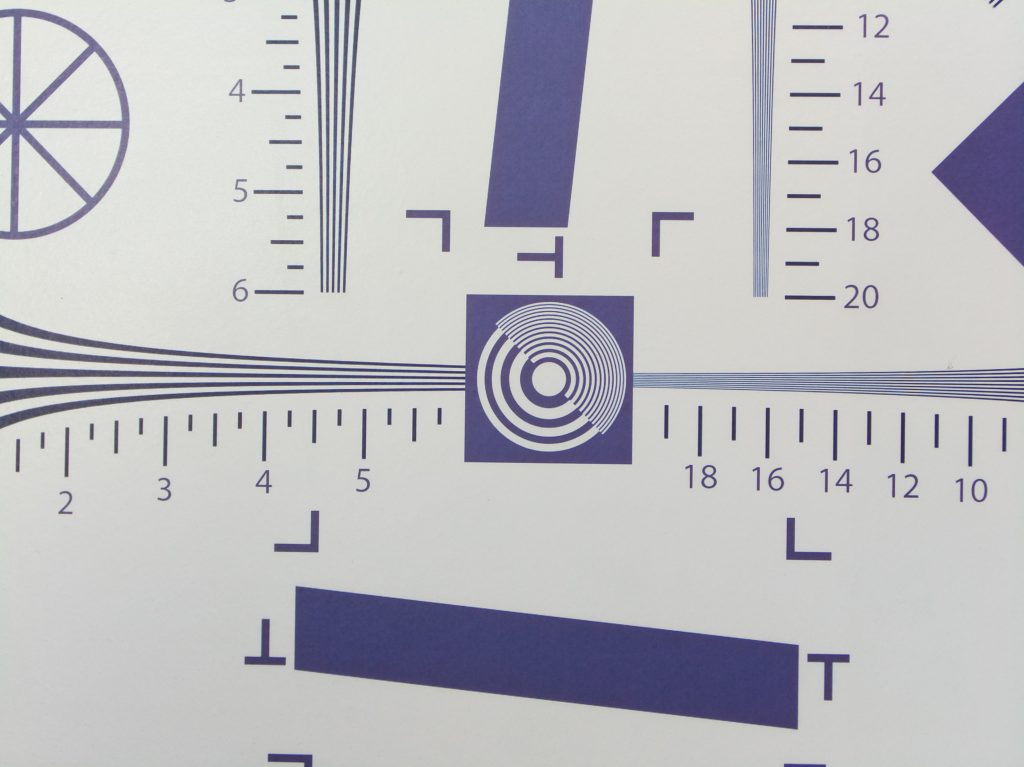
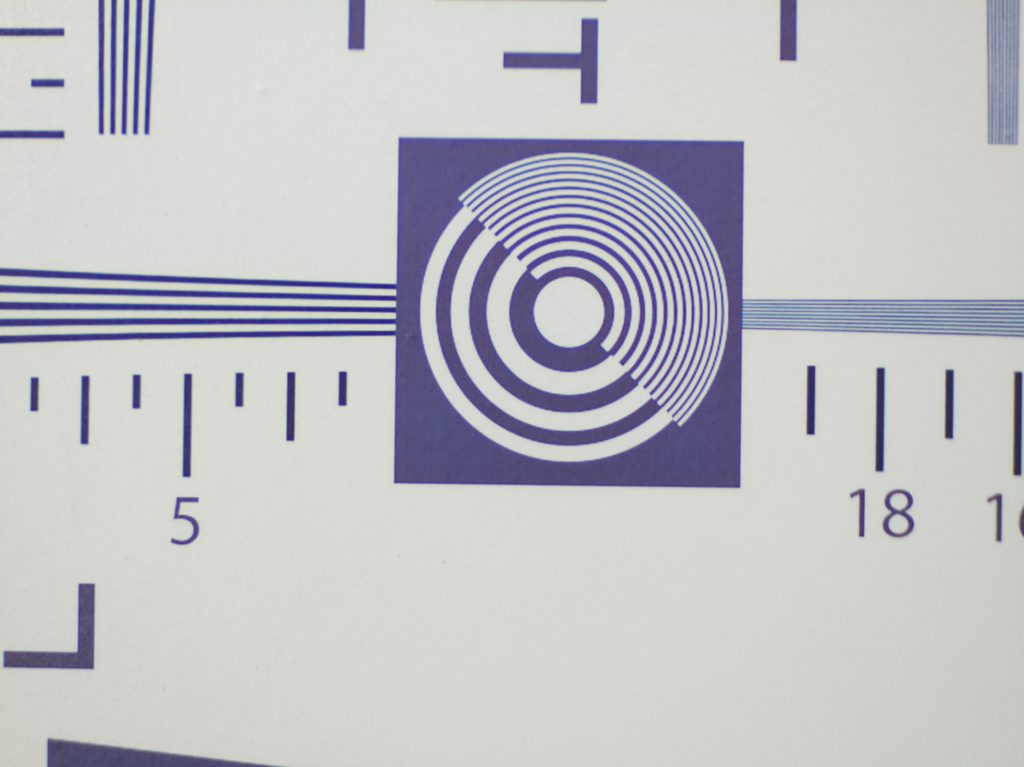
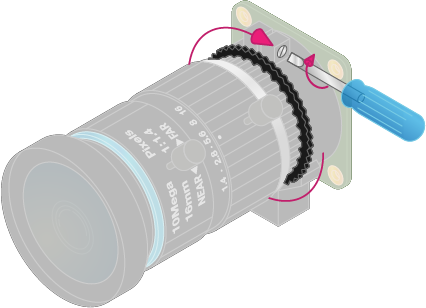
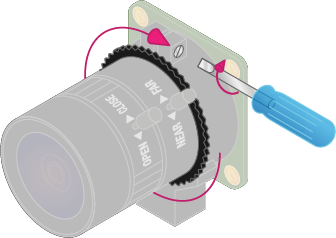



I would like to know the most suitable lens to record my golf swing from as close as practical. Please advise on this as I’m lacking understanding. I want to use with the Raspberry Pi high quality camera.
Many thanks.
Nice explanations and review. I am looking for microscope ocular lenses to add the HQ Pi camera. Do you know which are the most suitable for it?
I would like to use a CPL filter for the 6mm lens. Could you please tell me what size filter I need?