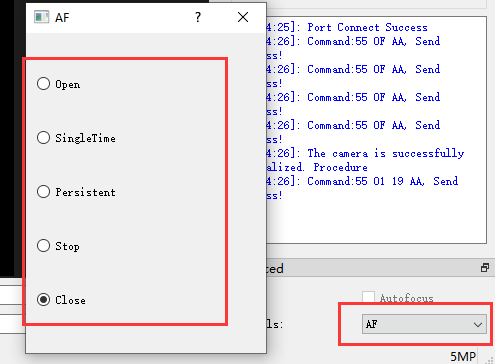Welcome to Gui Tool!
Note
This demo is based on 5MP camera
Software download
Click the link ArducamMegaSetup to download the installation package
Note
Software is only available for Windows platform
connect
Select the Arduino UNO port number, the baud rate is 921600, and click open
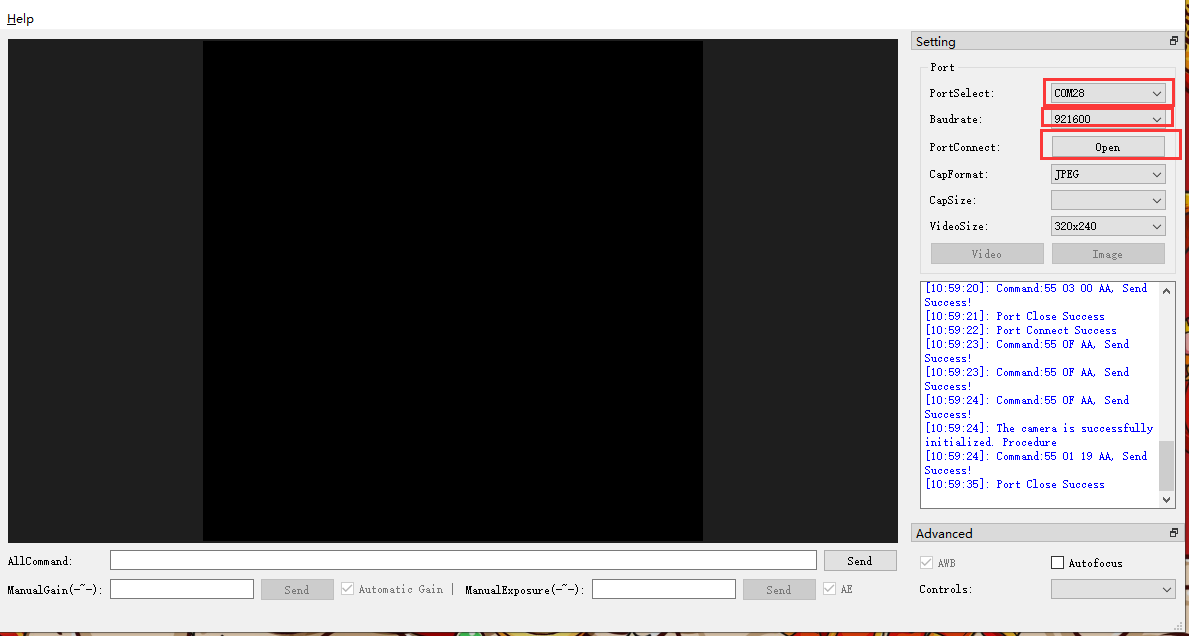
take picture
Click the image button to take a photo

Click the close button to close the display window
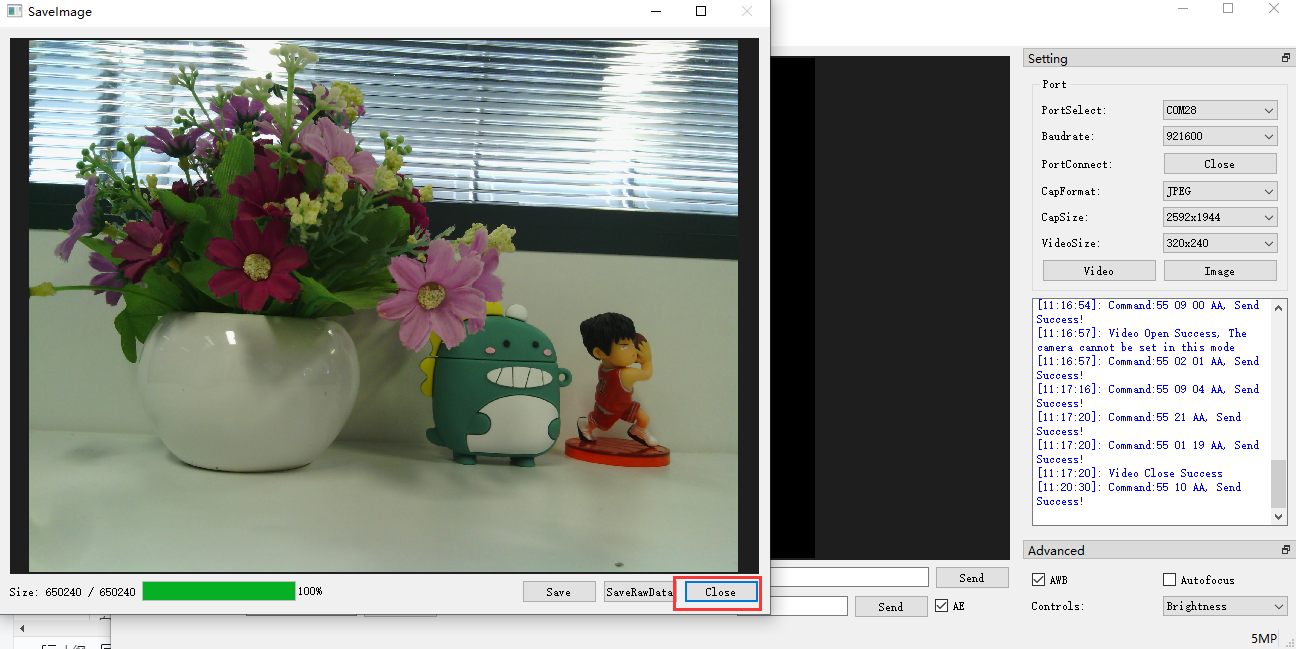
select resolution
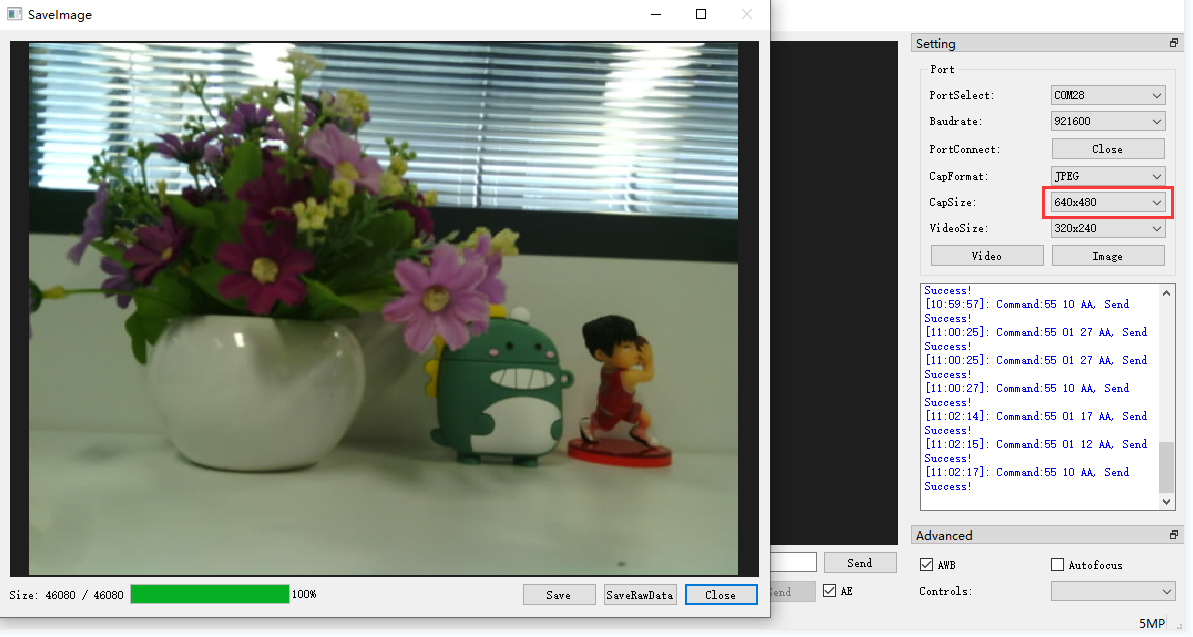
select format
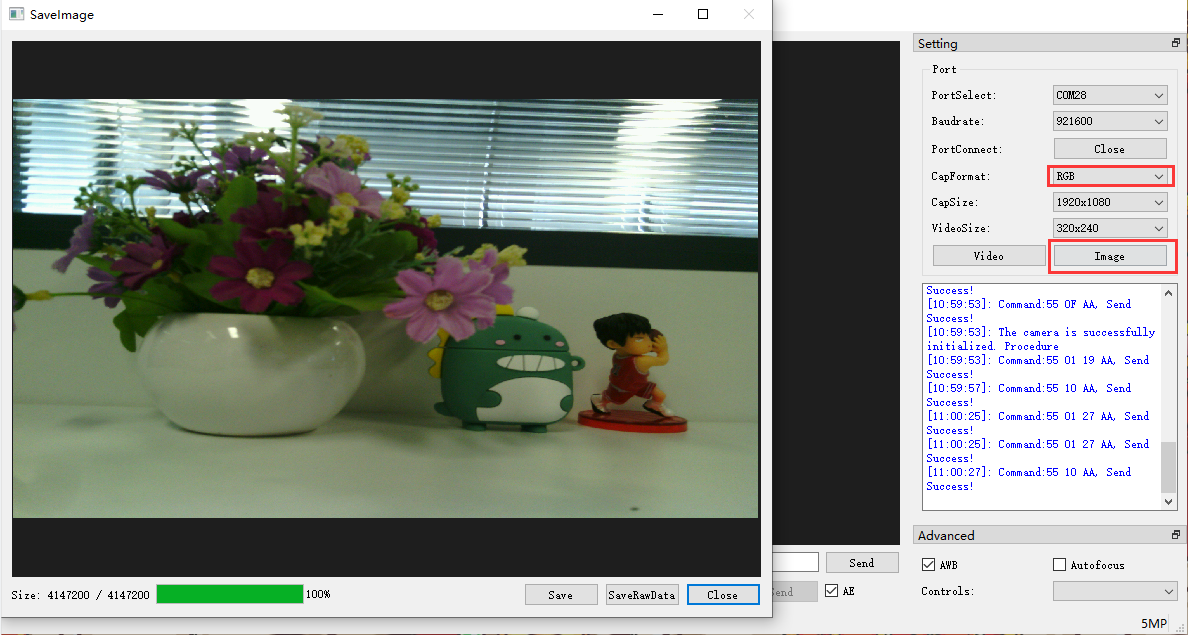
streaming mode
Click the Video button to enable video streaming mode,the default resolution is 320X240
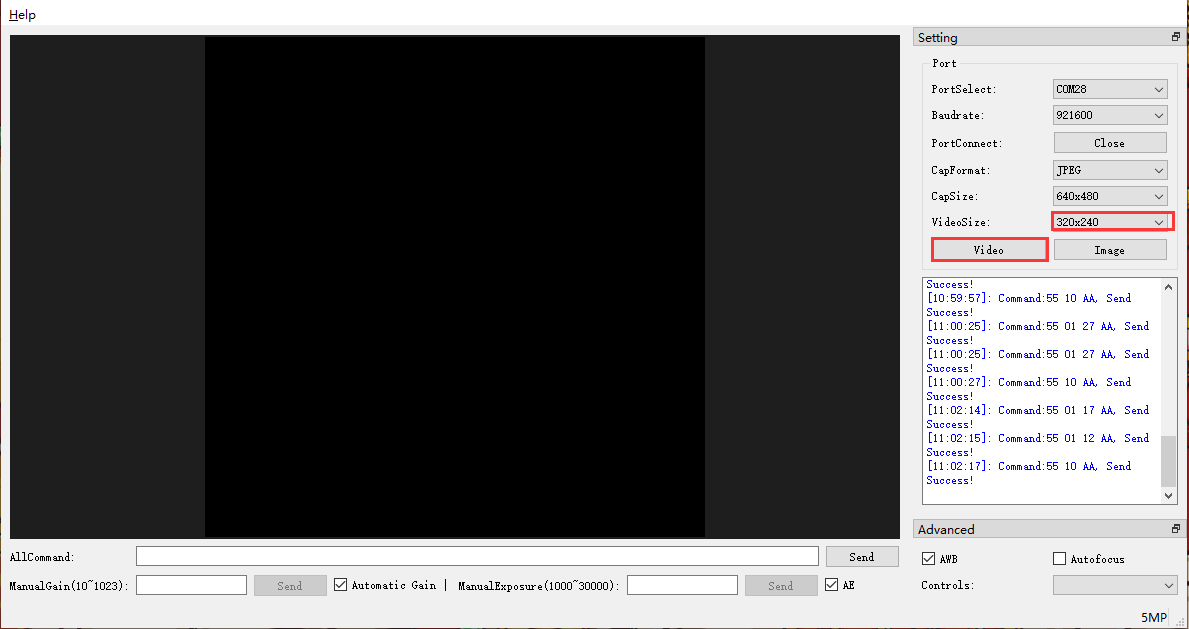
Click the close button to disable video streaming mode

exposure control
Auto exposure is enabled by default
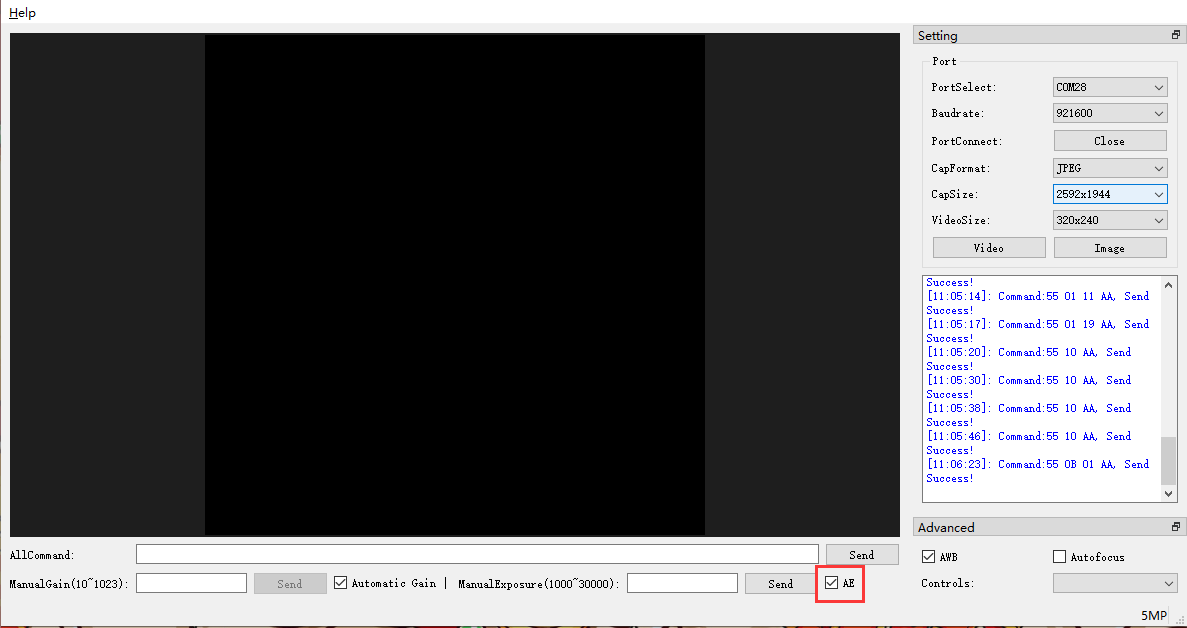
When using manual exposure, you need to turn off the automatic exposure function
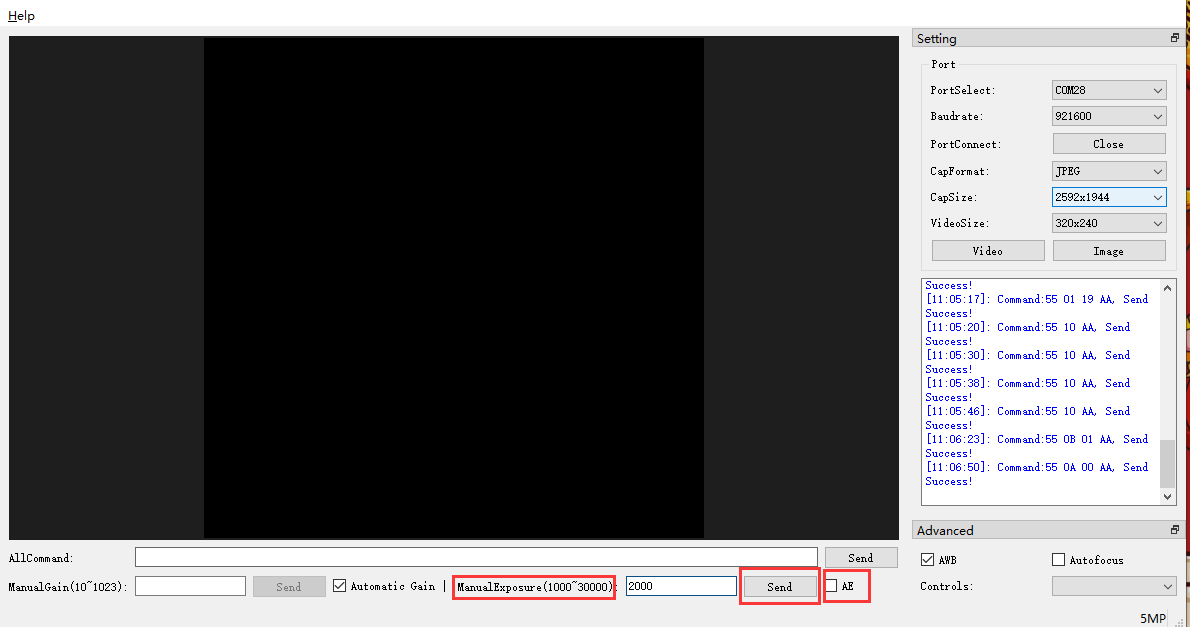
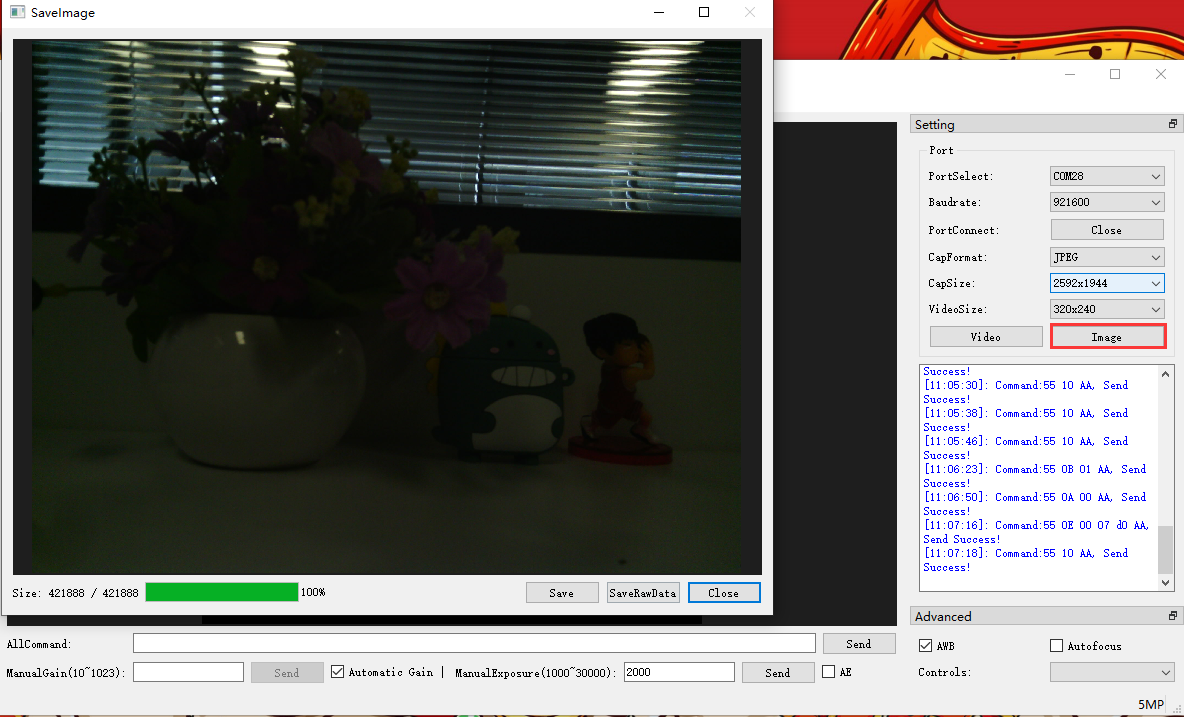
gain control
Auto gain is enabled by default
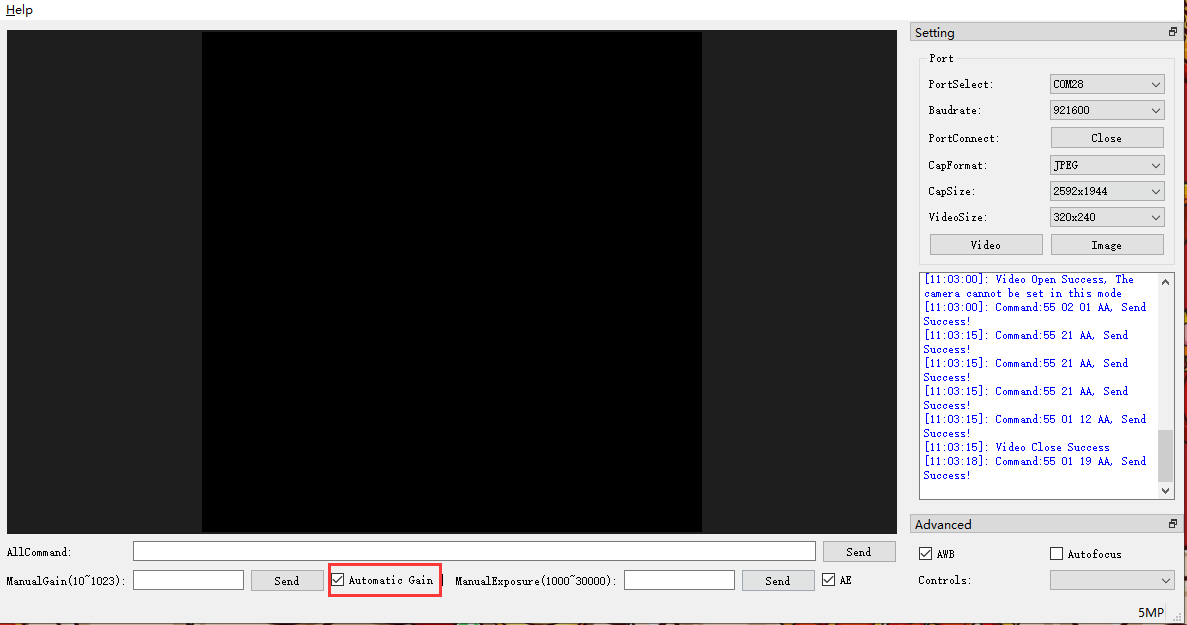
When using manual gain, you need to turn off the automatic gain function
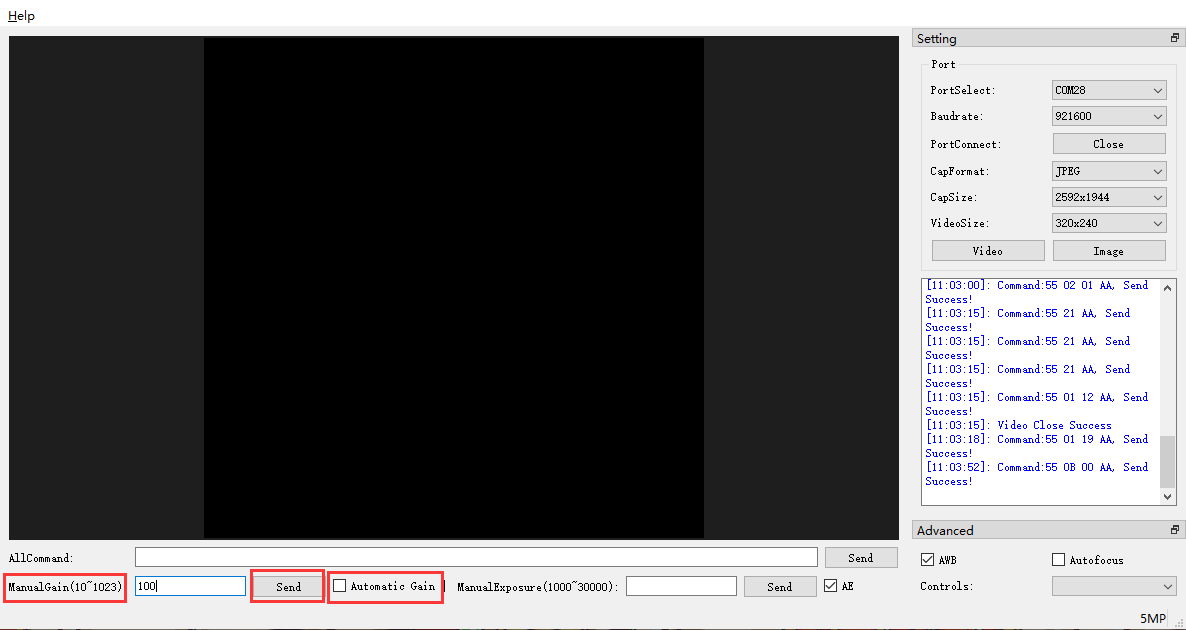
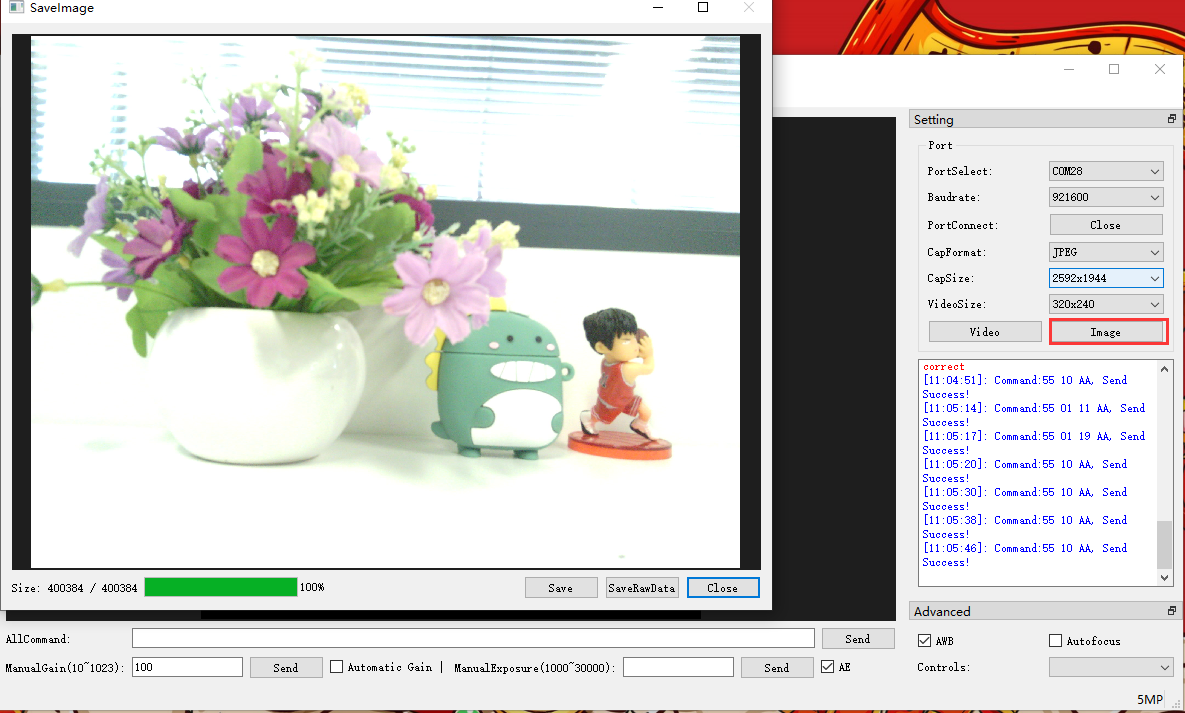
brightness control
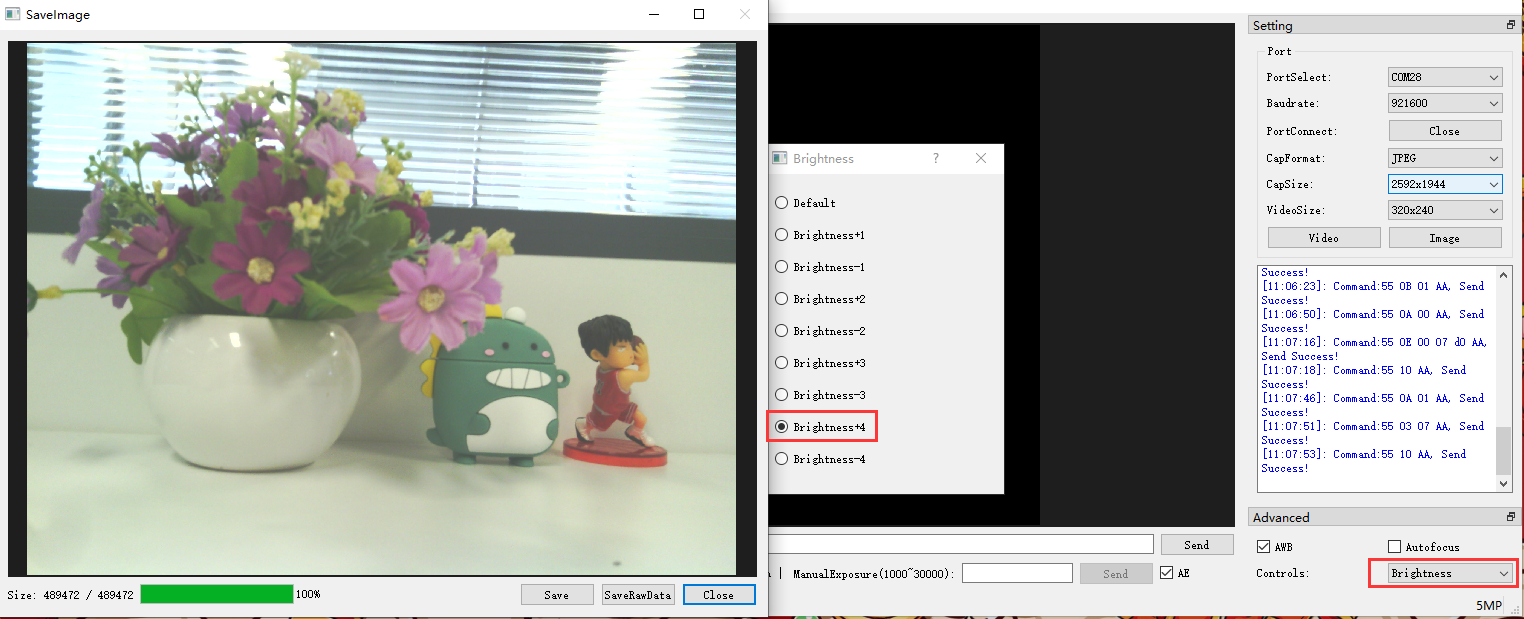
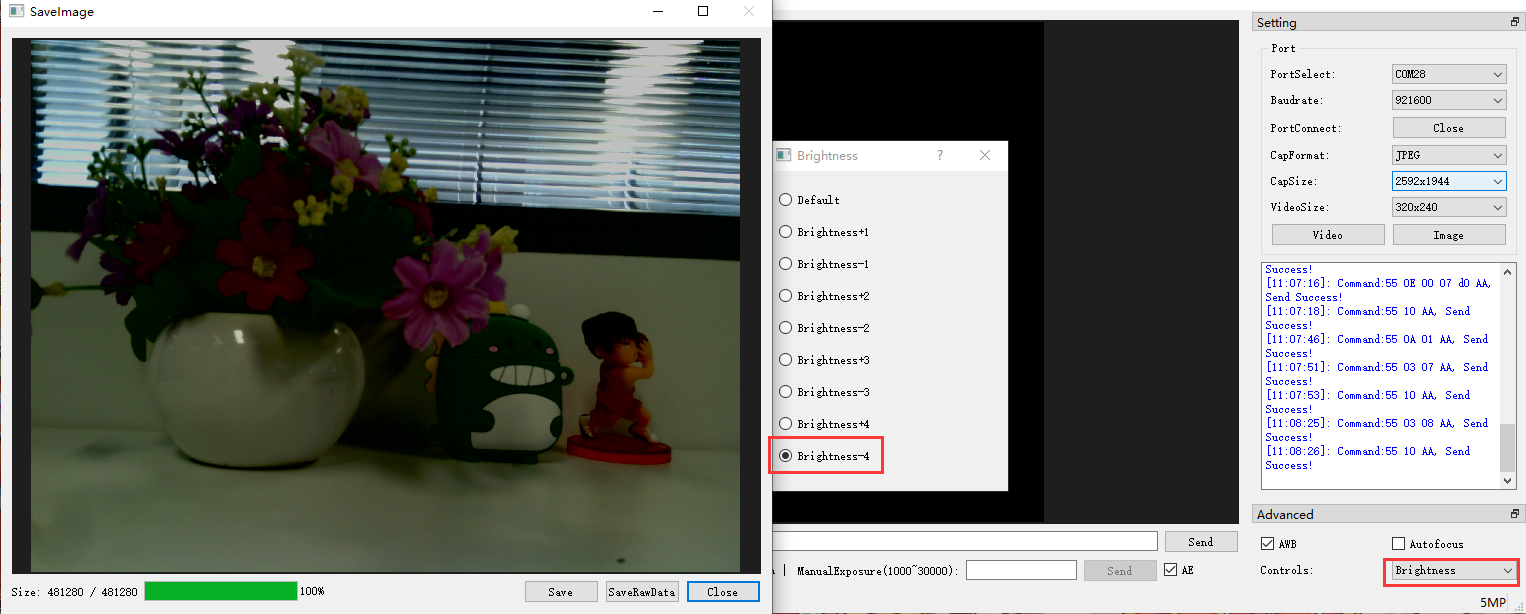
contrast control
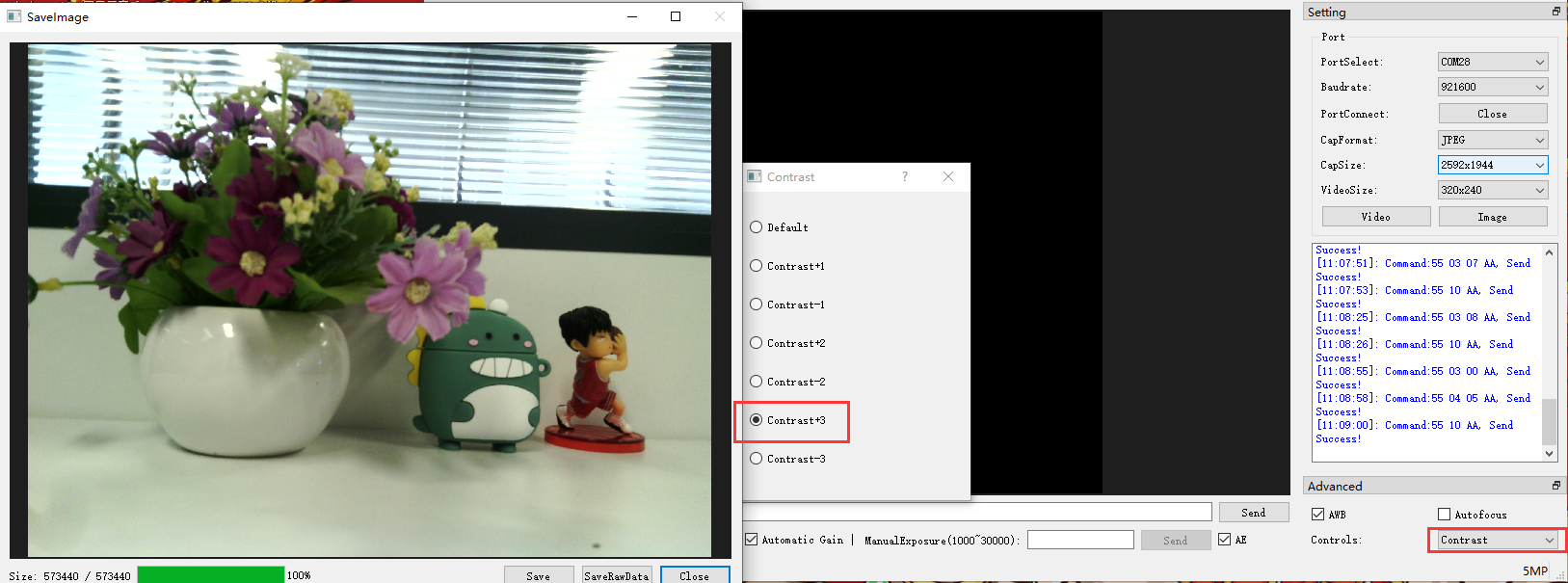
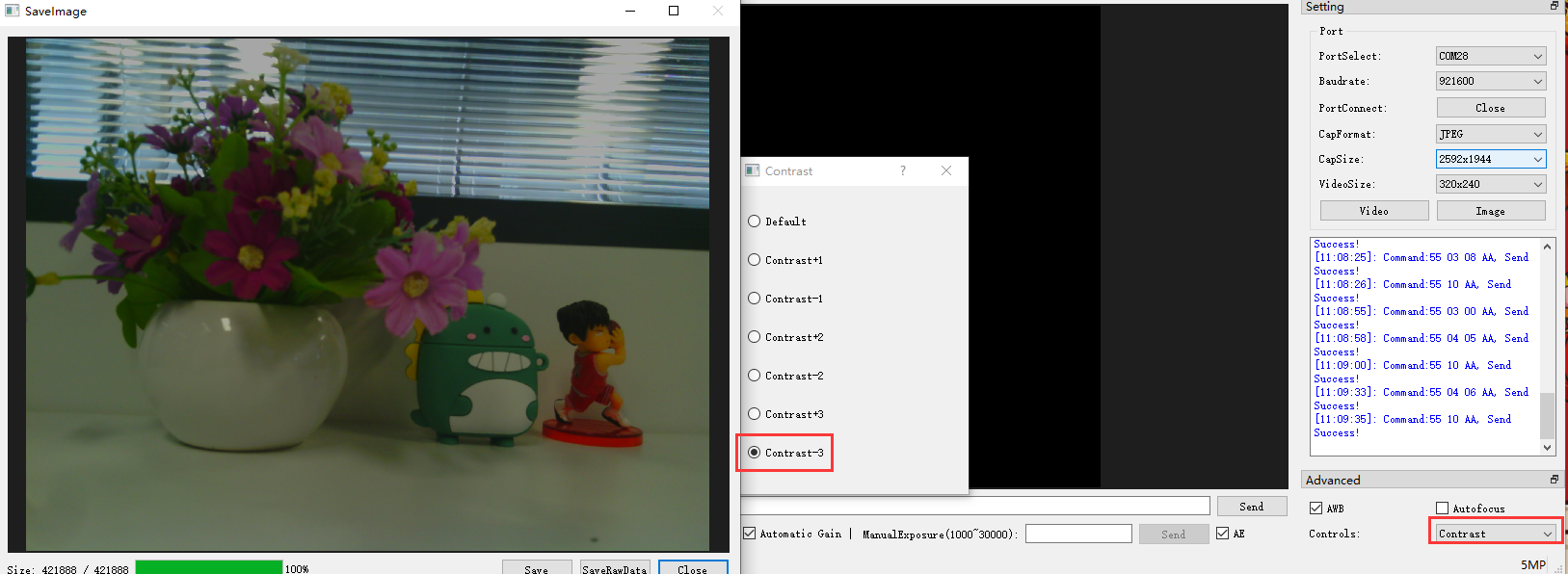
EV control
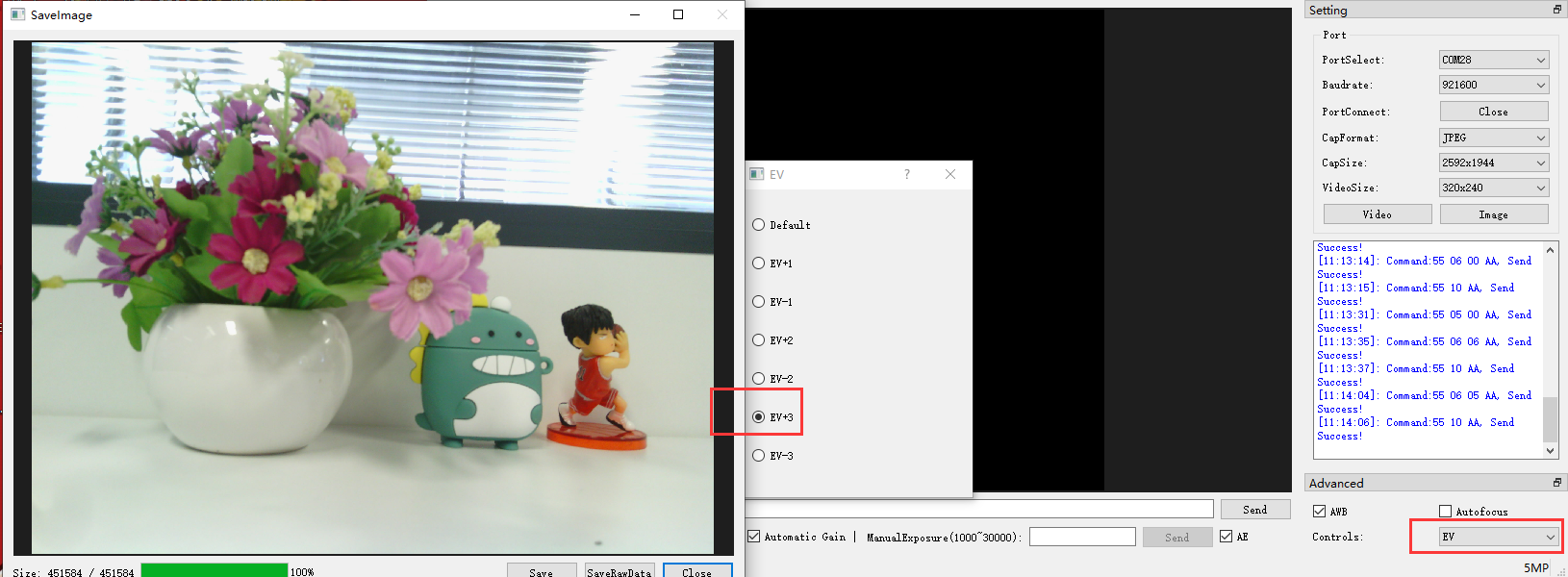
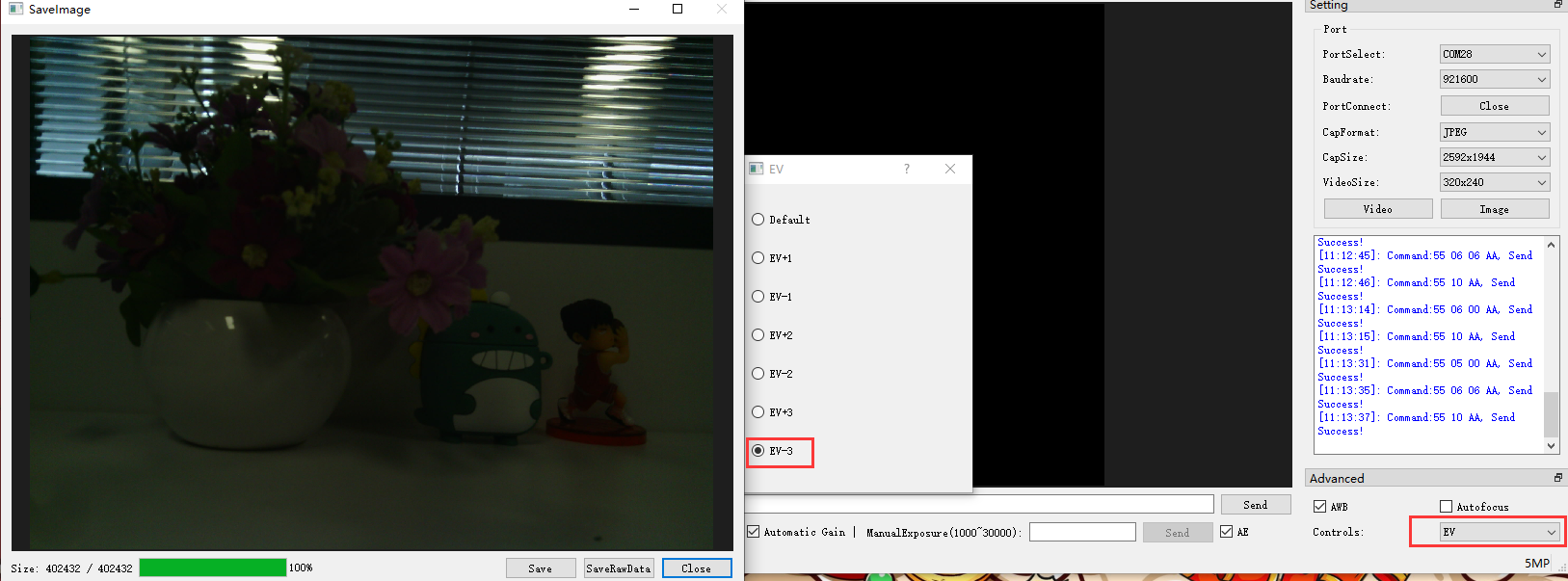
saturation control
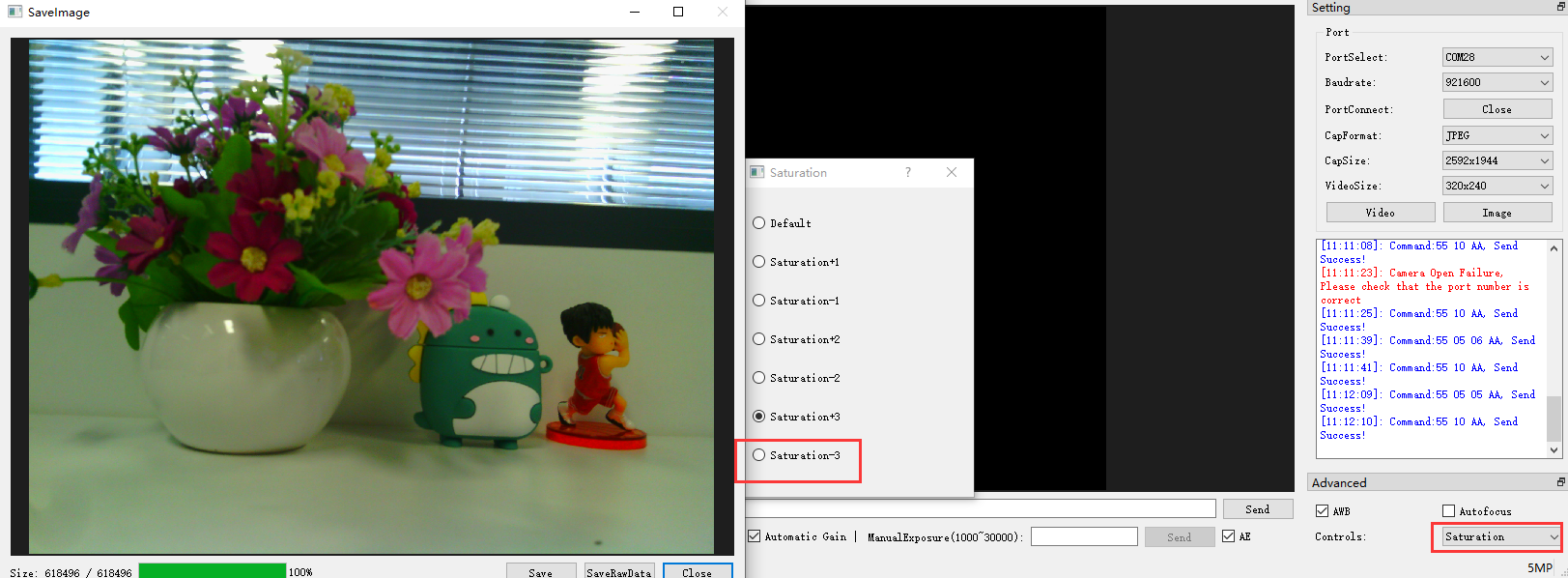
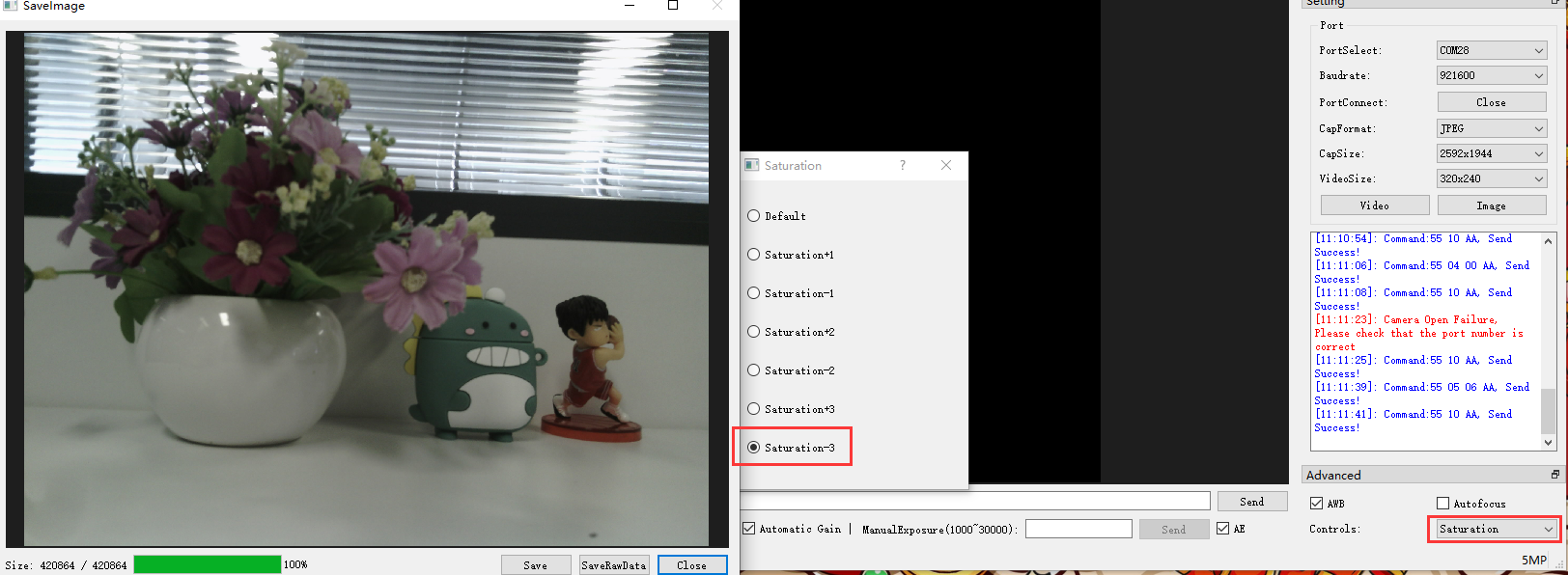
special effects control
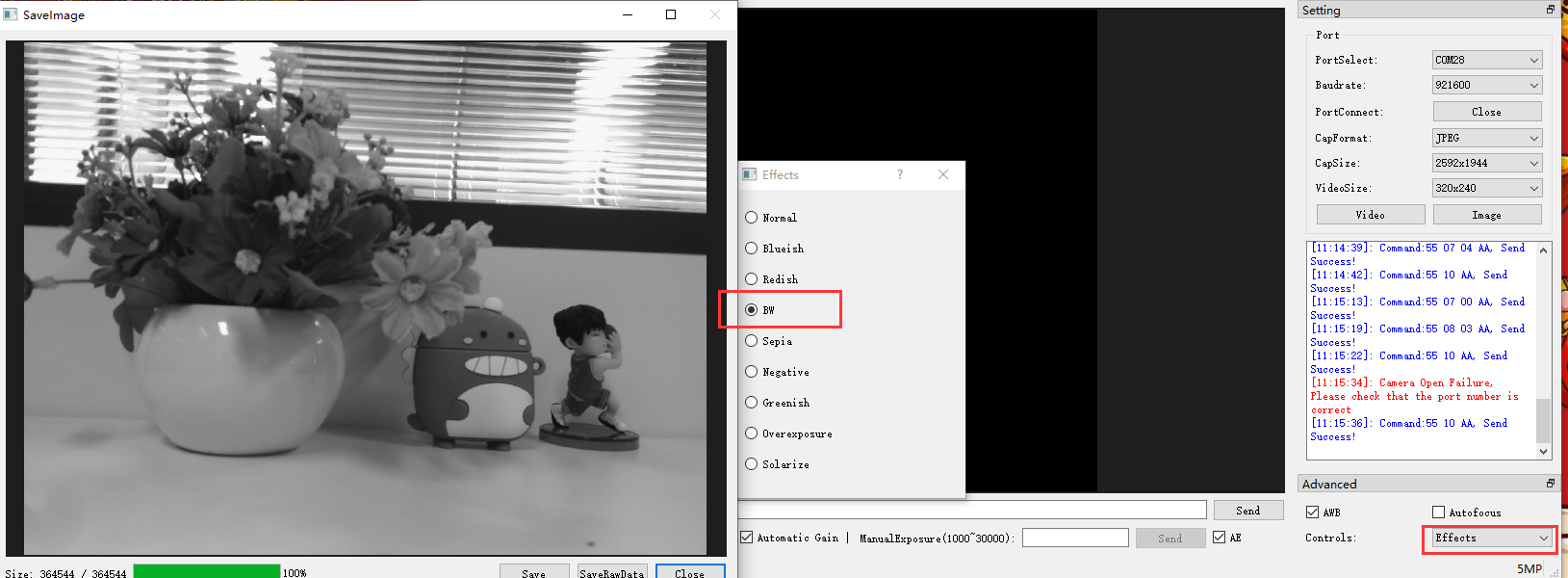
white balance control
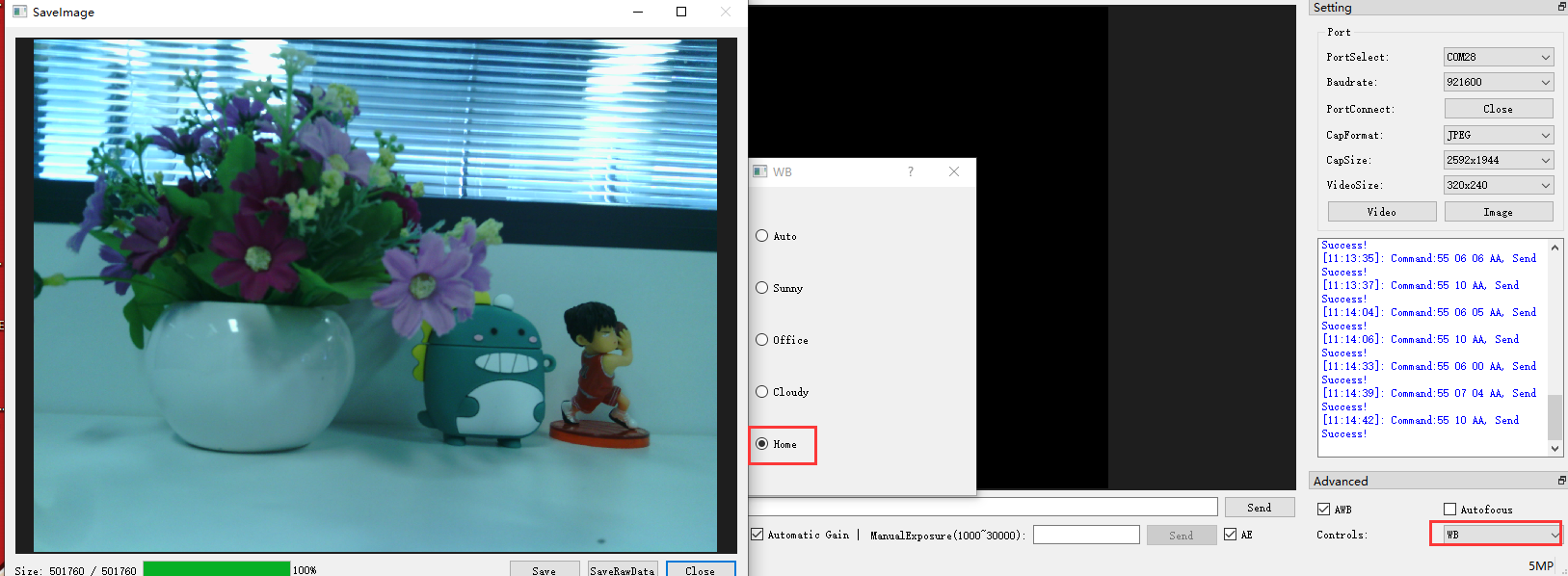
focus control
Note
5MP camera supports this function
Enable or disable the continuous focus function, the default is to disable the continuous focus function
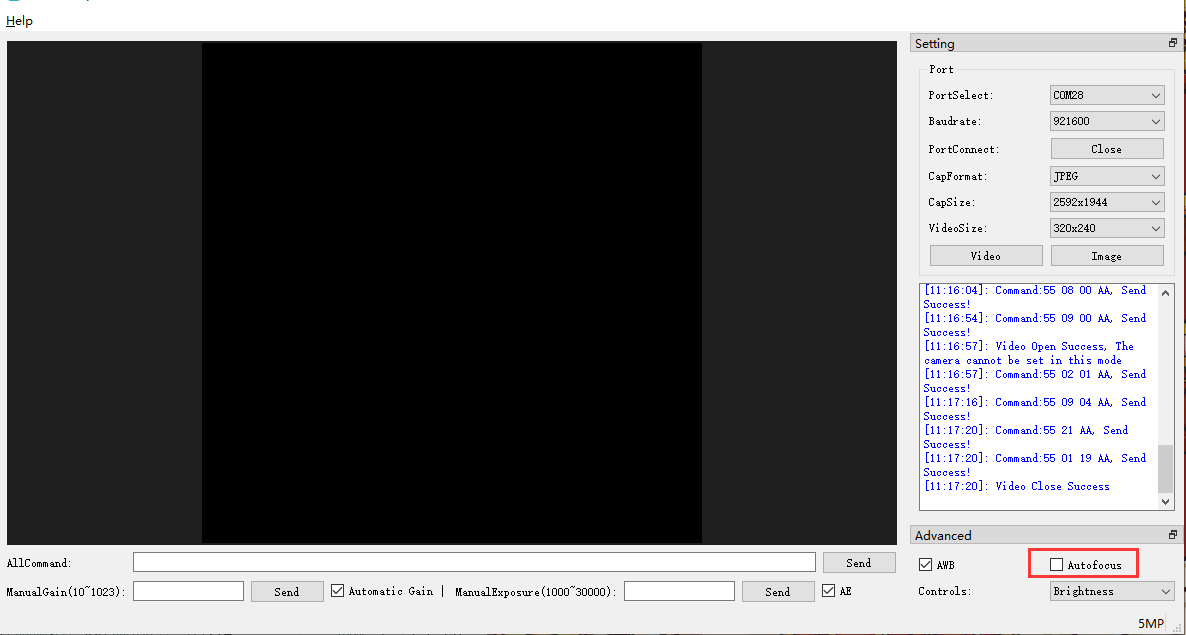
parameter |
function |
|---|---|
Open |
Enable the focus function |
SingleTime |
Enable single focus |
Persistent |
Enable continuous focus |
Stop |
Pause autofocus |
Close |
Turn off focus |