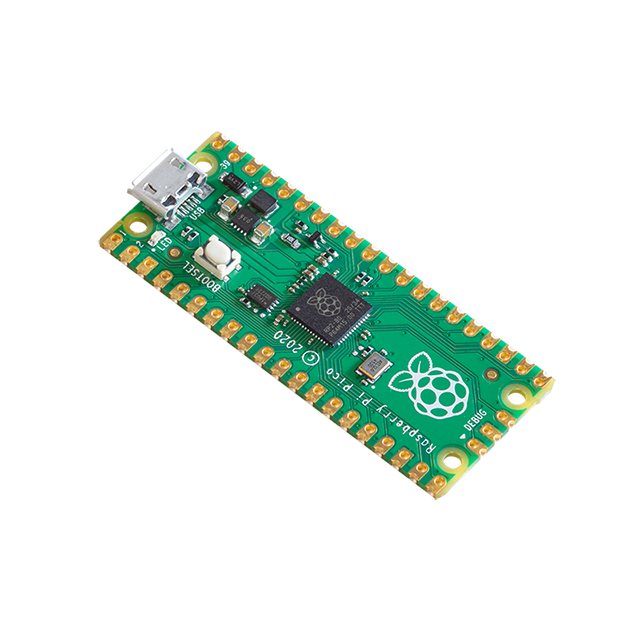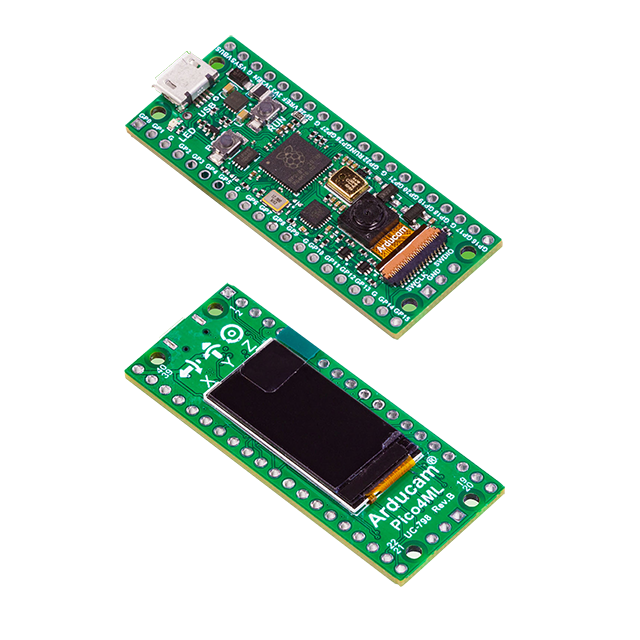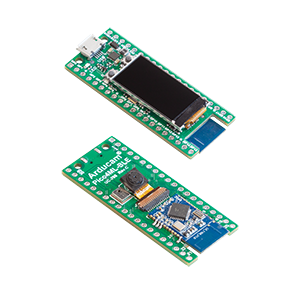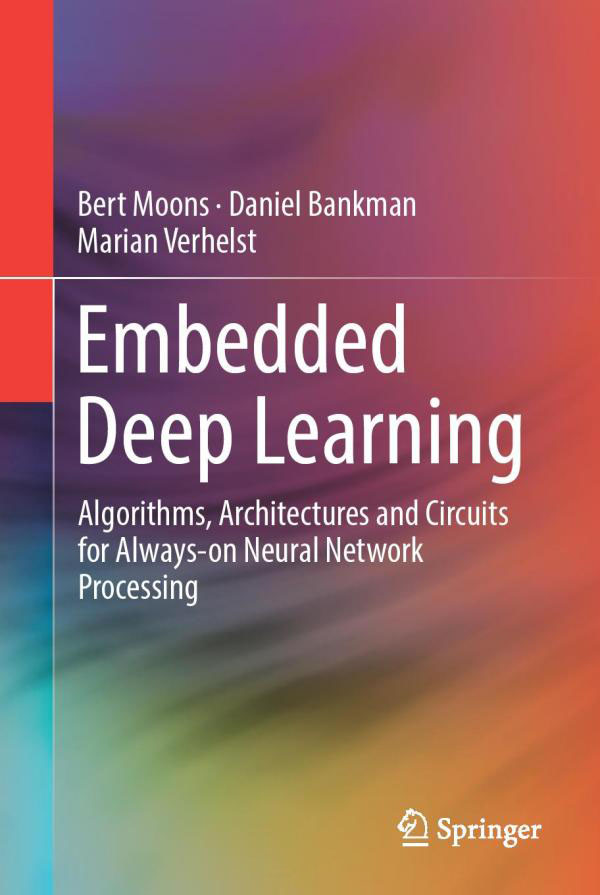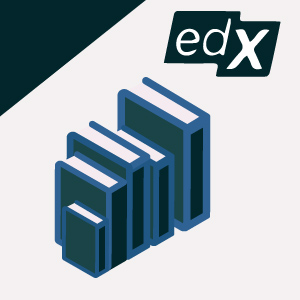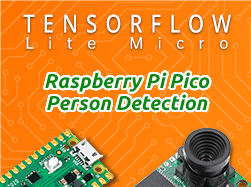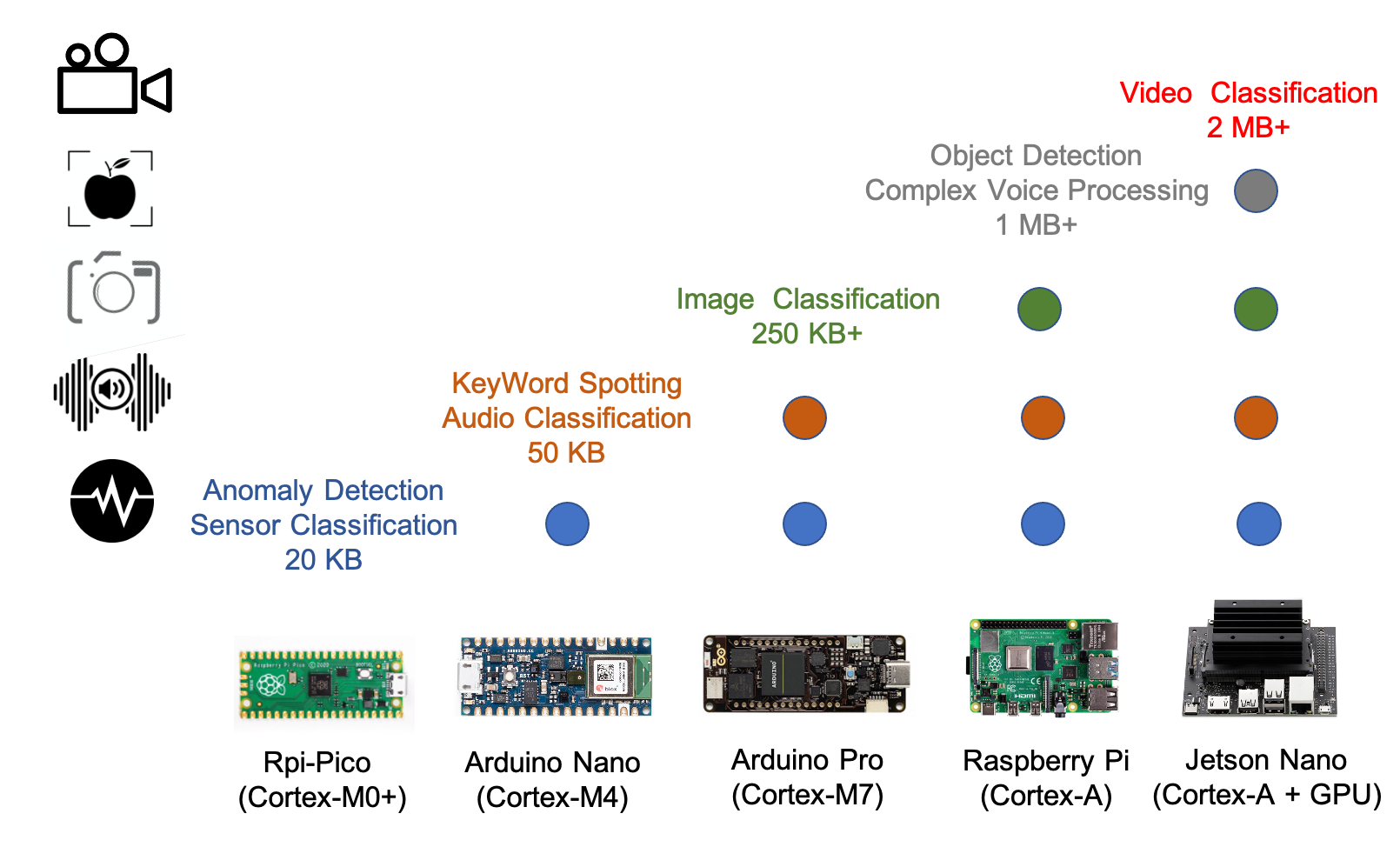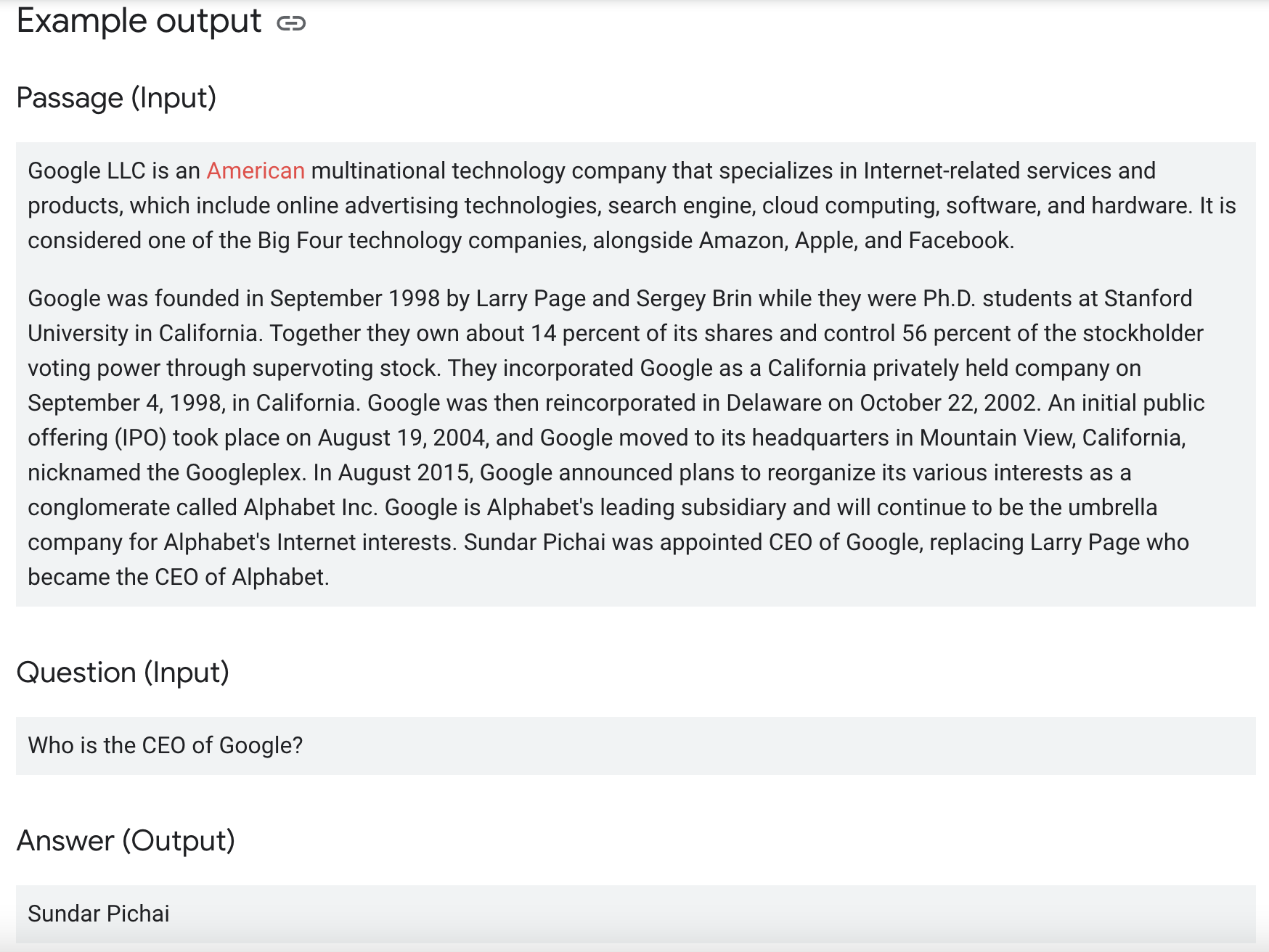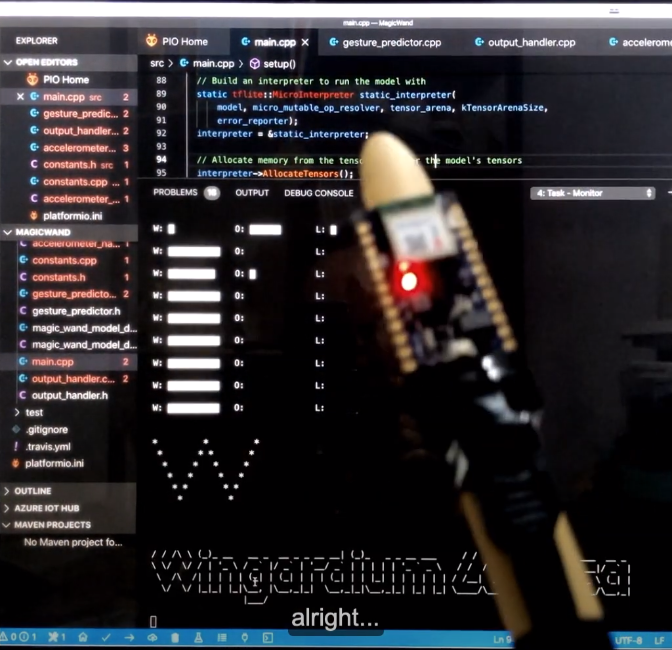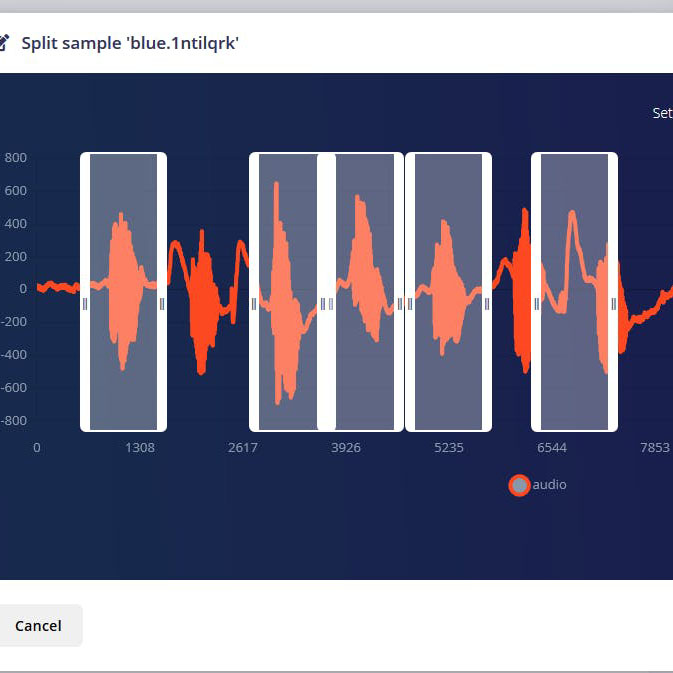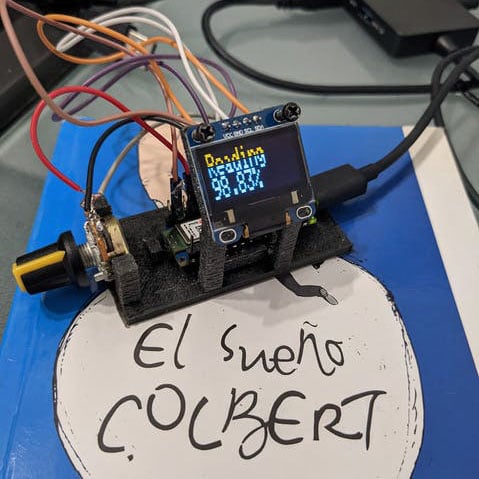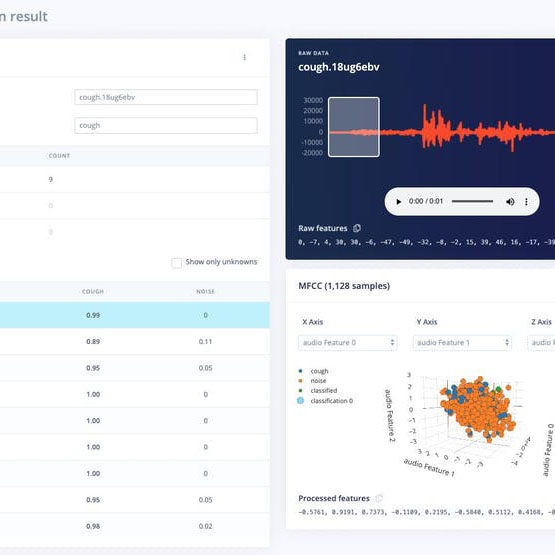Machine Learning
on Raspberry Pi Pico
& other RP2040 Boards
Everything you need to know about running neural networks on Pico (Cortex M0+) or other RP2040 boards.
RP2040 Dev Boards
Your ML journey with RPi Pico starts with choosing the right RP2040 board and its accompanying peripherals, choosing the right hardware can sometimes save you quite some hassle. If you don’t know which board to begin with, what you’d like to achieve, Arducam Pico4ML is guaranteed the best choice.

Adafruit ItsyBitsy RP2040
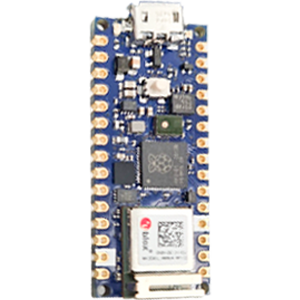
Arduino Nano RP2040 Connect
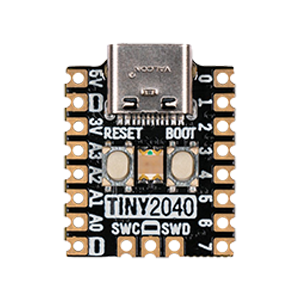
Tiny 2040

Thing Plus – RP2040
How to deploy a trained model to your Raspberry Pi Pico
These models are pre-trained with large, public datasets, you can use them to get quick results with decent accuracy out of any of the RP2040 boards. Simply choose a model you’d like to use, compile it to a .uf2 file, wire the peripherals, put the file into your Pico boards, and enjoy! All of them can also be fine-tuned to your own needs.
Person Detection
A model that can detect whether a person is present in a still image or video input.
Micro Speech
This is the micro_speech model, it can be trained to recognize any keywords (yes/no/etc.) from the speech data captured by a microphone.
Raspberry Pi Pico TensorFlow Lite Micro Pre-Trained Examples
Person Detection
Magic Wand
Wake Word Detection
How to train your own TFLite Micro Model for Raspberry Pi Pico
You can either train a model locally on your PC/Mac or use online platforms like Edge Impulse, Google Colab, AWS SegeMaker, Azure IoT Edge, etc. And by following the steps and the instructions below, you can create a fully customized machine learning model that can be used on all the RP2040 boards.
Data Preparation
Get the data source ready for your model. Collect your own data, or get them from these free public ML databases.
Choose A Model
Select the proper model for your training data.
Train the Model
Use the datasets to improve your model’s ability to make more accurate predictions.
Evaluation & Tuning
Final things to do before deployment: test the trained model with other unused datasets and polish it up to further refine the model’s inference performance.
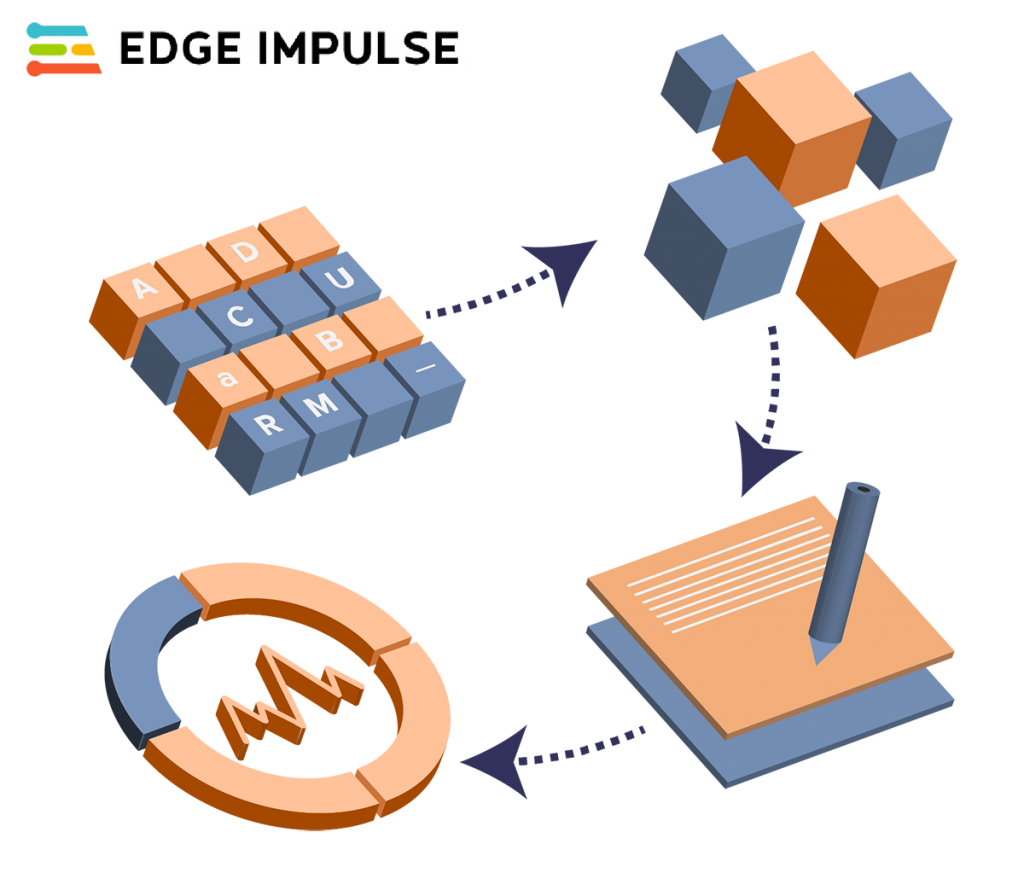
tinyML Books, Courses & Certificates
Camera Modules for Pico & RP2040 Boards
Whether you already own the official Pico board or happen to have bought a third-party one, there will always be a problem: certain machine learning models, like person detection, need to interface with external camera modules. The Arducam Pico camera series are built for these boards.
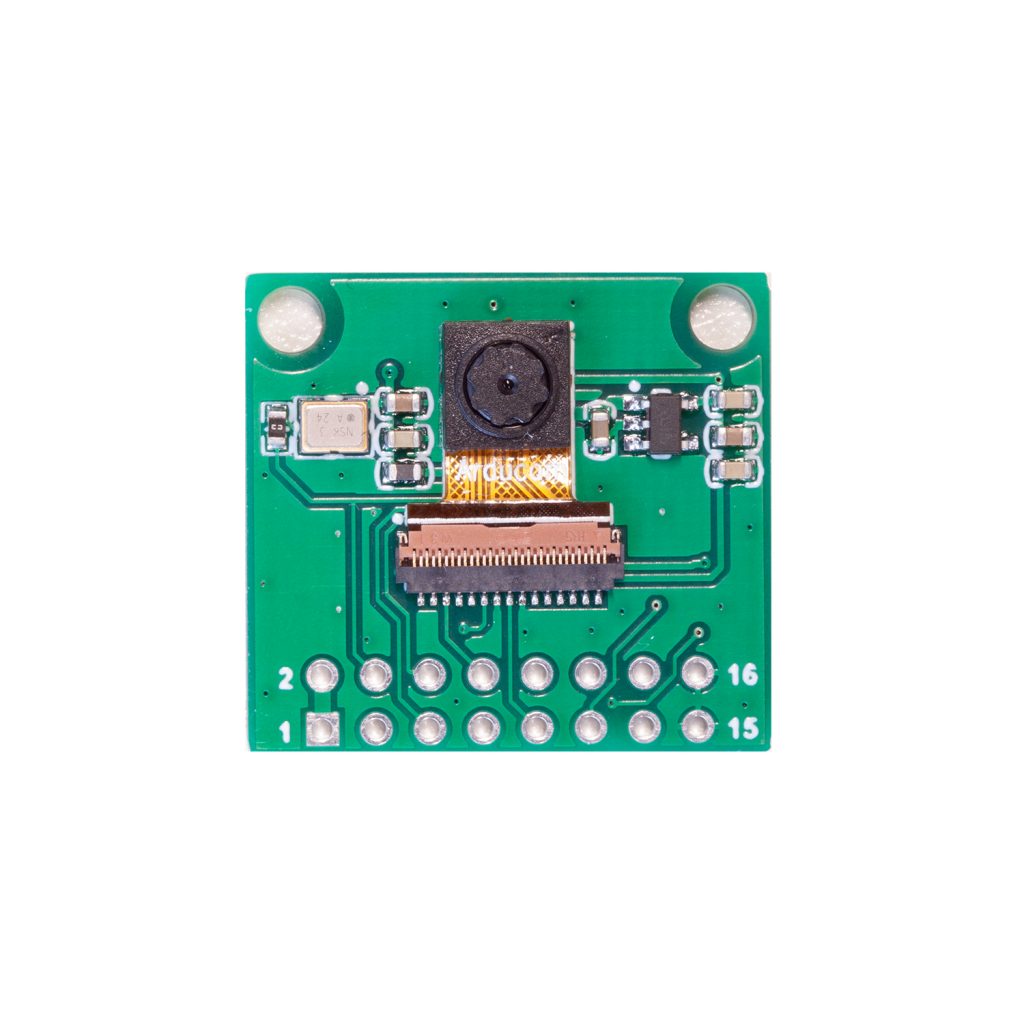
Arducam HM01B0 – QVGA
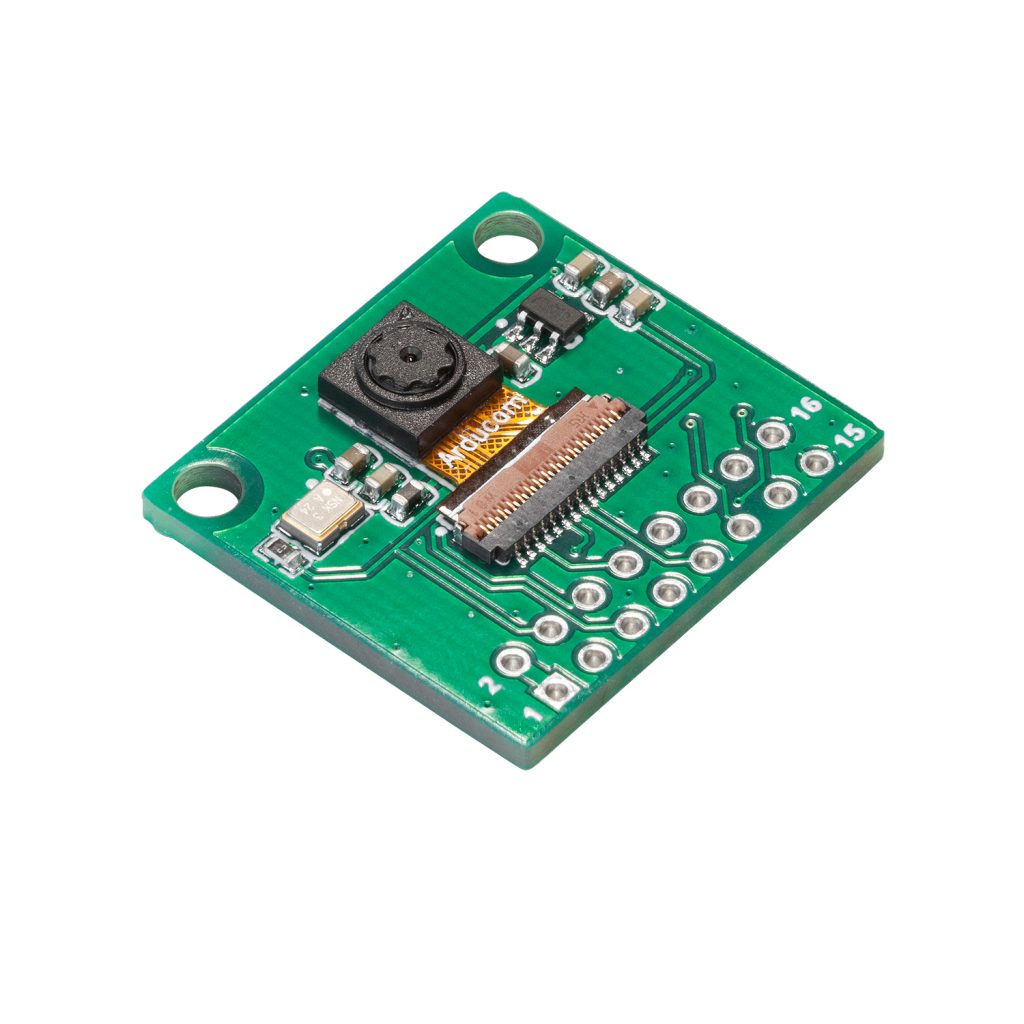
Arducam HM0360 – VGA
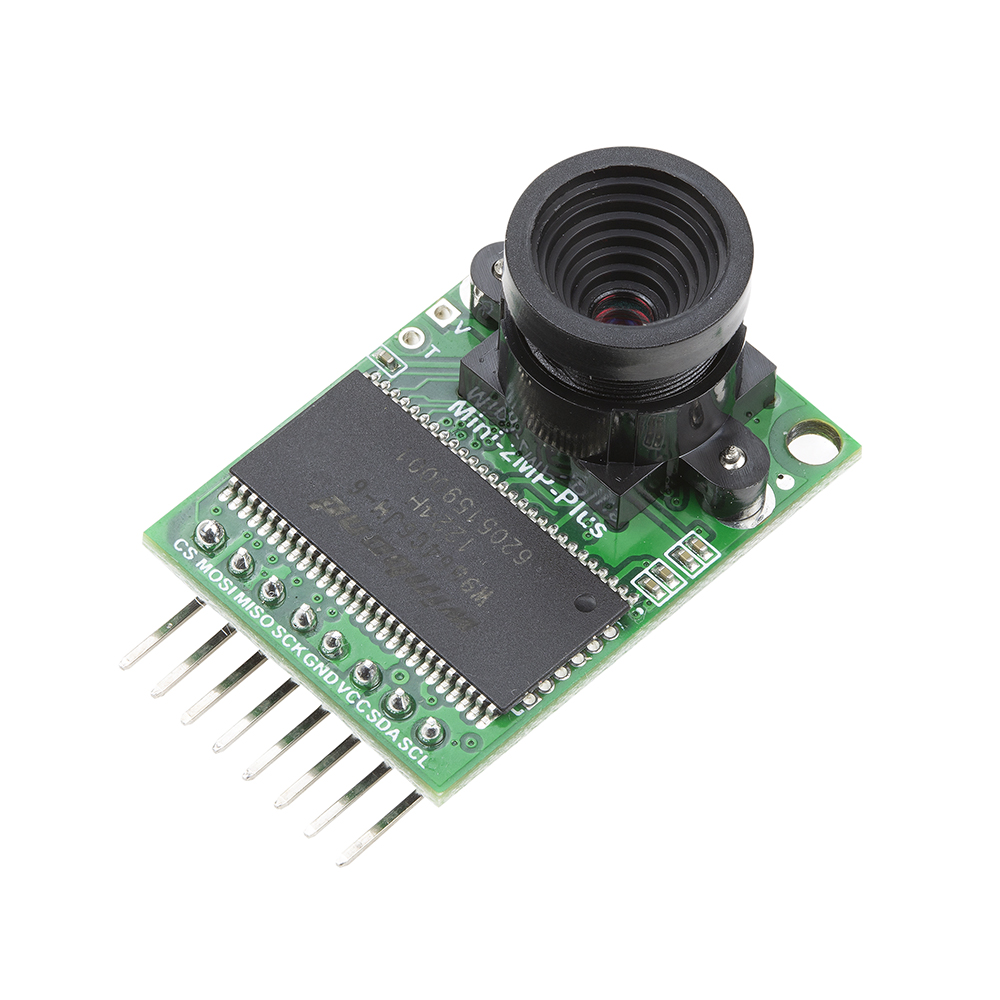
Arducam Mini – 2MP

Arducam OV5642 – 5MP
Machine Learning Projects w/ RPi Pico & RP2040 Boards
Machine Learning on Raspberry Pi Pico with Tensorflow Lite Micro and Arducam (Featuring Person Detection)