Low Accuracy, Read Rate, and Other Application-Wise Disadvantages of Fixed-Focus Cameras

Here are some stats about the minimum object distances (MOD) of the Official Pi cameras:
| Camera | MoD |
|---|---|
| Camera Module V1 (5MP) | 50 cm ~ ∞ |
| Camera Module V2 (8MP) | 20 cm ~ ∞ |
| High Quality Camera (12.3MP) | N/A |
You don’t have to build a camera project with Pi to learn that the things you are trying to capture can sometimes be out of focus. It’s a simple fact about fixed-focus cameras, and perhaps one of the most inconvenient problems makers have with the official RPI camera boards.
The workarounds are awful, not everybody is skilled enough to make manual focus adjustments to the Raspberry Pi V1 and V2 modules, doing so means you are highly likely at risk of both damaging the module and having to make re-adjustments for other use cases. With the HQ camera module offering interchangeable lens options, and the addition of Arducam’s huge selection of varifocal lenses, fixing a blurry focus is as simple as rotating the focal length ring, you can easily get any desired MOD out of them and for your projects.
However, this is unfortunate yet true: there are situations where neither fixed nor adjustable focus cameras will work.
A typical example can be where if you use OpenCV with Raspberry Pi to build image classification/OCR/etc projects that take live image data from a Pi Camera, and what you are trying to capture comes really close and the object-to-camera distance shifts uncontrollably, you will either have to manually refocus the camera before taking each photo or have to deal with fuzzy images.
And the impacts of poor quality captures are fatal: if you are using pre-trained recognition models, the read rate and accuracy will notably decrease. On the other hand, if you are training your own models with data sets like these, you are going to have so much trouble through the inference/training process and eventually end up with an unusable model.
The one important thing everybody can agree on is that we want neither low data throughput nor unsatisfactory performance with these Pi cameras, that’s why Arducam has come to the rescue for these problems, once again.
How Autofocus Cameras Can Help

Arducam fathered autofocus cameras for the Raspberry Pi community.
Programmable/Automatic focus is the game-changer mostly because:
- You do not need to make manual focus adjustments anymore, good for when you have to put your Pi and camera into some hard-to-reach places.
- Refocusing takes only lines of code, you can still get sharp shots even if the distance between your target and your camera changes a lot.
- As long as it’s within the camera’s MOD, you can safely move your camera around any target and always keep it in focus.
As said, the Arducam autofocus cameras can make the Raspberry Pi more adaptable for the type of applications that are affected by focusing issues.
DIY Document and Book Scanners
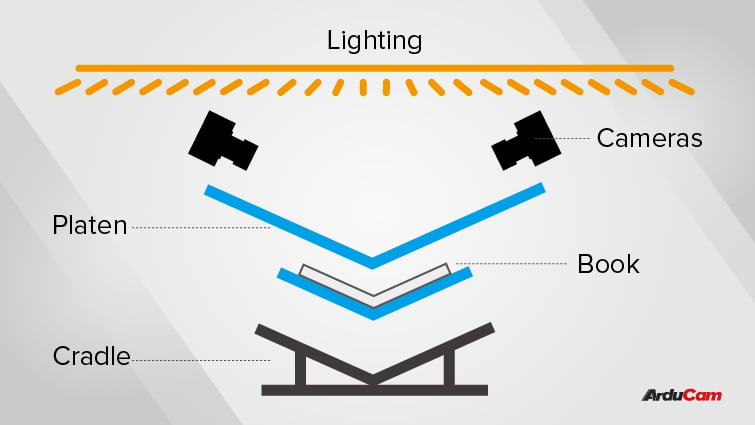
DIY book scanners with Raspberry Pi are one of the best ways to leverage an autofocus camera. Instead of using CHDK to control DSLR cameras through Pi Scan, you can effortlessly add a pair of the latest Arducam autofocus cameras to your own DIY scanning rigs like the Archivist Quill to get higher quality images. Unlike DSLRs, they cost less and draw less power.
Aside from book scanning, there are plenty of scanning tools in Linux that can turn your Pis into nifty document scanning machines as well.
Optical Character Recognition (OCR) and Verification(OCV) Cameras
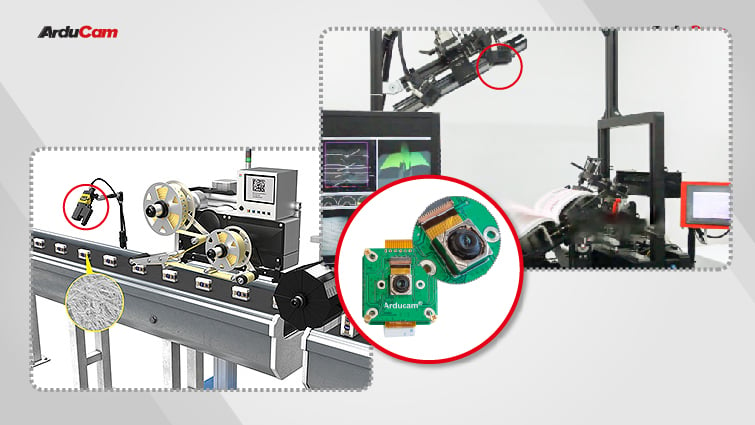
Using a Raspberry Pi with an autofocus camera and tesseract, the famous open-source OCR engine, you can create an OCR camera that extracts and reads alphanumerics off any captured images, and the higher the resolution, the better the result. Creative folks can take the OCR output and use TTS (text-to-speech) to turn it into audio to make it more applicable for other ways of integrations.
In some industrial applications, autofocus cameras are built into camera systems that make use of machine vision for Optical Character Verification (OCV) which examines boxes/bottles/etc in production or assembly lines for labeling defects and printing issues.
Raspberry Pi 3D Scanners and Photogrammetry
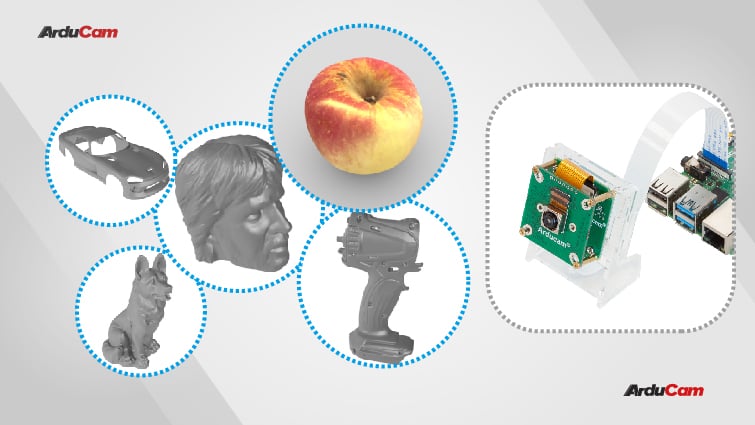
Because of the limitations on the native Pi cameras, 3D scanning on Raspberry Pi hasn’t gotten so far with full automation, and big scanners like Pi3DScan still use IMX219 cameras in their setups.
Open Scan has made the big move, the project utilizes a Raspberry Pi and the 8MP camera module V2 to take hundreds of photos of an object from various angles, turns them into point clouds, and reproduces a 3D model of that object. But the original V2 is a fixed-focus camera, which means all the focusing issues with close-range captures still exist and can be terrible enough to ruin your 3D models.
Though there have been experiments with the High Quality cameras, it’s still far away from perfect. Arducam is the only company that gets to the bottom of these questions and finds that the right answer should be autofocus cameras.
With our solutions, you can finally put an end to all the inconveniences and gain performance boosts to produce better results for Raspberry-Pi-based photogrammetry applications.
Pivariety 16MP and 21MP Camera Modules for Raspberry Pi
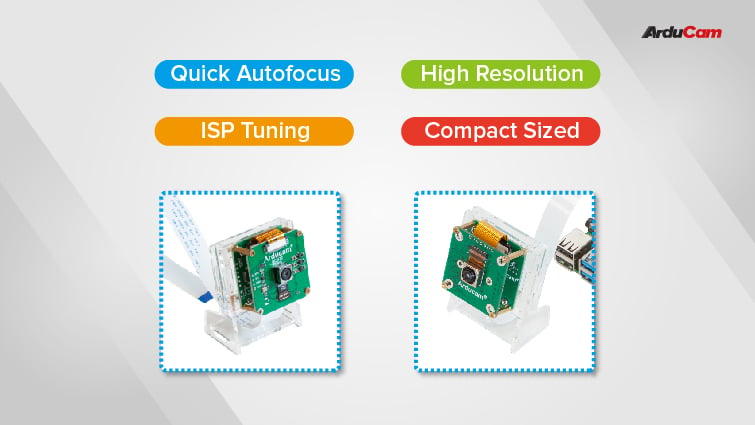
Our Pivariety project introduces more image sensors to Raspberry Pi and takes advantage of its own ISP tuning algorithms to bring you superior image quality and native-grade support.
The 16MP and 21MP autofocus cameras can offer:
- Native ISP tuning (AE, AWB, and AF) support for highest possible qualities.
- 2 ~ 3 times higher resolution than the popular V2 and HQ modules.
- Way more compact than an HQ camera and lens set.
- Faster autofocus/refocus speed with MODs from 50 mm to infinity.



Which camera do you recommend fir a project to digitize STD8 and Super8mm film?
Im building my own rig.
Regards
Kevin
This one.