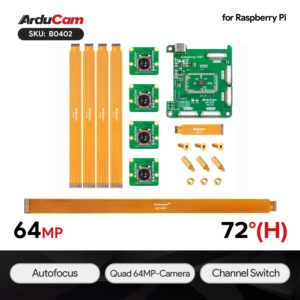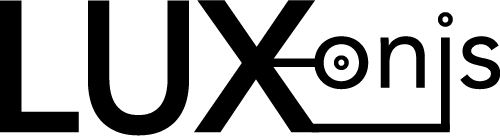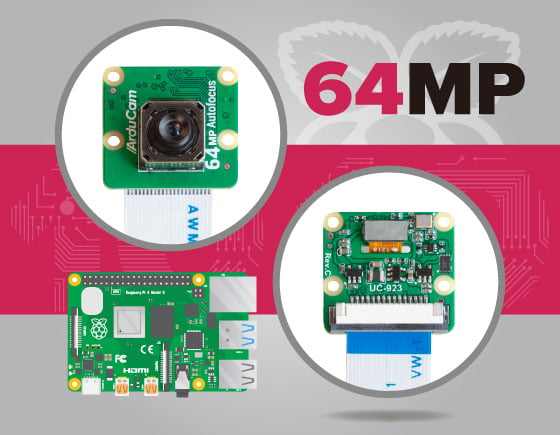
64 MP Flagship Camera,
Now for Flagship Pis.
We set the bar, and then we raised it ourselves.
Just like these flagship phones, your Raspberry Pi now has an ultra high-res camera too. And just like them, your Pi can take still images at a breathtaking resolution (9152 x 6944) as well! Pi Hawk-eye is ready to make millions proud.
First Camera Ever
in Raspberry Pi History.
Power to all Raspberry Pi users.
This time, we are not just revolutionizing the hardware side, we want this camera to be the “extra sauce” that sets Raspberry Pi apart and puts the platform light years ahead of its game, we want this to be the tipping point of sophisticated embedded vision/camera systems.


Autofocus,
Up to 10x Digital Zoom.
What’s better than fixed/manual-focus? Autofocus.
And What’s better than autofocus? DSLR-like focus control.
Here’s what it means: You can now open a preview window on a Raspberry Pi, zoom in for a super close-up view, move up/down/left/right (ePTZ) to pick anything, set/adjust the focus, and then take a photo.
Now imagine what you can do with a feature like this.
Same Size,
Same Software,
Same Experience.
Apart from the quality being ultra-high, everything else stays the same.
You can still use your V1/V2 enclosures/mounts, still use the latest camera software (libcamera), and still have the same camera controls, all on top of better tuning.
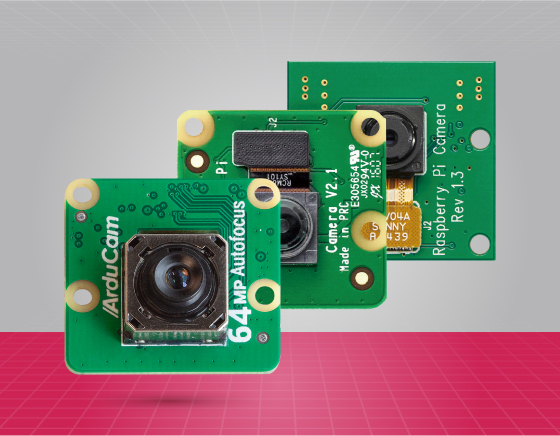
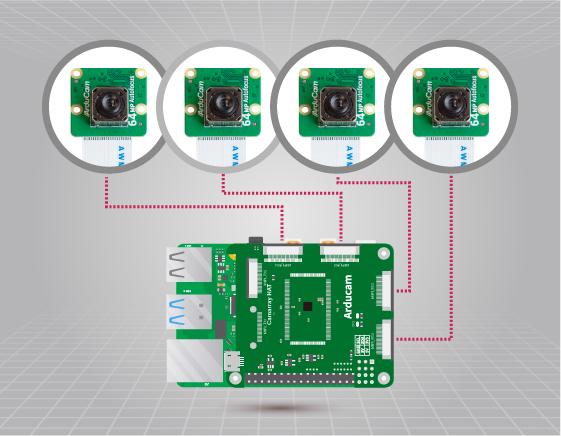
4 x 64-MP Cam on A Pi?
Absolutely.
Let’s take camera-multiplexing to the extreme.
Whether you want to take full-res 64MP images and switch between cameras, capture a scene with four cameras in a combined view, or do depth mapping where all 4 cameras need to work in accurate synchronization, our newly designed quad-camera system will make it a reality.
From A Camera,
To An Arsenal.
We make Pi cameras like no other.
You get the best single-camera coverage with our Pan-Tilt Platform, you get to position the camera far away with our camera extension solutions, and you even get to control a mixed set of pl cameras with our multiplexer HAT.
What else? We also offer various lens mounts, NoIR, auto IR-cut filter, flexible form-factors, waterproofing, global shutter, ultra low-power, and countless other features. Our innovation has no limits.

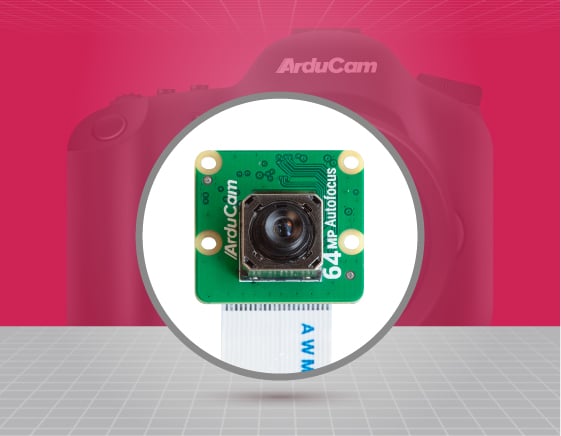
Uncompromised Specs,
Accessible to All.
Let’s celebrate Raspberry Pi’s 10th birthday together, let’s give your project/application a well-deserved upgrade, let’s have another camera priced for “less than a dollar per megapixel”.
Let’s also not forget why Raspberry Pi was made in the first place: to eliminate barriers and to make technology affordable for all.
Easily
Accessible.
Interface with it any way you want.
Connect the camera to your Raspberry Pi, and control it with your PC, your mac, or better yet, with your smartphone.
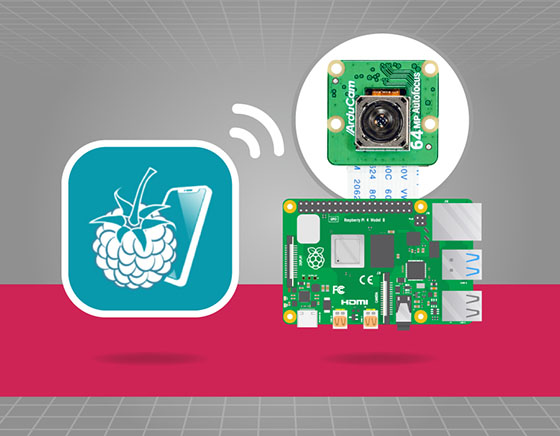
Partners
What Others Say
Jeff Geerling
leepspvideo
Novaspirit Tech
User Applications
Timelapse
FAQs
Is this camera compatible with all Raspberry Pi Models?
For full resolution (64MP), this camera can work on Pi 4B, CM4, and future models. For superpixel resolution (16MP) or lower, it can work on most of the Pi models.
Is the IR-cut filter removable?
No, it is build-in you can not remove the IR-CUT filter.
If I pre-order now, when can I get it?
If production goes as expected, all orders will be shipped by the end of May.
Will there be a NoIR version?
No, we have no plans for a NoIR version, you can use the Arducam 16MP-NoIR instead.
Will there be other versions with interchangeable lens mounts? (M12/C/CS)
No, there will no other versions.
If you want different lens mount, pls contact our customization service.
What’s the size of the sensor?
1/1.7″ diagonal image size, back-size illuminated and stacked CMOS image sensor.
0.8μm pixel size, support 2×2 binning to 1.6μm Super Pixel.
What’s the maximum resolution?
9152×6944.
What’re the supported video modes for Raspberry Pi?
Due to the limitation of Raspberry pi, it only supports 1080p@30fps or lower (720p60 and 640 × 480p60/90).
What’re the supported resolutions/frame rates for the camera module itself?
| Resolution | Frame Rate | Format |
| 1280×720 | 120 | RAW10 |
| 1920×1080 | 60 | RAW10 |
| 2312×1736 | 30 | RAW10 |
| 3840×2160 | 20 | RAW10 |
| 4624×3472 | 10 | RAW10 |
| 9152×6944 | 2.7 | RAW10 |
Can I capture still images at the sensor’s highest resolution?
Absolutely yes.
Does it support digital zooming?
Yes, it supports up to 10x digital zoom.
Does it support HDR photo/video capture?
Yes.
What’s the minimum focus distance?
8cm ~ infinite.
Can I manually adjust/control the focus?
Yes.
What’s the FoV?
84 diagonal degrees.
What’s the longest allowed exposure time?
435 seconds.
Is it compatible with all the camera housings/mounts designed for the official V1/V2?
Yes. It has the same board design and can work with nearly all camera enclosures/mounts that work with V1 or V2. (except for the Pi 0 case)
Can I use this camera module with hardware other than Raspberry Pi?
This camera is exclusively made for Raspberry Pi, but support for Nvidia Jetson Nano/Xavier NX boards will be added in the future.
Other platforms might be compatible, but you need to develop the camera driver and ISP tuning by yourself.
Can I use it with longer flex cables?
300mm FPC cables still work. If you want the cable to be longer, use it with our CSI-to-HDMI adapter or cable extension kit.
Does it work with your CSI-to-HDMI adapter?
Yes.
Does it work with your cable extension kit?
Yes.
Does it work with your cable extension kit?
Yes, you can use our quad-camera HAT kit.
Is it a rolling shutter or a global shutter?
It’s a rolling shutter camera.
Can I control it with my phone?
You sure can and it’s super easy.
Does the camera support both 32-bit and 64-bit of Raspberry Pi OS?
Yes.
Why did I get the “Failed to allocate buffers” error?
Failed to allocate buffers from 64MP camera on Raspberry Pi comes due to the mechanism of Linux handles CMA memory allocations rather than the camera or driver issues. Check more details from Raspberry Pi engineer following: https://forums.raspberrypi.com/viewtopic.php?t=339182