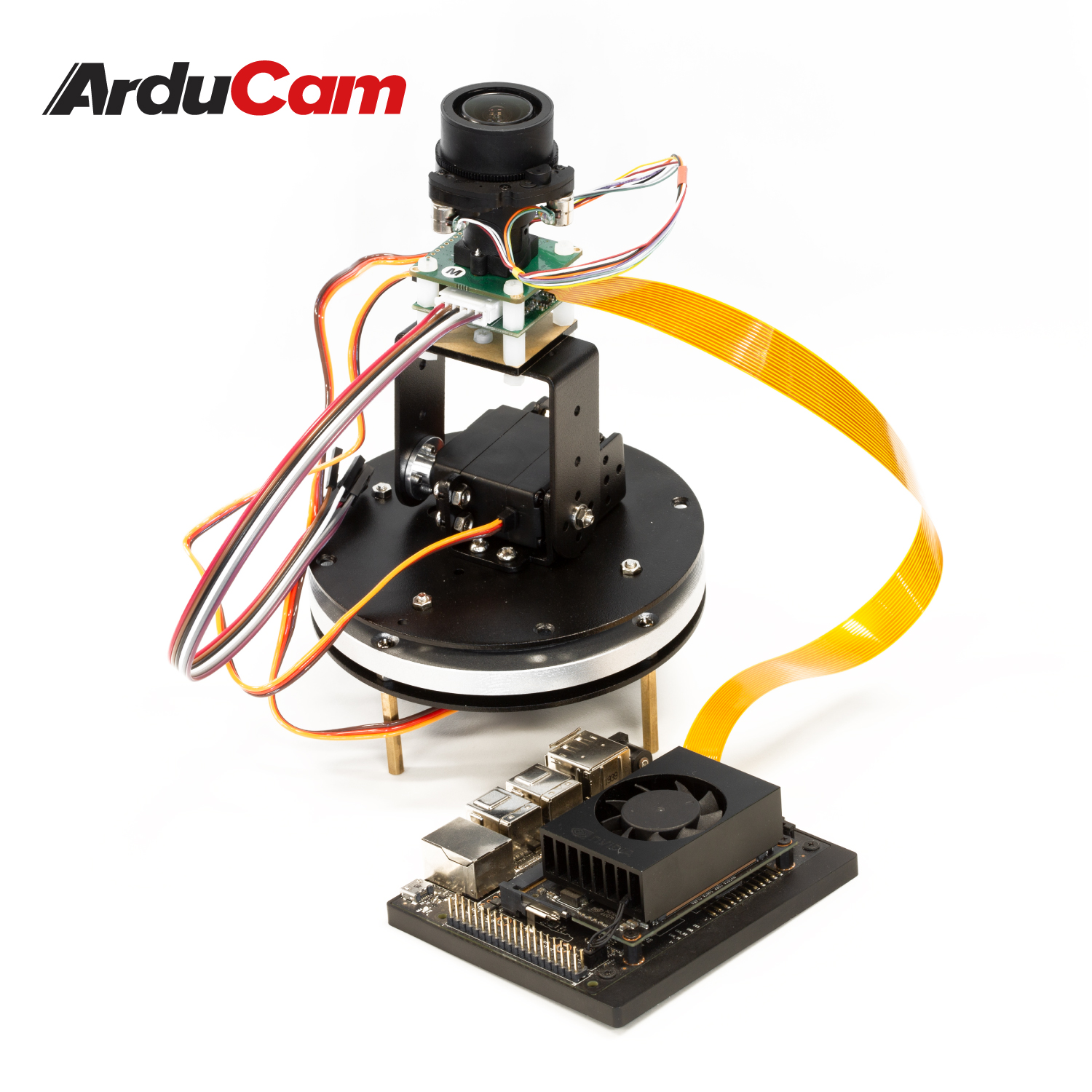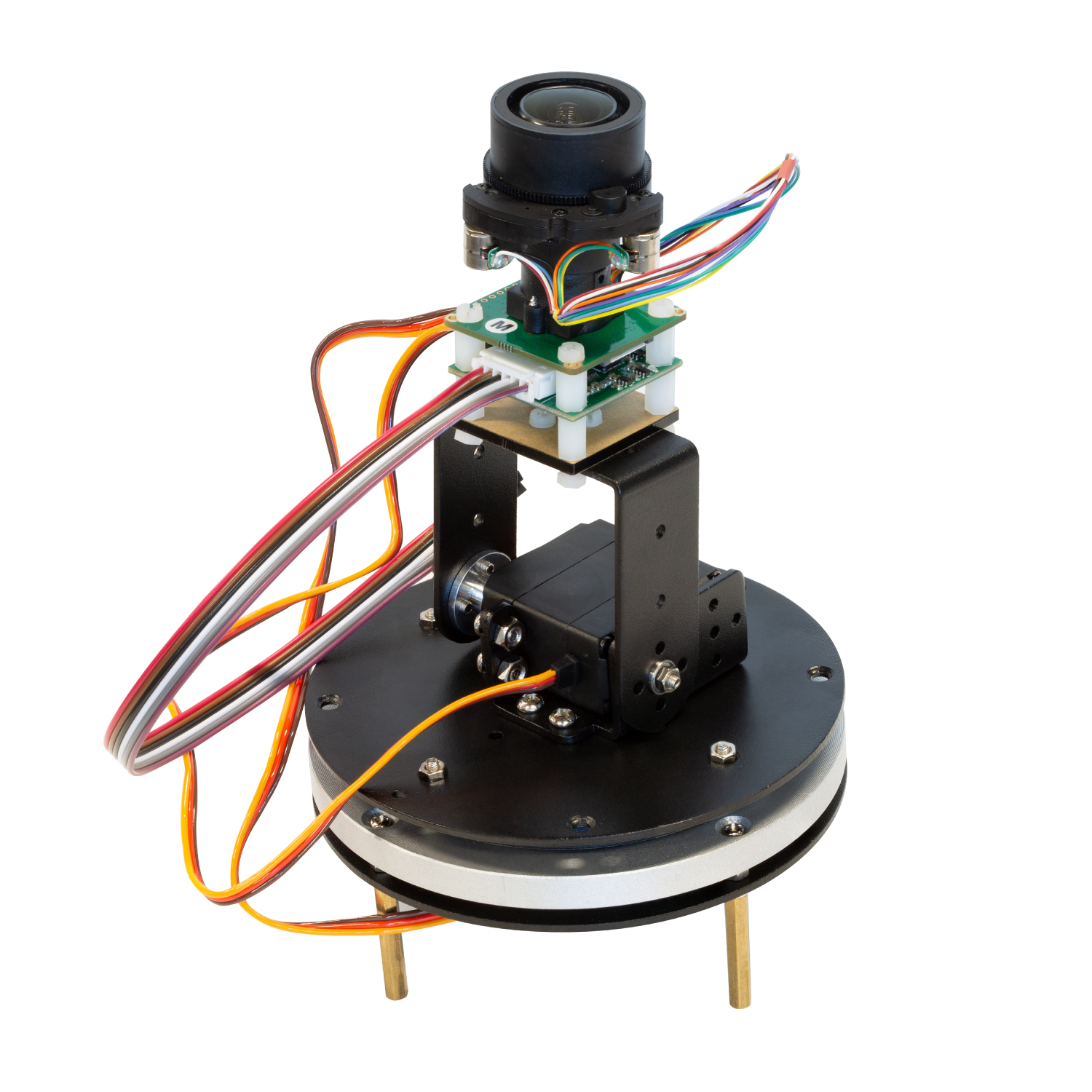Arducam IMX477 12MP PTZ Camera for Raspberry Pi 4/3B+/3 and Jetson Nano/Xavier NX, IR-Cut Switchable Camera with Metal Base and 2 Digital Servos
- Compatibility: Compatibility with Raspberry Pi and Nvidia Jetson platform
- Switchable IR Cut: Through software to achieve your day/night vision
- Make full use of the CSI connector now that a single camera can be used to monitor more place
- Software Control: Programmable Autofocus control, pan/tilt/zoom keyboard control
- Based on Sony 12MP HQ Sensor for clearer images
- PTZ Controller Board Connector Part Number: S6B-XH-A-1
- Wide Applications: Home Security, Sun tracker, Wildlife field photograph, etc.
Overview
Arducam PTZ camera is a complete solution to turn your Raspberry Pi/Jetson Nano/Xavier NX, and it is capable of remote directional and zoom control, so it could move the camera and the lens, and that means a single camera can be used to monitor places that should be covered by multiple ones.
You can save a lot of cost and time in purchasing and deploying the camera. What’s more, this kit is based on the IR-CUT switchable 12MP Sony camera to get sharp images all day and night.
★KERNEL CAMERA DRIVER USED
This camera relies on kernel drivers to work – one kernel version, one camera driver. Please refer to the Supported JetPack Version for Different NVIDIA Jetson Platforms to ensure compatibility.
★ SUPPORTED PLATFORM DISCLAIMER
This camera is specifically designed for the official NVIDIA® Jetson™ Developer Kit by default and does not support third-party carrier boards.
★ADDITIONAL ACCESSORY INSTRUCTIONS
The 22-22pin FFC Cable is included in the package. But please note that: If you are using an AGX Orin, an additional camera adapter (B0473) is also required.
Applications
- IoT cameras
- Robot cameras
- Sun Tracker, Motion detection
- Wildlife cameras
- Other security and surveillance projects, etc.
Specifications
| Optical Format | Type 1/2.3(Diagonal 4.60mm) |
| Resolution | 12.3MP |
| Pixel Size | 1.55 µm x 1.55 µm |
| Active Pixels | 4056(H) x 3040(V) |
| Frame Rates | Raspberry Pi: 2028 × 1080p50, 2028 × 1520p40 and 1332 × 990p120 NVIDIA Jetson Nano/Xavier NX/Orin NX/Orin Nano/AGX Orin: L4t 32.x: 4032×3040@30fps, 3840×2160@30fps, 1920×1080@60fps L4t 35.x: 4032×3040@20fps, 3840×2160@30fps, 1920×1080@60fps |
| Shutter Type | Rolling Shutter |
| Focus Type | Front group: focus Back group: Zoom |
| Focal Length | 4.38-10.71mm±5% |
| FOV | 96° – 33° (Horizontal) |
| IR Sensitivity | Optional with additional Motorized IR-Cut filter |
| Camera Board Size | 36mm x 36mm |
| Pan and Tilt Range | 0-180° |
| PTZ Base | Material: Full metal, aluminum alloy, Shipping Weight: 480g (1.06lb), Overall Size: 12cm*12cm*13cm(L*W*H) |
| Zoom Range (Wide => Tele) | 2317 steps 0.00396mm/step |
| Focus Range(Near => Far) | 3009 steps 0.0047mm/step |
Package Including
- 1 x Arducam PTZ Lens, assembled with a 12MP IR-CUT switchable camera board and camera control board
- 1 x Pre-assembled Metal Base with 2 Digital Servos
- 1 x 15-Pin to 22-Pin Ribbon Cable (11.8 in/30 cm)
- 1 x 22-Pin Ribbon Cable (11.8 in/30 cm)
- 1 x XH2.54 Jumper wire with 6-Pin Female Connector (11.8 in/30 cm)
- 4 x Copper Standoffs for the Base
- 1 x Black Acrylic Sheet for fixing the camera module to the u-shaped bracket
Note
- Raspberry Pi board and Jetson board is not included in the package
Documentation
Used on Jetson Nano/Xavier NX
IMX477 – PTZ Camera
Hardware Setup Please note that in this illustrator, the different colors of the jumper wires are just to make it easier to distinguish them from each other. The order of those colors varies from item to item, so it may not match the one you’ve received. Therefore, instead of its color, you should rely on […]
Used on Raspberry Pi:
12MP PTZ Camera
0. Introduction The Arducam IMX477 12MP PTZ camera mainly consists of the following two systems: An Arducam IMX477 12MP Camera Module A driver-board-based PTZ controlling system for Pan-tilt servos and Lens motors (Zoom and Autofocus) It comes in two models with different package items. The following table shows their differences. Camera w/ Zoom Lens PTZ […]
Why add a camera to your 3D printers? Most 3D models take more than a few hours to print, so you may wish to leave the 3D printer at some point in the printing process. Using an Arducam camera to monitor 3D printing can make you pay close attention to your creation. Since most cameras […]How to use Arducam PTZ Camera with OctoPi to monitor 3D printers
Video
Used on Raspberry Pi:
Used on Jetson Nano/Xavier NX: