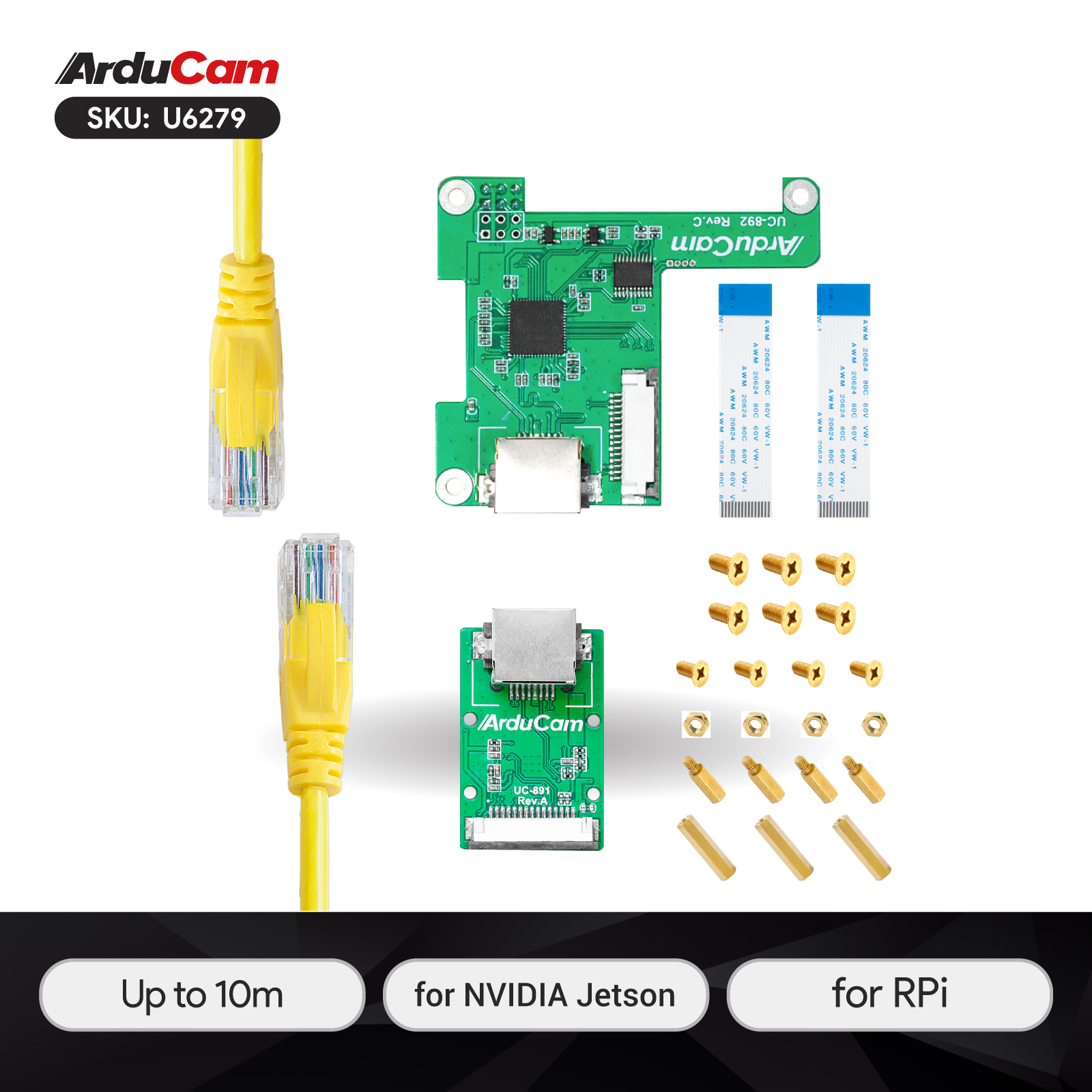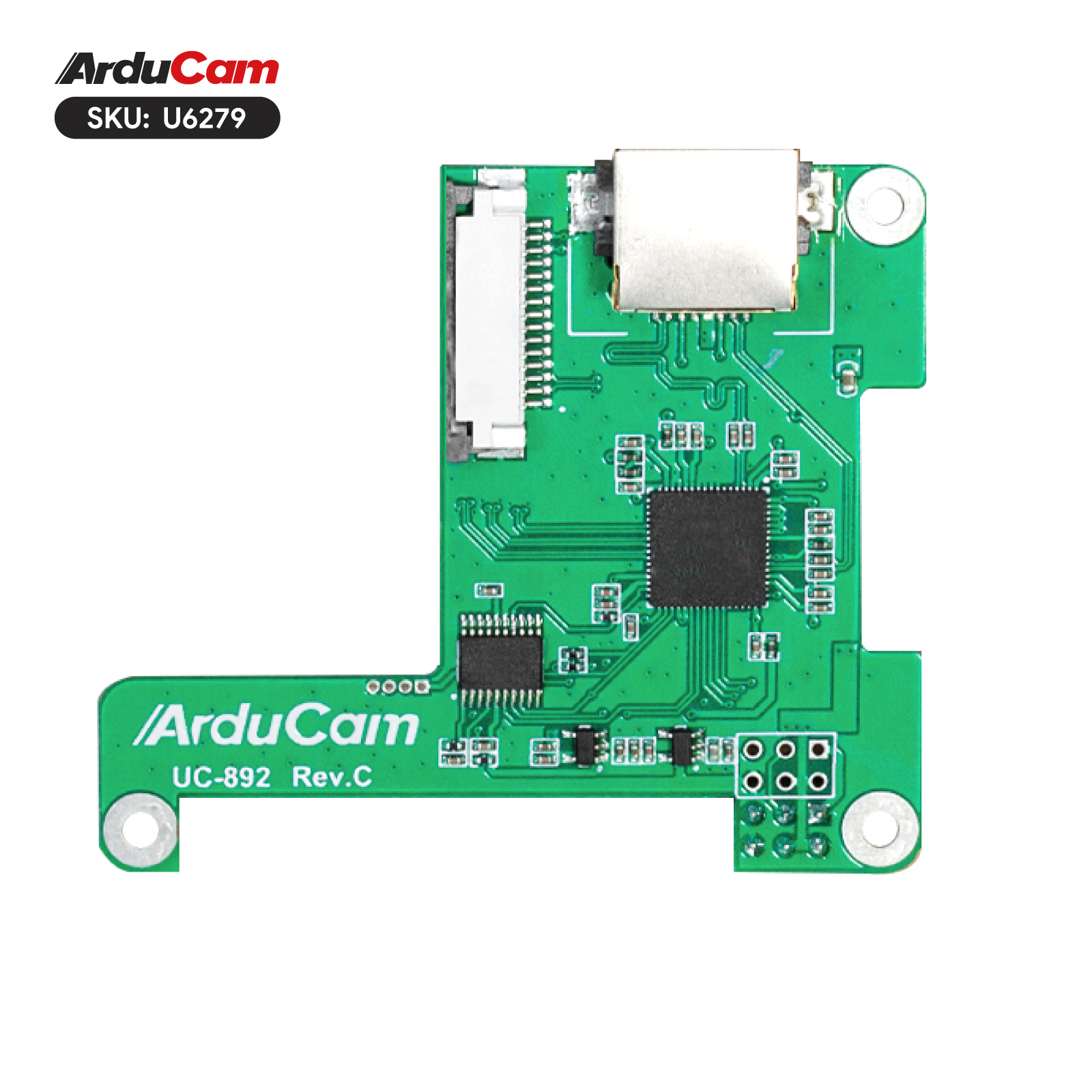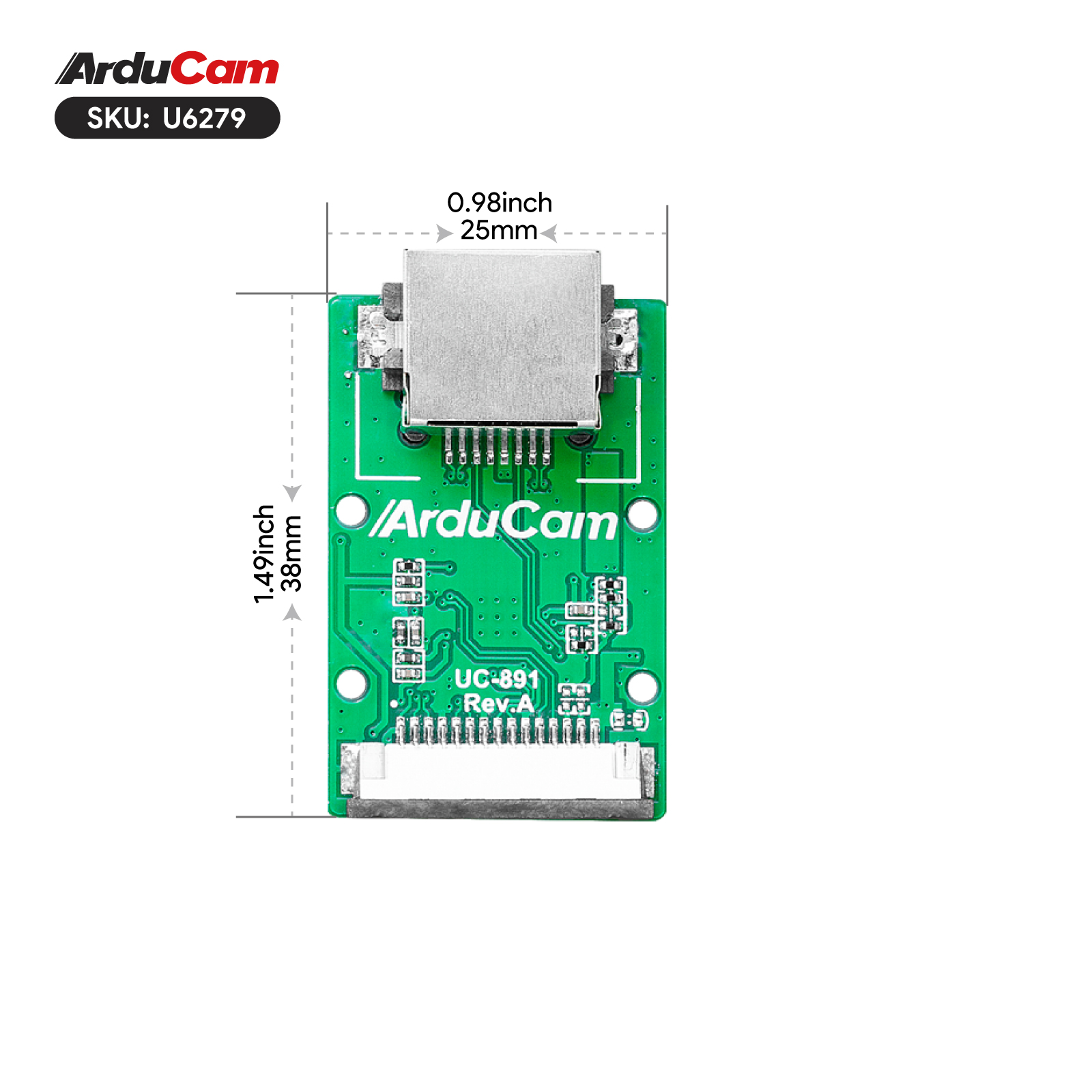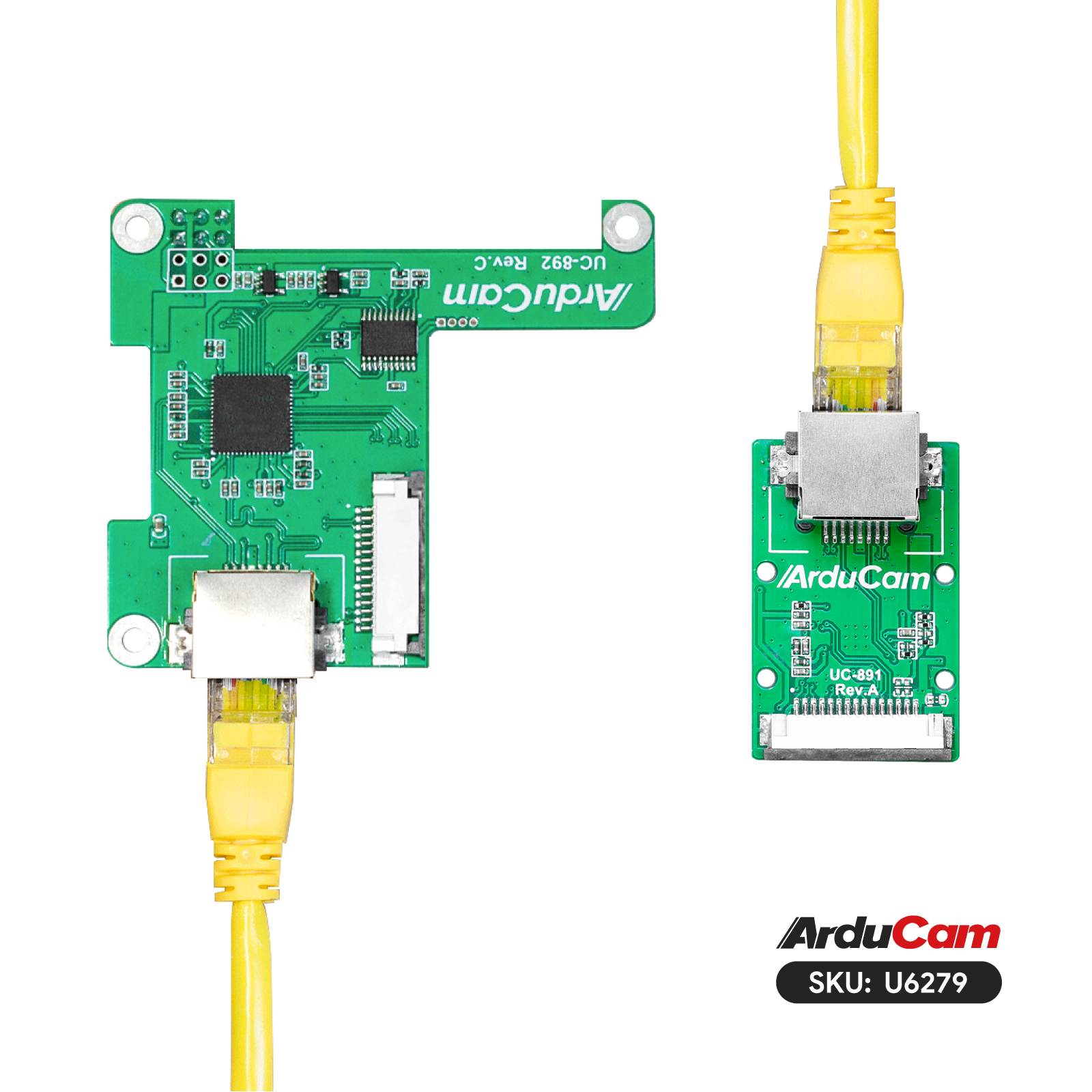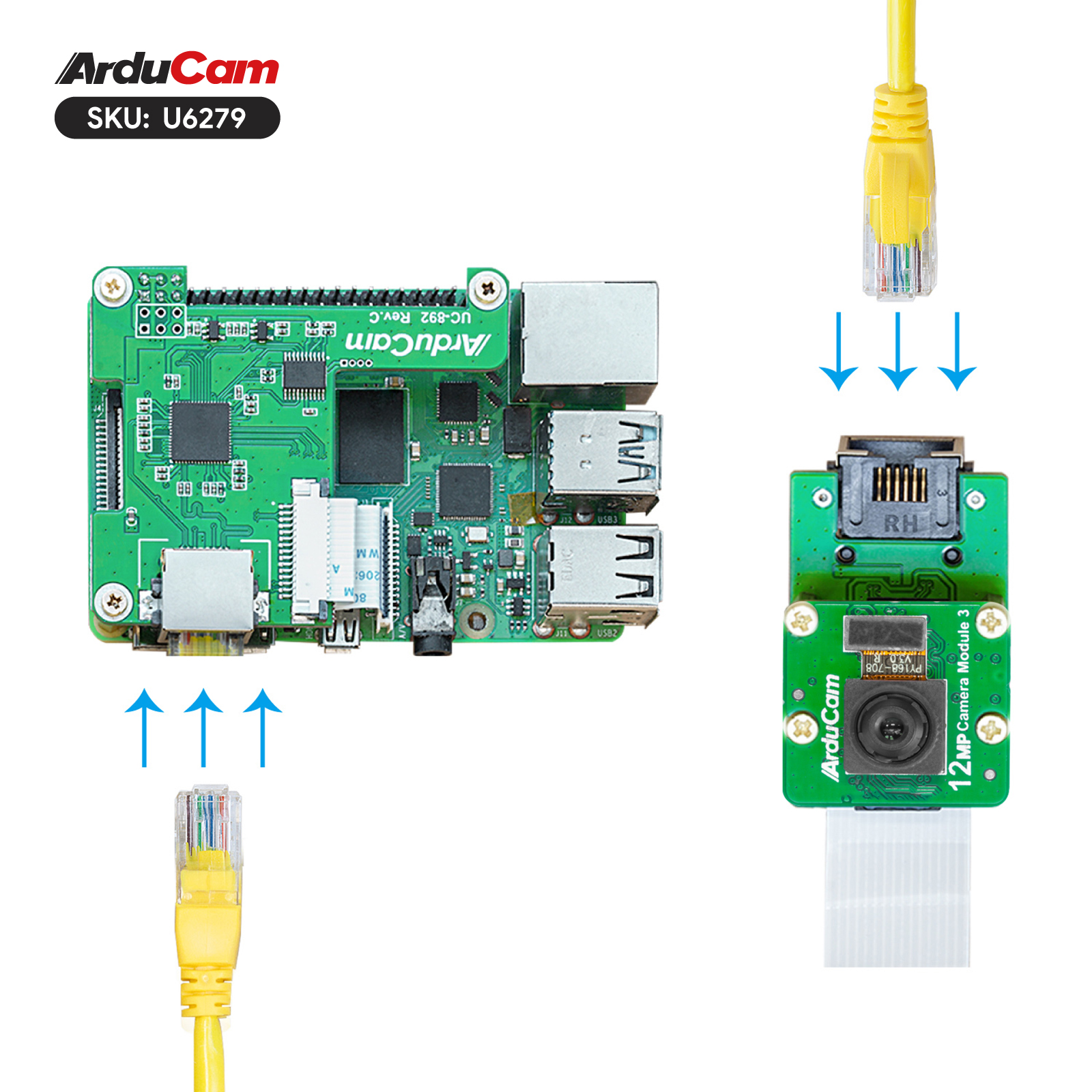LAN Cable Extension Kit for Camera Module on Raspberry Pi/NVIDIA Jetson
$ 49.99
- Plug-and-play cable extension kit
- Up to 10-meter cable extension
- No additional software configure needed
- Compatible with official Raspberry Pi camera and many Arducam cameras
Overview
This LAN extension cable kit is a solution for connecting the camera module to the processor over long distances. Replacing the CSI cable (Camera Serial Interface) with a LAN/Ethernet cable extend the length of the available cable and places the camera module up to 10 meters away from the Raspberry Pi/NVIDIA Jetson board. No additional drivers or software are required to control your camera module from a distance.
The extension kit consists of two parts: the transmitter board (Tx board), which is used to connect the camera module, and the receiver board (Rx board), which is securely fastened to the processor via GPIO pins. Below is the list of camera modules supported by the kit:
| Supported Camera Modules | Video Modes | |
|---|---|---|
| Product Series | for Raspberry Pi | for NVIDIA Jetson* |
| Camera Module V1 (OV5647) | 1080p 30 fps, 720p 60fps, 480p60fps/90fps | / |
| Camera Module V2 (IMX219) | 1080p47, 1640 × 1232p41 and 640 × 480p206 | 3280×2464@21fps 3280×1848@28fps 1920×1080@30fps 1640×1232@30fps 1280×720@60fps |
| HQ Camera (IMX477) | 2028 × 1080p50, 2028 × 1520p40 and 1332 × 990p120 | 4056×3040@10fps 2028×1520@30fps 2028×1080@30fps |
| Camera Module V3 (IMX708) | 2304 × 1296p56, 2304 × 1296p30 HDR, 1536 × 864p120 | / |
| Arducam IMX519 Camera | 1080p30, 720p60 | 4656×3496@9fps 3840×2160@17fps 1920×1080@60fps 1280×720@120fps |
| Arducam 64MP Camera | 1280×720 @120fps 1920×1080@60fps 2312×1736@30fps 3840×2160@20fps 4624×3472@10fps 8000×6000@3fps 9152×[email protected] | / |
| Arducam ToF Camera (B0410) | 240×180@30fps | 240×180@30fps |
| * Tested on Jetson Orin NX/Orin Nano/Xavier NX/Nano (L4t 35.3.1 Jetpack5.1.1/L4t 32.7.3 Jetpack4.6.3) When used on the NVIDIA Jetson Nnao/Xavier NX, a longer 15-15 pin FPC is needed. When used on the Orin Nano/Orin NX, a longer 15-22 pin FPC is needed. | ||
Applications
- UAV/Drones/FPV camera
- Machine Vision
- Robotics
- Face Recognition
- Defect Detection
Operation Steps
| Operation Steps | Assembly Instructions |
|---|---|
| 1 | Plug the Rx board into the Raspberry Pi board; |
| 2 | Plug the Tx board into the Raspberry Pi camera; |
| 3 | Connect the Rx and Tx boards with a network cable. |
Package Including
- 1 x The Rx board
- 1 x Tx board
- 1 x 1-meter LAN cable
- 2 x 8cm ribbon flex cables for MIPI CSI-2 Transmission
- 1 x pack of mounting screws
Notes
- The package contains small contents, please keep it away from children to avoid accidental ingestion
- After receiving the package, please confirm whether the contents of the package are consistent with the description
- No SBC board/Camera Board is included in the package