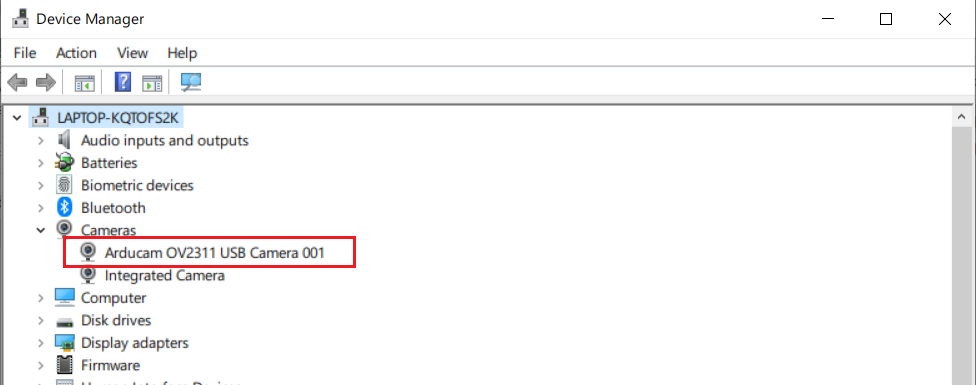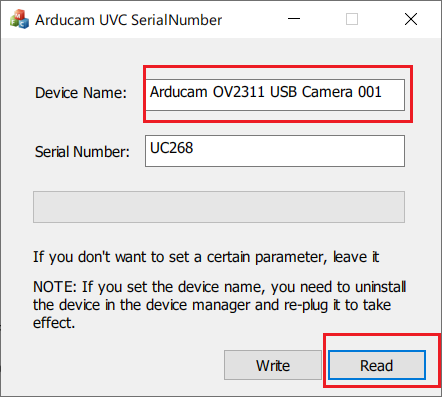Serial-Number-Tool-Guide
Supported USB UVC Camera Module
HELP
Some cameras in the table below only support modifying the serial number with the latest firmware version. If you receive the unknown device error during executing the subsequent steps, please contact Arducam Support for camera confirmation and technical support.
| Product Image | SKU | Resolution | Sensor | Optical Size | Features | Interface | Lens Mount | Focus Type | Microphone |
|---|---|---|---|---|---|---|---|---|---|
 |
B029201 | 8MP | IMX219 | 1/4'' | 4K Mental Case | USB | Stock Lens | Autofocus | Dual Microphone |
 |
B0196 | 8MP | IMX219 | 1/4'' | 1080p Mini Size | USB | Stock Lens | Fixed Focus | / |
 |
B0321 | 8MP | IMX219 | 1/4'' | Sensor Extension | USB | Stock Lens | Autofocus | / |
 |
B0320 | 8MP | IMX219 | 1/4'' | Sensor Extension | USB | Stock Lens | Fixed Focus | Yes |
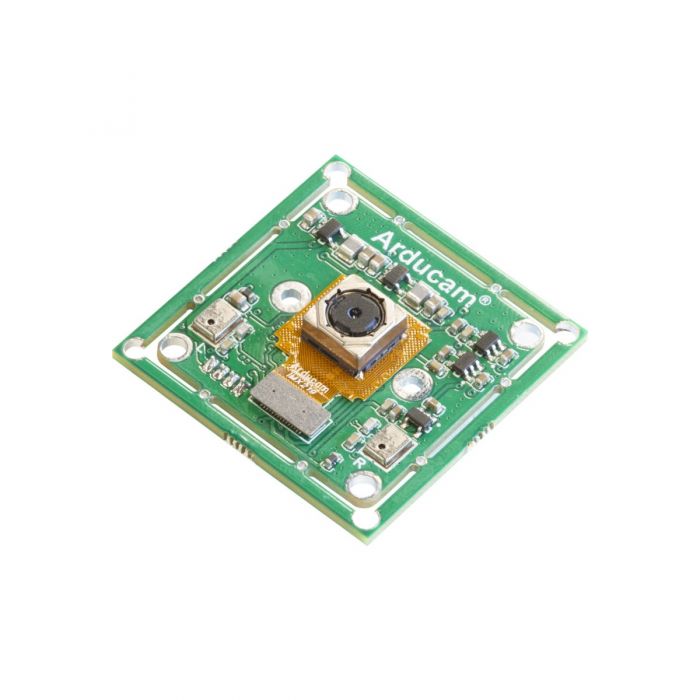 |
B0292 | 8MP | IMX219 | 1/4'' | 1080p Mini Size | USB | Stock Lens | Autofocus | No |
 |
B0332 | 1MP | OV9281 | 1/4'' | Global Shutter Low Distortion | USB | M12 Lens | Manual Focus | No |
 |
B029001 | 16MP | IMX298 | 1/2.8'' | 4K Mental Case | USB | Stock Lens | Autofocus | Yes |
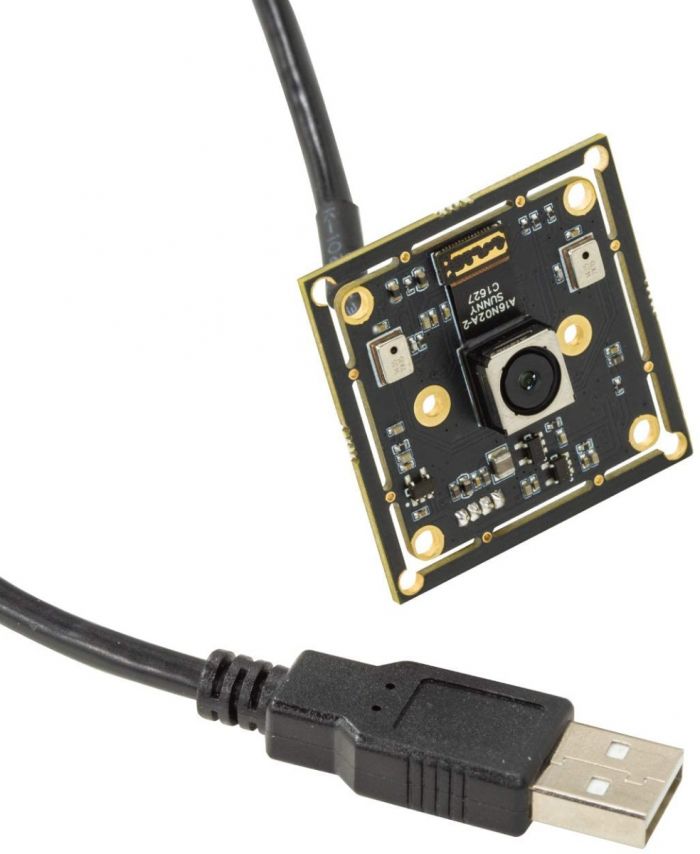 |
B0290 | 16MP | IMX298 | 1/2.8'' | 4K Mini Size | USB | Stock Lens | Autofocus | Yes |
 |
B0268 | 16MP | IMX298 | 1/2.8'' | 105degree Wide Angle | USB | M12 Lens | Manual Focus | No |
 |
B026801 | 16MP | IMX298 | 1/2.8'' | Mental Case | USB | M12 Lens | Manual Focus | No |
 |
B0363 | 2MP | IMX291 | 1/2.8'' | Low Light Mental Enclosure | USB | CS Lens | Varical | Yes |
 |
B0261 | 2MP | IMX291 | 1/2.8'' | 175degree Fisheye | USB | M12 Lens | Manual Focus | Yes |
 |
B026101 | 2MP | IMX291 | 1/2.8'' | 175degree Fisheye, Mental Case | USB | M12 Lens | Manual Focus | Yes |
 |
UB020201 | 2MP | IMX291 | 1/2.8'' | 160 Degree with Mental Case | USB | M12 Lens | Manual Focus | Yes |
 |
B020101 | 2MP | IMX291 | 1/2.8'' | Low Light WDR 120 Degree | USB | M12 Lens | Manual Focus | Yes |
 |
B0202 | 2MP | IMX291 | 1/2.8'' | 160 degree Fisheye Low Light | USB | M12 Lens | Manual Focus | Yes |
 |
B0201 | 2MP | IMX291 | 1/2.8'' | 120 degree Low Light | USB | M12 Lens | Manual Focus | Yes |
 |
B0200 | 2MP | IMX291 | 1/2.8'' | 100 degree Low Light | USB | M12 Lens | Manual Focus | Yes |
 |
B0362 | 2MP | IMX291 | 1/2.8'' | WDR Low Light | USB | CCTV Lens | Varical | Yes |
 |
UB0238 | 5MP | OV5648 | 1/4'' | Mini Size Long Board | USB | Stock Lens | Autofocus | Yes |
 |
B0280 | 12MP | IMX477 | 1/2.3'' | Mental Enclosure | USB | CS Lens | Manual Focus | Yes |
 |
B0288 | 12MP | IMX477 | 1/2.3'' | Mental Enclosure | USB | C Mount | Manual Focus | Yes |
 |
B0322 | 2MP | OV2311 | 1/2.9'' | Global Shutter Low Distortion | USB | M12 Lens | Manual Focus | No |
 |
B0431 | 8MP | IMX219 | 1/4'' | Mini Size Long Board | USB | Stock Lens | Autofocus | Yes |
 |
B0447 | 8MP | IMX179 | 1/4'' | 8MP HD | USB Gen2 | Stock Lens | Autofocus | Single |
 |
B0447C | 8MP | IMX179 | 1/4'' | Waterproof Case | USB Gen2 | Stock Lens | Autofocus | Single |
 |
B0446 | 8MP | IMX179 | 1/4'' | 115°(H) Wide-Angle | USB | M12 Lens | Manual Focus | Single |
 |
B0433 | 12MP | / | 1/2.3'' | 4K HD | USB | M12 Lens | Manual Focus | Single |
 |
B0441 | 5MP | / | 1/4'' | Mini Size | USB | Stock Lens | Autofocus | Single |
 |
UB0240 | 8MP | IMX179 | 1/3.2'' | Mini Size Long Board | USB | Stock Lens | Autofocus | Yes |
 |
B0454 | 5MP | OV5648 | 1/4'' | 90 Degree Wide Angle | USB | M12 Lens | Manual Focus | No |
 |
B0454C | 5MP | OV5648 | 1/4'' | Wide Angle with Mental Enclosure | USB | M12 Lens | Manual Focus | No |
Note
If you cannot find your camera module in above product table, please contact us at Arducam Support for help. We will provide you exclusive service.
Click HERE to download the Arducam standard version serial-number modification tool.
Hardware
Connect Arducam UVC camera module to your computer.
Tip
Make sure Arducam UVC camera has been connected to your computer before running the UVC serial number tool. Close the UVC serial number tool and open it up again if you want to set another serial number or name after re-plug your camera.
Software
Please download the file and unzip it to execute the following steps.
Click here to download the Arducam Serial-Number Modification Tool
Open up the .exe file
Download the zip file and unzip it. Then open up the .exe file in the file folder.
Detect Your Device
There will be one of the following two results after you connect your USB UVC Camera module with PC/other Hosts.
NOTE
If you receive the unknown device error, please contact Arducam Support for camera confirmation and technical support.
Read Current Message
Press the Read and you can see the Device Name and Serial Number of your camera
Modify the Serial Number
Enter the serial number and press Write.
Modify the Device Name
Note
You need to uninstall the device in the device manager and re-plug your camera after modifying the device name.
1.uninstall the device
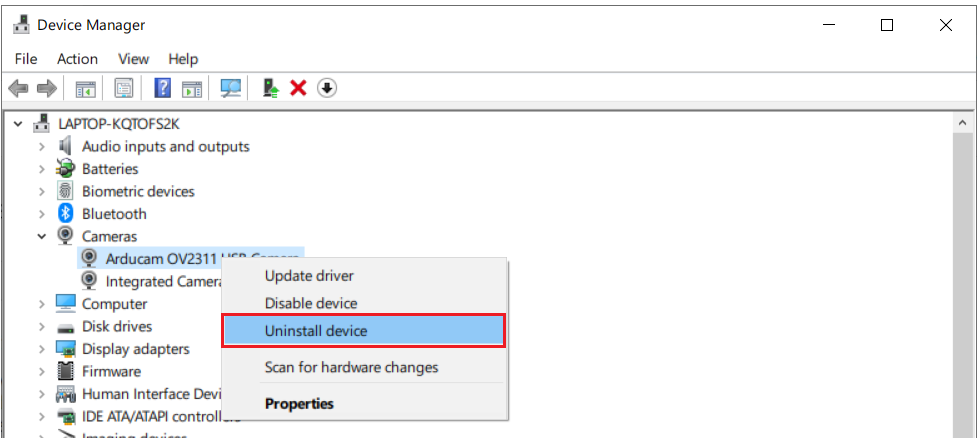
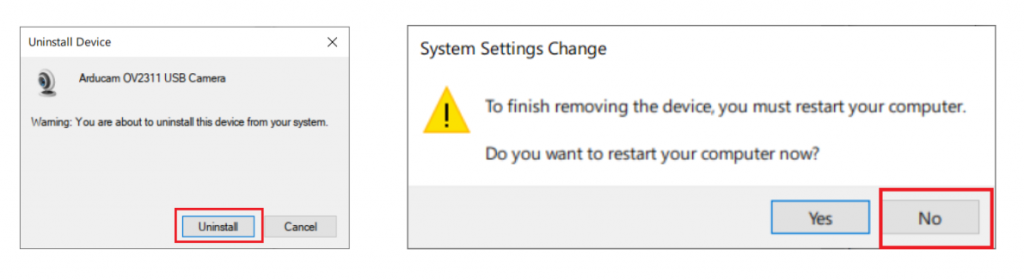 Re-plug your camera and you can see the new device name
Re-plug your camera and you can see the new device name