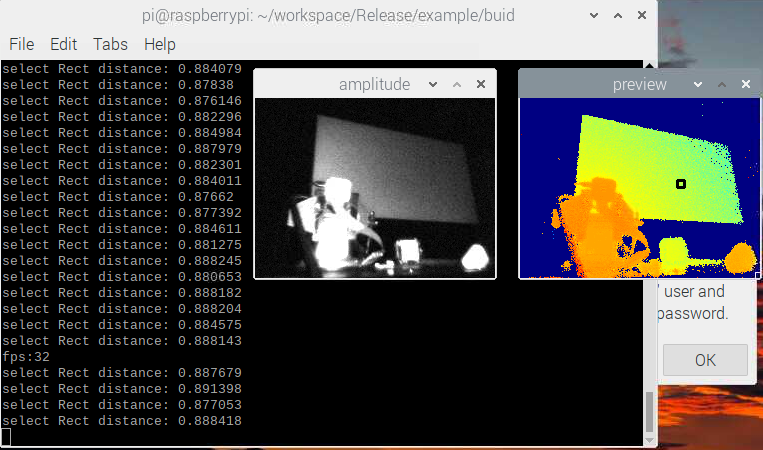Quick Start
First connect the hardware as shown:
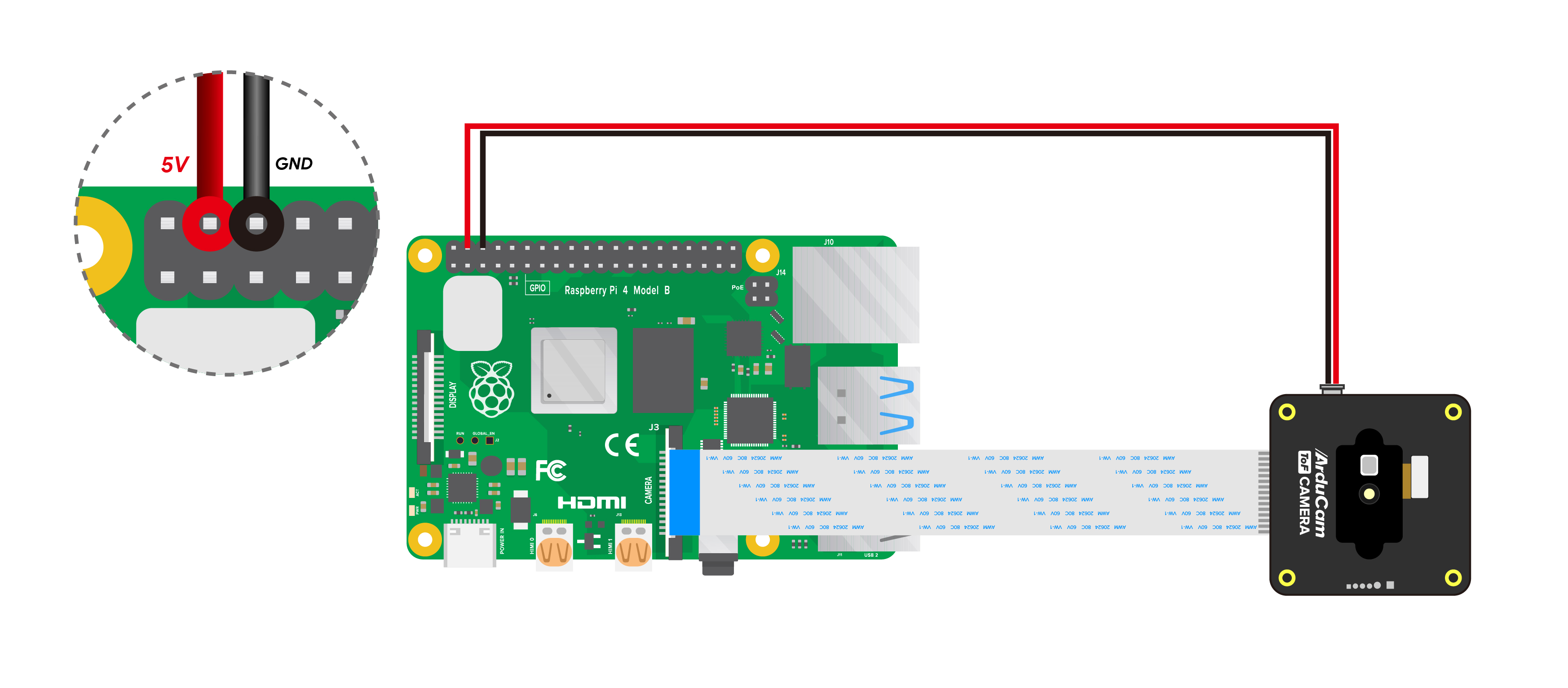
Then you need to clone the repository
git clone https://github.com/ArduCAM/Arducam_tof_camera.git
CC++
Raspberry Pi
Install dependencies
cd Arducam_tof_camera ./Install_dependencies.sh
compile && run
Note
Run in the Arducam_tof_camera folder
./compile.sh
Jeston
Install dependencies
cd Arducam_tof_camera/jetson ./Install_dependecies_jetson.sh
Compile && run
Note
Run in the Arducam_tof_camera folder/jetson
./compile.sh
Python
Note
The default platform is the Raspberry Pi
cd Arducam_tof_camera ./Install_dependencies.sh
Note
Run in the Arducam_tof_camera folder
./compile.sh
Preview results