Q1: How to install our ArduCAM ESP8266 UNO board and our library?
A: 1.Go to File->Preferences and add the http://www.arducam.com/downloads/ESP8266_UNO/package_ArduCAM_index.json
to Additional Boards Manager URLs. Click OK.
2.Go to Tools->Board:”xxxx”->Boards Manager…
Find the ArduCAM_ESP8266_UNO by ArduCAM and install it
3.Go to Tools->Board:”xxxx”->Boards and choose the ArduCAM ESP8266 UNO board;
4.Connect the module to your computer and go to Tools->Port to choose the module com.
Then you can choose the demo in the File->Examples->ArduCAM.
After choosing the sample in the File -> Example ->ArduCAM folder, click upload to download the demo to your ESP8266 UNO board.
Q2: When download the ArduCAM ESP8266 UNO board, the CRC ERROR?

A: You should delete the old version which is in the Arduino15 folder and restart you Arduino IDE. refer to the below picture:
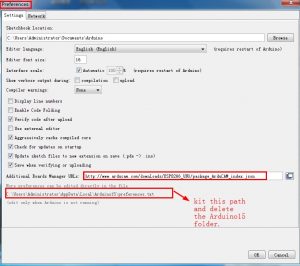
Q3: ESP8266 restart?
load 0x4010f000, len 1264, room 16
tail 0
chksum 0x0f
csum 0x0f
~ld
ArduCAM Start!
OV2640 detected.
Share AP: arducam_esp8266
The password is:
192.168.4.1
Server started
Soft WDT reset
ctx: cont
sp: 3fff1730 end: 3fff1a70 offset: 01b0
>>>stack>>>
3fff18e0: 00000084 3ffeff88 3fff0928 40206041
3fff18f0: 00000041 3ffeff88 3fff0928 402060d8
3fff1900: 00000001 00000001 00000008 40206100
3fff1910: 3ffe948a 3fff1970 3fff1970 4020611c
3fff1920: 00000001 00000001 3ffeff88 40202a9c
3fff1930: 3ffe9510 00000000 000003e8 3fff09f0
3fff1940: 3ffeffb8 3fff237c 3fff1e44 0000004f
3fff1950: 0000004c 3fff19b0 3fff19b0 40206d50
3fff1960: 3fff1f4c 00000007 3fff19b0 40206d9f
3fff1970: 3fff09f0 00000070 00000070 402045a8
3fff1980: 00000001 00000001 3fff1dc4 4020761a
3fff1990: 00000000 00000000 3fff1dc4 4020459e
3fff19a0: 3fff1dc4 3ffeffd4 3fff1dc4 402045da
3fff19b0: 00000000 00000000 00000000 40206f00
3fff19c0: 3fff1dc4 3ffeffd4 3ffeff94 40204669
3fff19d0: 3fff1f4c 0000000f 00000007 40203680
3fff19e0: 3ffeffd4 00000000 3fff0a50 00000001
3fff19f0: 00000001 40203c10 00000010 3fff0a50
3fff1a00: 00000000 00000000 3ffeff94 3fff0a3c
3fff1a10: 00000001 3ffeffb8 3ffeff94 402048cf
3fff1a20: 3ffe9510 00000000 000003e8 40207610
3fff1a30: 00000000 3fff237c feefeffe feefeffe
3fff1a40: 3fffdad0 00000000 3fff0a34 40202758
3fff1a50: 3fffdad0 00000000 3fff0a34 402074e8
3fff1a60: feefeffe feefeffe 3fff0a50 40100718
<<<stack<<<
ets Jan 8 2013,rst cause:2, boot mode:(1,6)
ets Jan 8 2013,rst cause:4, boot mode:(1,6)
wdt reset
A:If you have this problem,Firstly, you should check your SPI interface and i2c interface.If they work fine,
you can try add some yield(); in your code.
Q4: Can’t connect WIFI?
A:In our ArduCAM ESP8266 capture demo,the default mode is AP mode, when it work fine,you will see the below content in the serial port.
“Share AP: arducam_esp8266
The password is:
192.168.4.1
Server started”
You should search and connect the arducam_esp8266.
If you want to work in station mode.just set the wifiType = 0.Then you should put your ssid and password.
“const char* ssid = “SSID”; // Put your SSID here
const char* password = “PASSWORD”; // Put your PASSWORD here”
Q5: Can’t find the serial device number?
A: Please ensure you have install the CH340 driver on your PC.If haven’t installed, you can download it from https://github.com/UCTRONICS/Drivers/raw/master/CH34x/CH341SER.EXE
Then install it .


