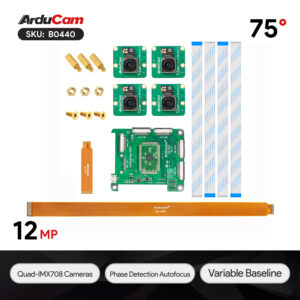What is it like when you take a panoramic view photo with your cell phone?
Hold tight to the phone and move slowly from left to right, and finally see a zigzag edge on the joints …… 🙁

How about the below one? Taken by four IMX708 12MP cameras standing still.

Not bad, huh?
So, how’s it done?
…… No no no, not using 4 Raspberry Pi boards, of course. Forget that. You won’t stand the wiring job. Well, you might’ve got deft fingers, but you definitely needn’t pay an extra half an hour n cost another hundred bucks, right? If you’re of the same mind, let’s start!
In this post, we’ll showcase how we made this panoramic view photo by running four IMX708 12MP cameras on a single Raspberry Pi board.
What You Need
First, before any actual photographic preparations, you need a delightful scene. 🙂 That’s what you take a panoramic picture for, right? The same with us. So we went to the lakeside (luckily we work beside a small lake. Well, not a ‘Walden’, actually just an artificial pond as you can see, but very cute!) ……
Now let’s get down to business.
Hardware Preparation
Pick up your Raspberry Pi board. And all the rest you need is one set of our 12MPx4 IMX708 Quad-Camera Kit. This kit incorporates four 12MP IMX708 autofocus cameras and the cutting-edge Arducam Camarray HAT. (Know more about Arducam Camarray) It is the HAT that allows 4 synchronized MIPI camera modules to be interfaced with a single MIPI CSI-2, hence they are able to take photos simultaneously.
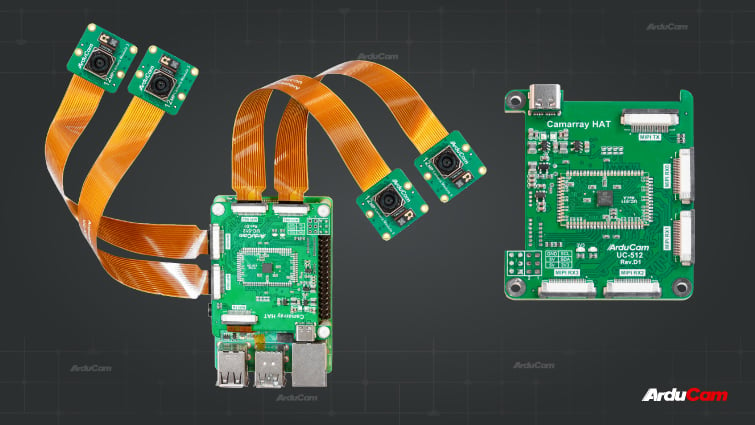
Connecting Hardware
- Connect the Camarray HAT to your Raspberry Pi
- Connect 4 cameras to the HAT
Follow this detailed user guide for the connection.
Software Configuration
Follow this detailed user guide for the software configuration.
That’s it! Now you can start running all 4 cameras on your single RPi now.
And you can choose from two working modes:
- option A: take four photos simultaneously (Note: This will cause resolution loss, each photo only gets 1/4 of the total resolution)
- option B: take them one by one (In this mode, each photo can reach max. resolution)
Photomerge
After you’ve got four material pictures from different angles of view, the last step is to ‘photomerge‘
Here’s how. (ignore this tutorial if you’re a PS veteran)
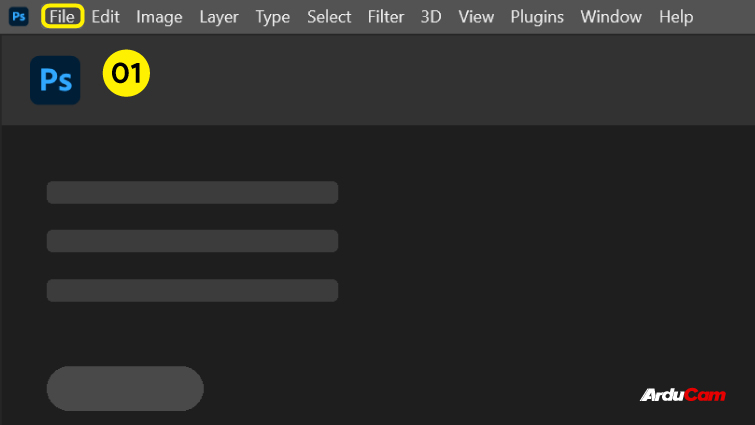
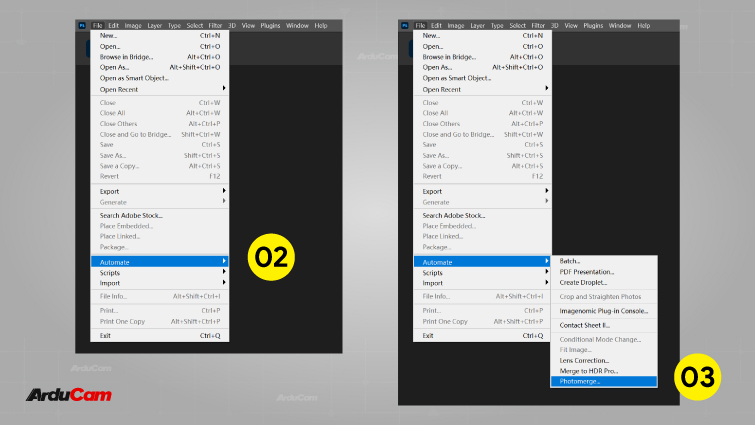

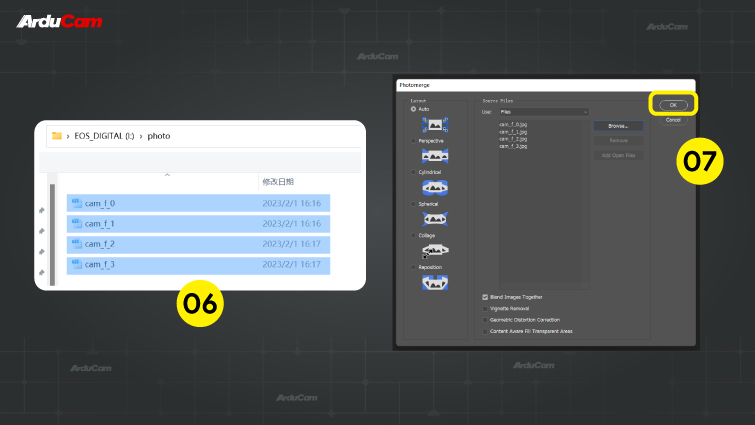
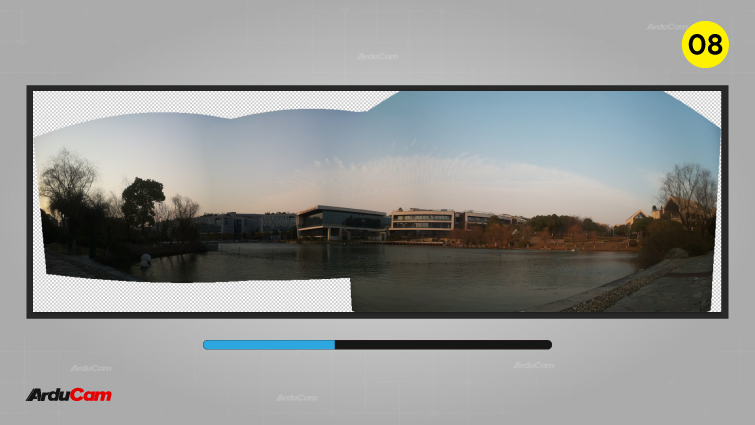


It’s done!
See our demo.
Amazing Ideas with the Quad-camera Kit?
Fans already contributed lots of cool ideas with our previous Synchronizer HAT series.
For example, a Wigglegram Camera Kit ……

Maybe you could create a case that put all four cameras in the same row? Share with us your project with a comment or just write to us.
Quick Access
The Camarray Hat (SKU B0440)
Highlights
- Multiplexing with High Res: Four x 12mp IMX708 cameras on one Pi.
- Stereo Synchronized: Up to 4 cameras capturing at the same time.
- Autofocus: AF/Manual/Continuous-AF out of the box.
- Flexible Control: Single/Dual/Quad channel modes.
- Variable Baseline Extension: Adopt the Arducam Camarray adapter board, and connect it with a flexible cable.
Accessories used in the Demo
V3 Fully Compatible Case in the Demo
Camera Enclosure Case for Raspberry Pi Camera Module 3/V1/V2 and Arducam 16MP/64MP Camera
Arducam Lightweight Adjustable Mini Tripod Stand with Rotation Ball for Raspberry Pi High-Quality Camera