I am trying to get the 16MP camera I bought working, I downloaded the software and got it all to compile, but I keep getting that error. I am using the cable that came with the camera, and I don’t have a spare one. Any suggestions on what else to try before I send it back?
pi@CameraPi:~/MIPI_Camera/RPI$ ./capture
Open camera…
Hardware platform: 9000c1
init camera status = 4100
Hello,
Don’t worry and I will try my best to help you.
Which platform are you using? Pi4 or Pi3? It seems our driver does not support this platform. I Please tell me your hardware platform and I will help you add it support.
My plan was to use it with a Pi Zero W. I thought that was also supported.
Rich
Hello,
Yes, I have checked our library and it does support Pi zero w. Have you enable the i2c_vc?
Before using it, you should run the enable_i2c_vc command.
Yes I enabled that and double checked all steps in your guide
I also triple check that /boot/config.txt has it and I rebooted yet again. No change is responses
Hello,
Thanks for your patient, If these things are done, it is likely to be a hardware problem.
Have you tried changing another cable line? Don’t worry if the hardware is defective, we will give you a replacement.
I do not have another cable of this size.
Hi rich,
Don’t worry I will notify our sales staff to resend you a few cables, I have tested it on Pi zero w and it works normally.

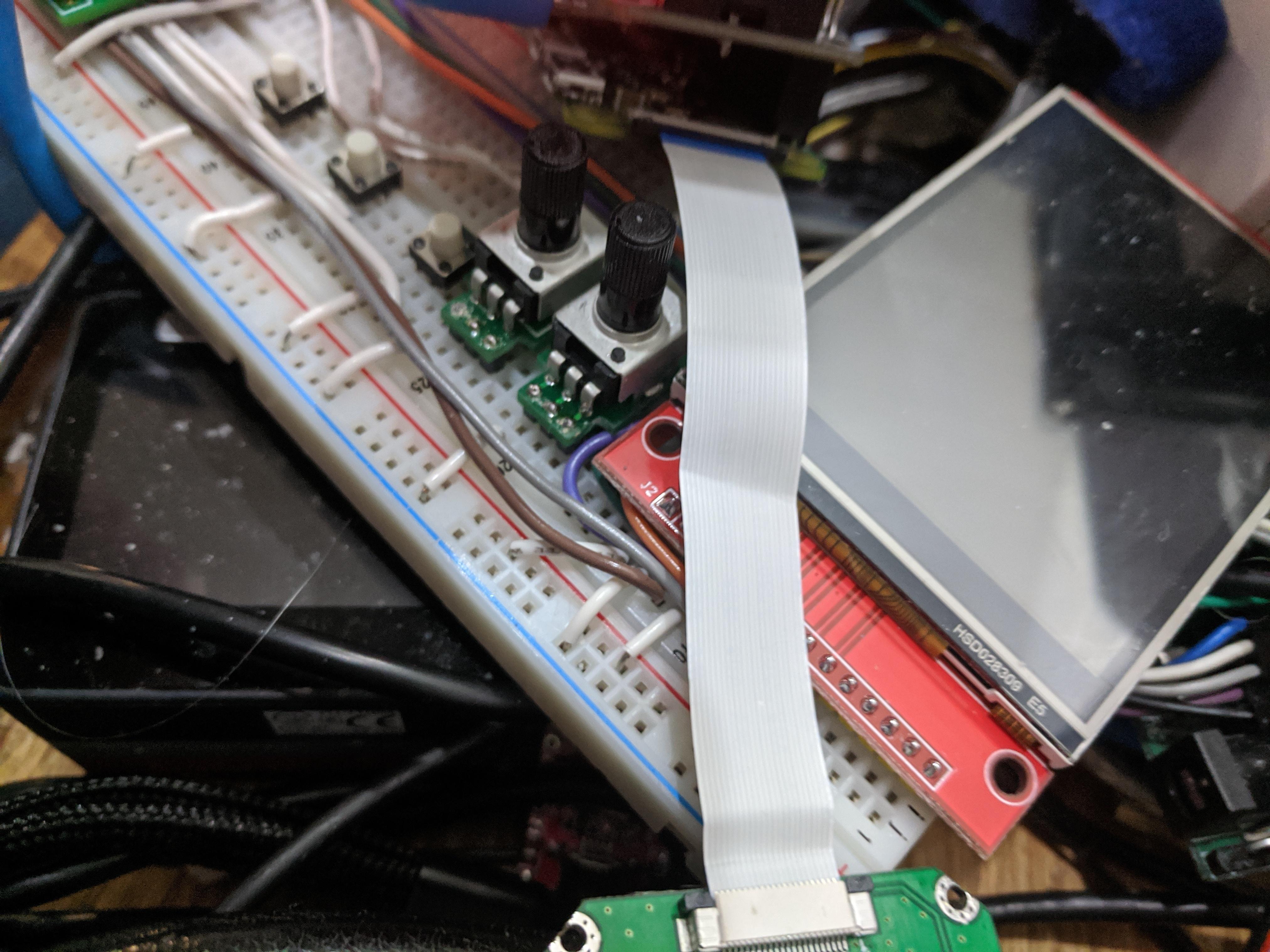
Hi,
Can you use TeamViewer remotely?I can help you diagnose the problem remotely first.
Hi,
I still haven’t received your reply, can you run this command and send me a screenshot of the information
Run the script camera_i2c from utils folder and send output message to me.
sudo chmod +x camera_i2c rpi3-gpiovirtbuf
./camera_i2c
pi@CameraPi:~/MIPI_Camera/RPI/utils $
pi@CameraPi:~/MIPI_Camera/RPI/utils $ sudo chmod +x camera_i2c rpi3-gpiovirtbuf
\pi@CameraPi:~/MIPI_Camera/RPI/utils $ ./camera_i2c
setting GPIO for board revsion: 9000c1
PiZero W - I2C 0 on GPIO 28 & 29. GPIOs 40 & 44 for LED and power
pi@CameraPi:~/MIPI_Camera/RPI/utils $
Do you need anything else?
I can try team viewer from my Mac, if you must, I am not putting a normal display on the Pi
Hi,
I want to ensure if your i2c bus is normal. After run ./camera_i2c, can you see the i2c address?
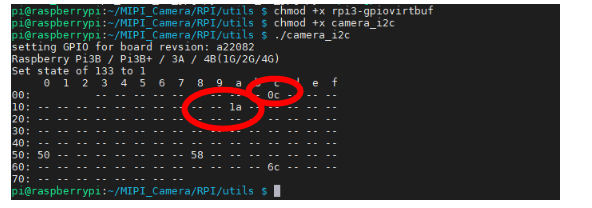
No I sent you all the output I get.
/MIPI_Camera/RPI/utils $ i2cdetect 0
WARNING! This program can confuse your I2C bus, cause data loss and worse!
I will probe file /dev/i2c-0.
I will probe address range 0x03-0x77.
Continue? [Y/n] y
0 1 2 3 4 5 6 7 8 9 a b c d e f
00: – – – – – – – – – – – – –
10: – – – – – – – – – – – – – – – –
20: – – – – – – – – – – – – – – – –
30: – – – – – – – – – – – – – – – –
40: – – – – – – – – – – – – – – – –
50: – – – – – – – – – – – – – – – –
60: – – – – – – – – – – – – – – – –
70: – – – – – – – –
pi@CameraPi:~/MIPI_Camera/RPI/utils $ i2cdetect 1
WARNING! This program can confuse your I2C bus, cause data loss and worse!
I will probe file /dev/i2c-1.
I will probe address range 0x03-0x77.
Continue? [Y/n] y
0 1 2 3 4 5 6 7 8 9 a b c d e f
00: – – – – – – – – – – – – –
10: – – – – – – – – – – – – – – – –
20: – – – – – – – – – – – – – – – –
30: – – – – – – – – – – – – – – – –
40: – – – – – – – – – – – – – – – –
50: – – – – – – – – – – – – – – – –
60: – – – – – – – – – – – – – – – –
70: – – – – – – – –
pi@CameraPi:~/MIPI_Camera/RPI/utils $ ./camera_i2c
setting GPIO for board revsion: 9000c1
PiZero W - I2C 0 on GPIO 28 & 29. GPIOs 40 & 44 for LED and power
pi@CameraPi:~/MIPI_Camera/RPI/utils $ i2cdetect -l
i2c-1 i2c bcm2835 I2C adapter I2C adapter
i2c-0 i2c bcm2835 I2C adapter I2C adapter
pi@CameraPi:~/MIPI_Camera/RPI/utils $
Hello,
If you just use i2cdetect command, you can’t get anything, because the camera is not power on.
You should used ./camera_i2c then give me your screenshot as I attached for you.
root@CameraPi:/home/pi/MIPI_Camera/RPI# cd utils/
root@CameraPi:/home/pi/MIPI_Camera/RPI/utils# !.
./camera_i2c
setting GPIO for board revsion: 9000c1
PiZero W - I2C 0 on GPIO 28 & 29. GPIOs 40 & 44 for LED and power
root@CameraPi:/home/pi/MIPI_Camera/RPI/utils#
We don’t seem to be making progress here. We established some time ago that there was a communication problem or the camera was bad. How is this going to get resolved?