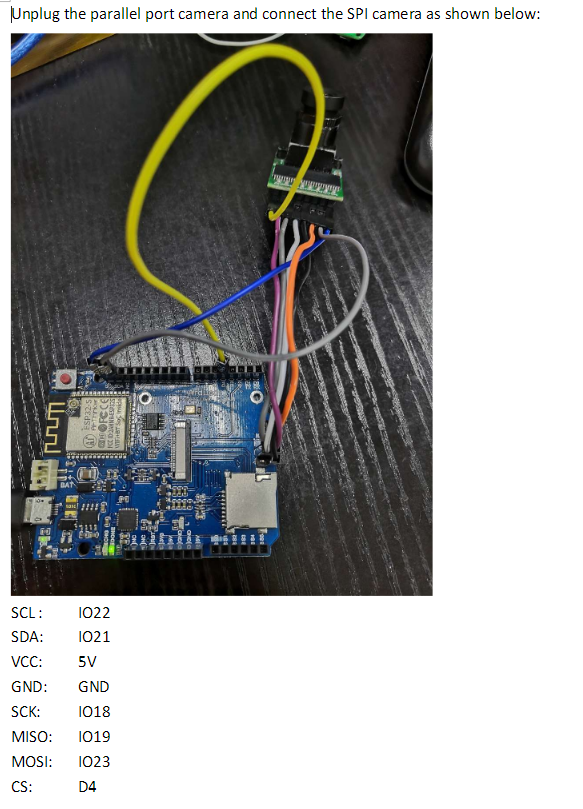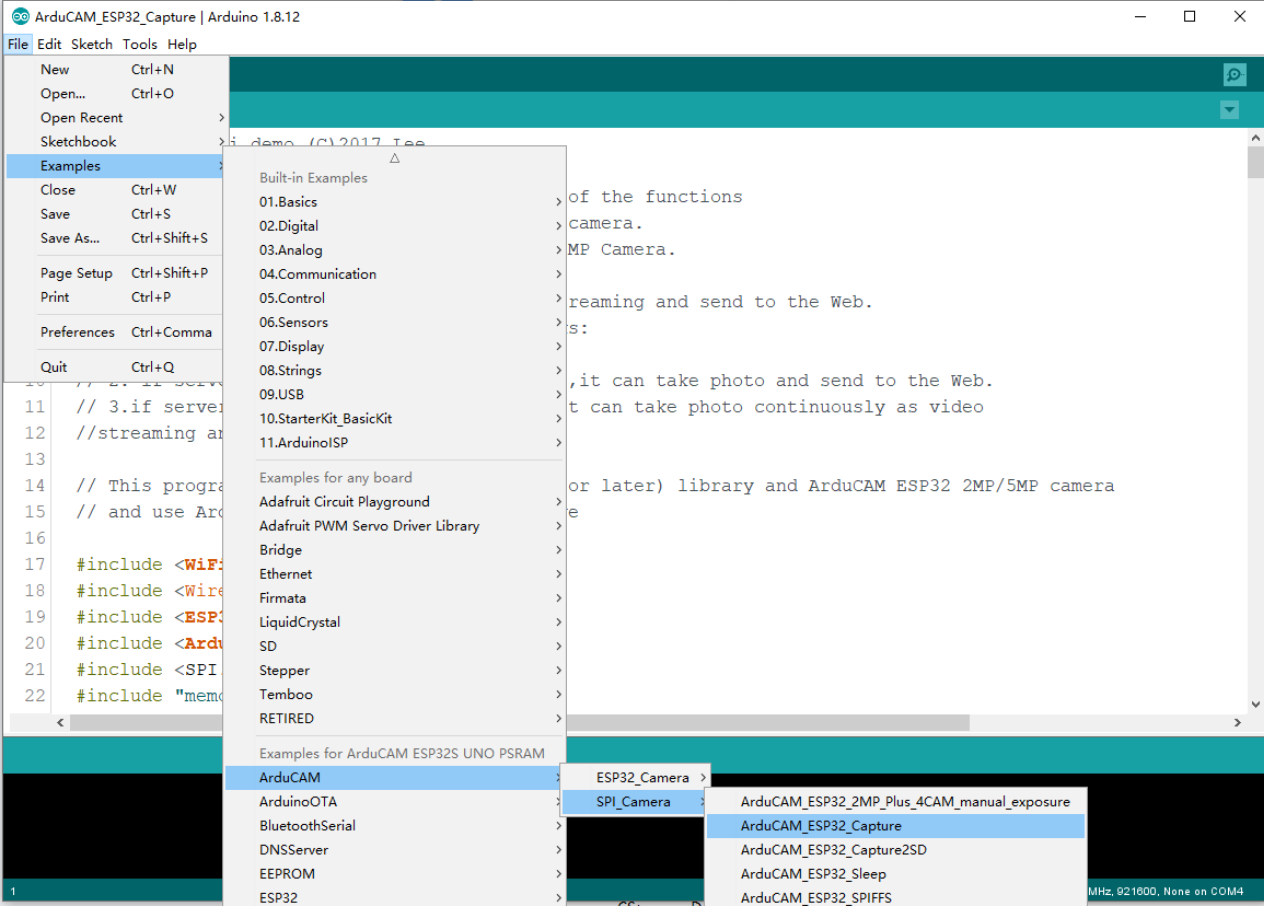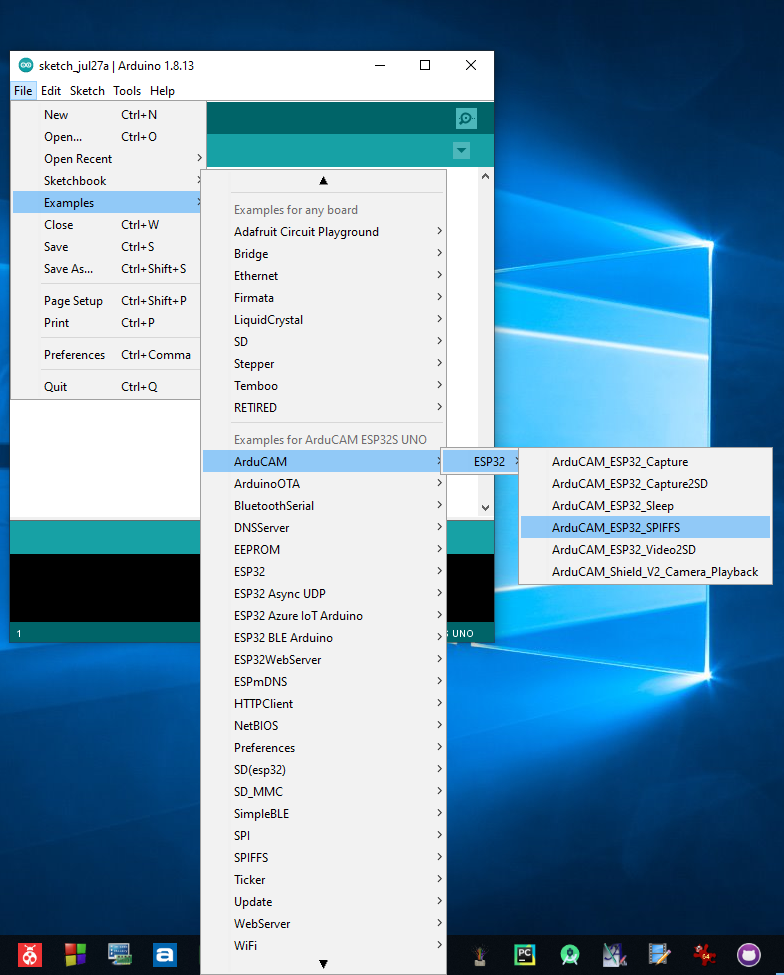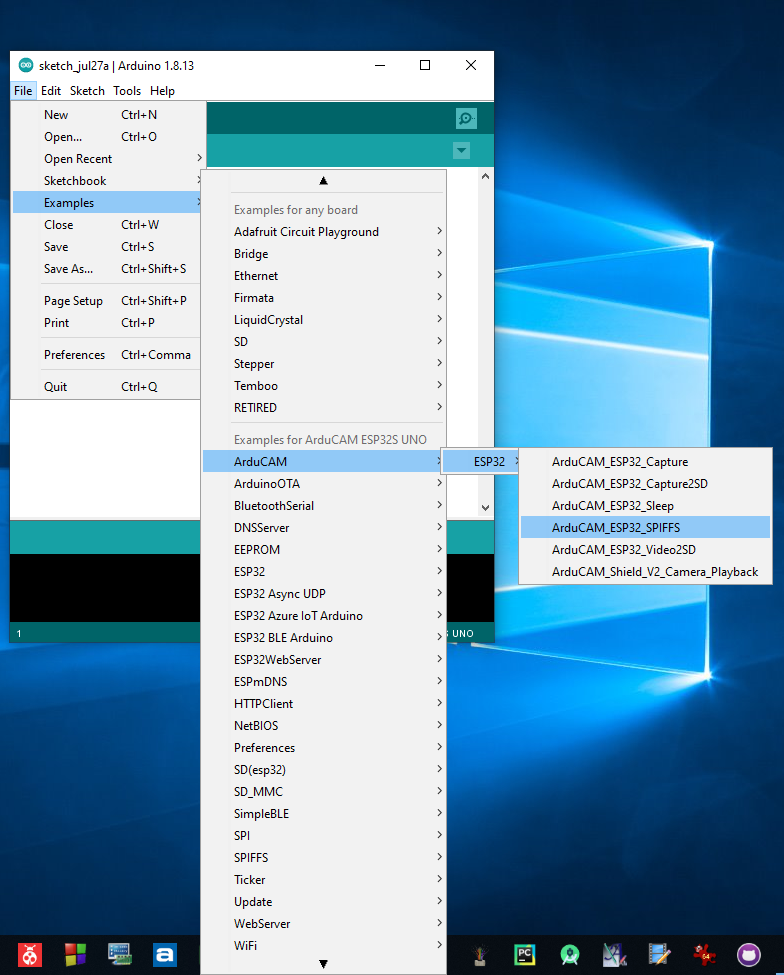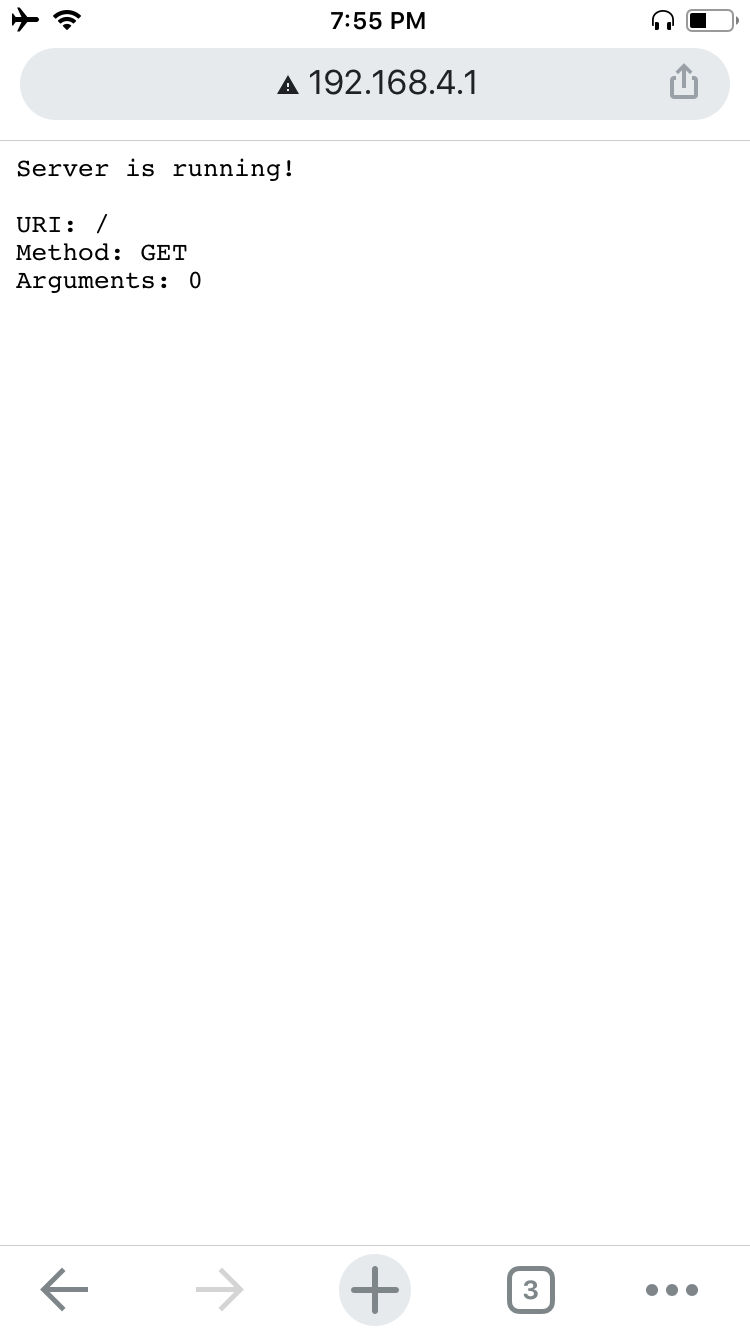Hello Arducam,
I would like to know if the “Arducam IoTai ESP32 CAM WiFi Bluetooth UNO PSRAM Development Board” (SKU: B0192) offers support to the “Arducam Mini Module Camera Shield 5MP Plus OV5642 Camera Module for Arduino UNO Mega2560 Board” (SKU:B0068), in the same way as the “Arducam ESP32 UNO Board” (SKU: B0105), as seen in the documentation of the SKU: B0105 board.
I followed the instructions in the github page and in your user guide and connected the board as you described in the attached image, however, I cannot get any picture in the “index.html” page. Also, I selected the camera OV5642_MINI_5MP_PLUS (The one I purchased) in the “memorysaver.h” header file, but I keep reading “Can’t find OV2640 module!” in the serial terminal.
Is there any other step that is not described in the documentation that must be followed to make the camera module B0068 work with the Arducam IoTai ESP32 CAM WiFi Bluetooth UNO PSRAM Development Board?
Hi,
ESP 32 UNO PSRAM board supports the SPI cameras, but you must connect the pins as shown below and use the SPI camera demo.
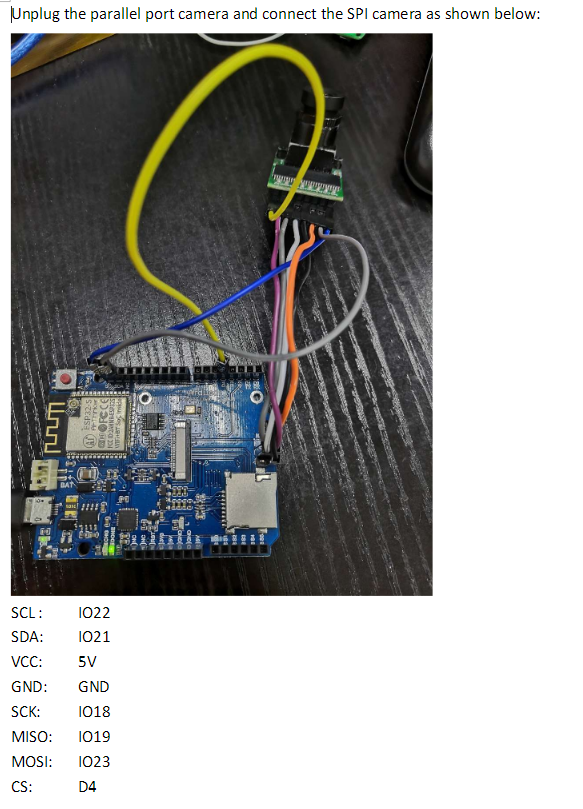
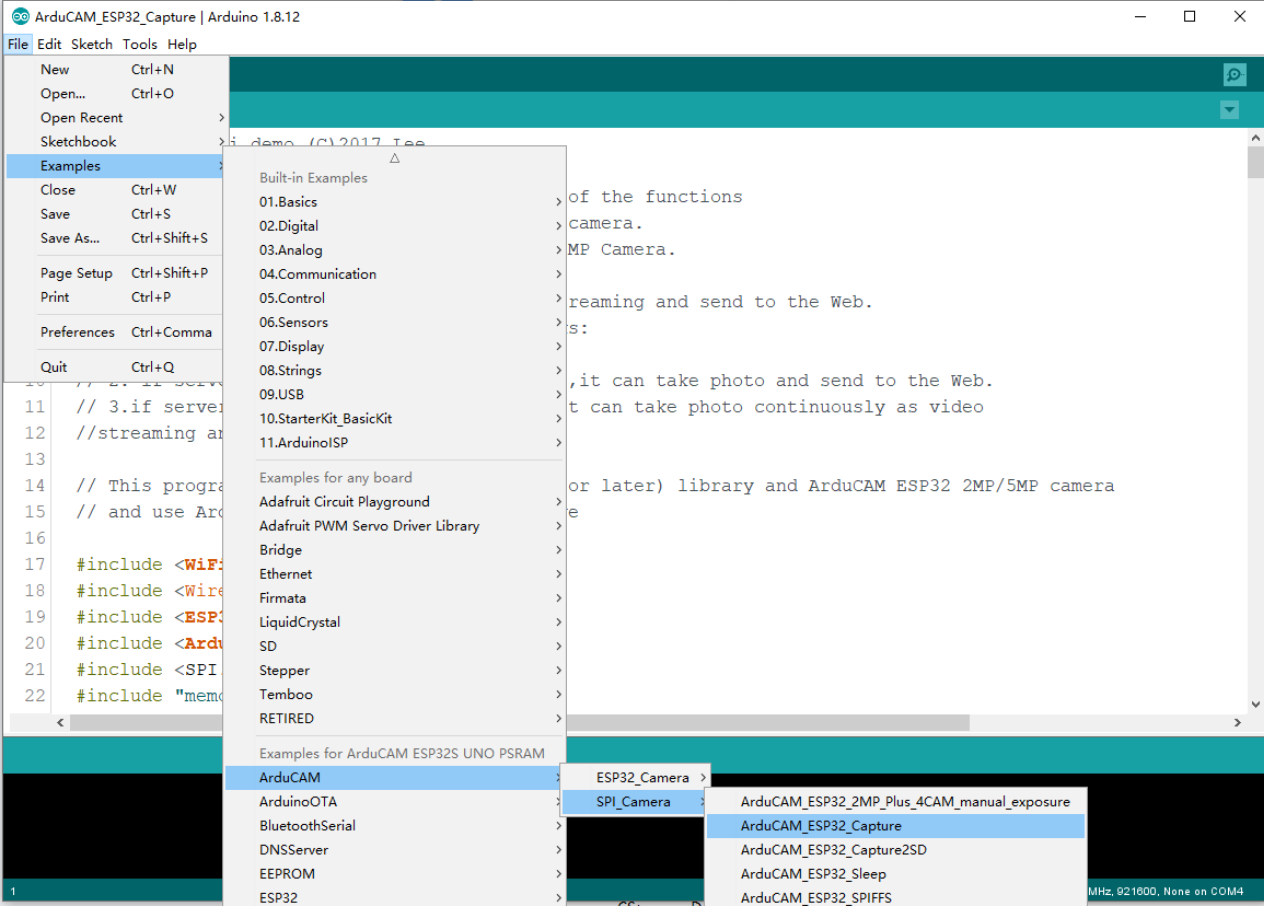
Thank you for your reply.
I see one difference between your images and what I have here. I cannot find Examples->ArduCAM->SPI_Camera tab. What should I do to get these examples?
Here is my examples tab:
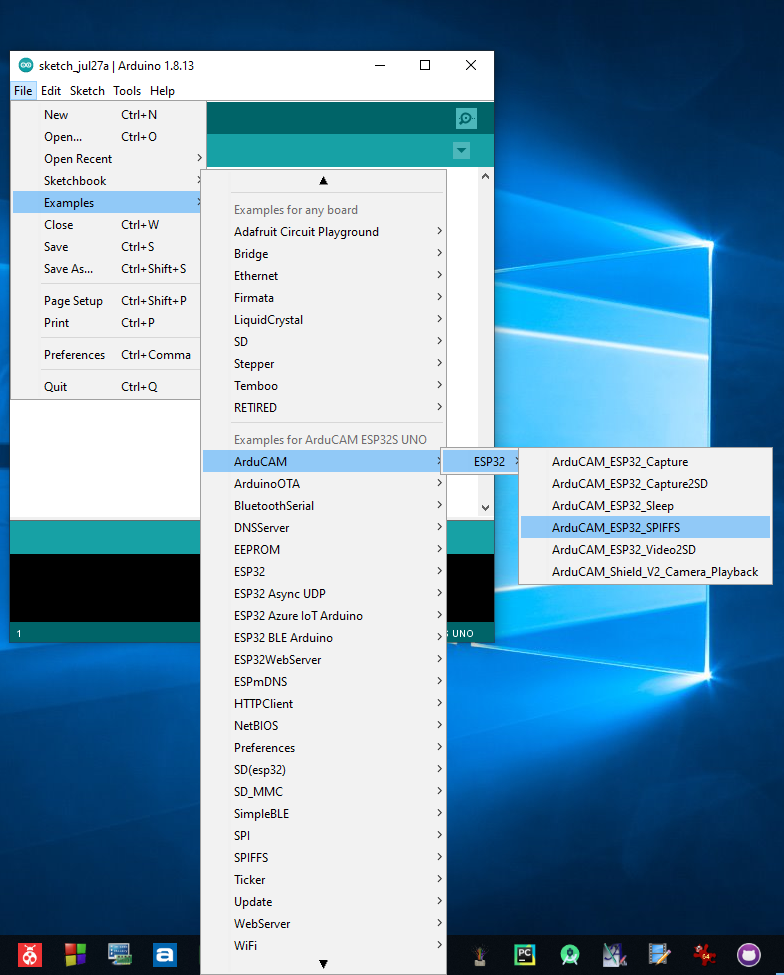
Thank you for your reply.
I see one difference between your images and what I have here. I cannot find:
Examples->ArduCAM->SPI_Camera
This image shows the examples I have in my ArduCAM tab:
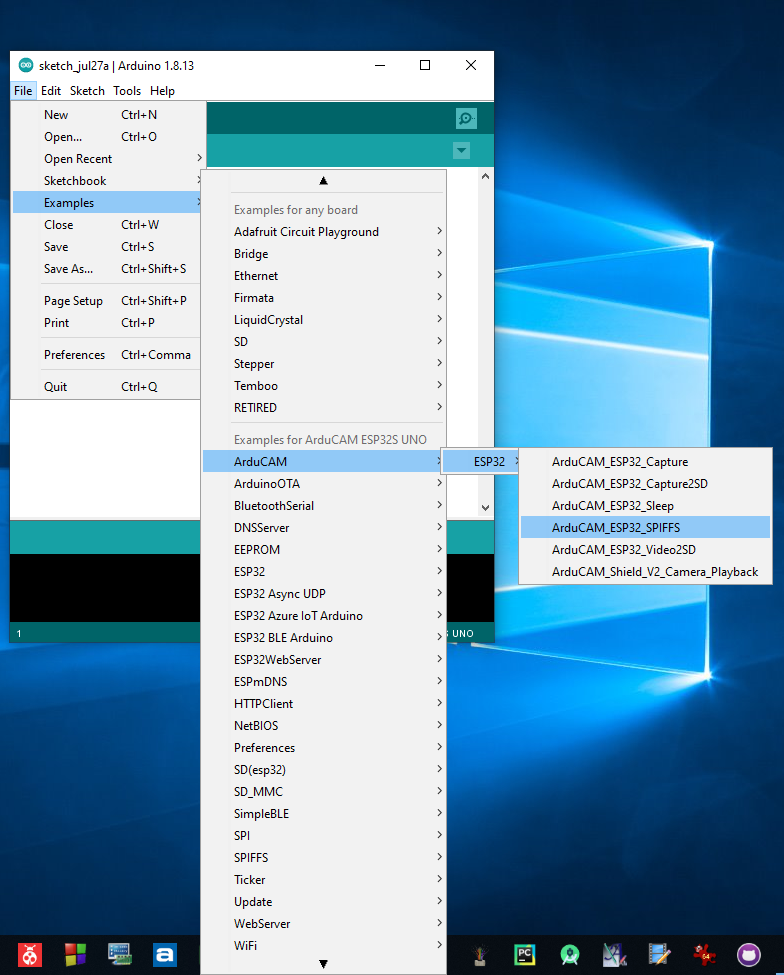
Thank you for your reply.
I see a difference between your images and what I have here.
I cannot find: Examples->ArduCAM->SPI_Camera
In my Examples tab, I only have:
Examples->ArduCAM->ESP32
What did I do wrong? I followed the steps described at the ArduCAM github page: https://github.com/ArduCAM/ArduCAM_ESP32S_UNO
Thank you for your reply.
I see a difference between your images and what I have here.
I cannot find: Examples->ArduCAM->SPI_Camera
In my Examples tab, I only have:
Examples->ArduCAM->ESP32
What did I do wrong? I followed the steps described at the ArduCAM github page: https://github.com/ArduCAM/ArduCAM_ESP32S_UNO
Thank you for your help.
I notice a difference between your images and what I have here.
I do not have the examples:
Examples -> ArduCAM -> SPI_Camera
Here I only find:
Examples -> ArduCAM -> ESP32
I followed the instructions shown here
Where can I find the SPI_Camera examples?
I’m guessing you are using the wrong Github Project. I have the IOTAI board and used the instructions for that board here. This gave me two menu’s under Arducam in the examples menu - ESP32_Camera and SPI_Camera. It looks like you installed the board ArduCAM_ESP32S_UNO instead of ArduCAM_ESP32S_UNO_PSRAM (Which is another name for IOTAI)
Hi,
Valdhor is absolutely right.
Hello.
I made the changes according to the instructions here. I got some updates but now I get a new error. The uploaded images show the Terminal and the messages seen on my device’s screen when I try to connect to the ESP32 board.
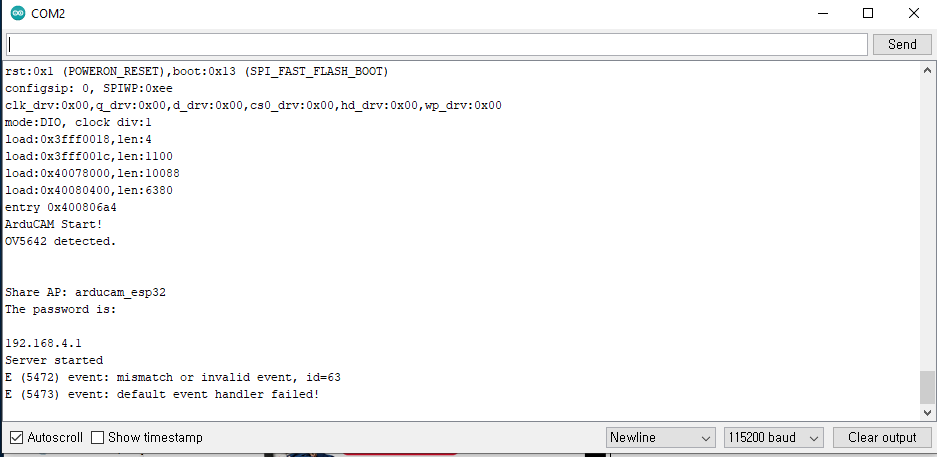
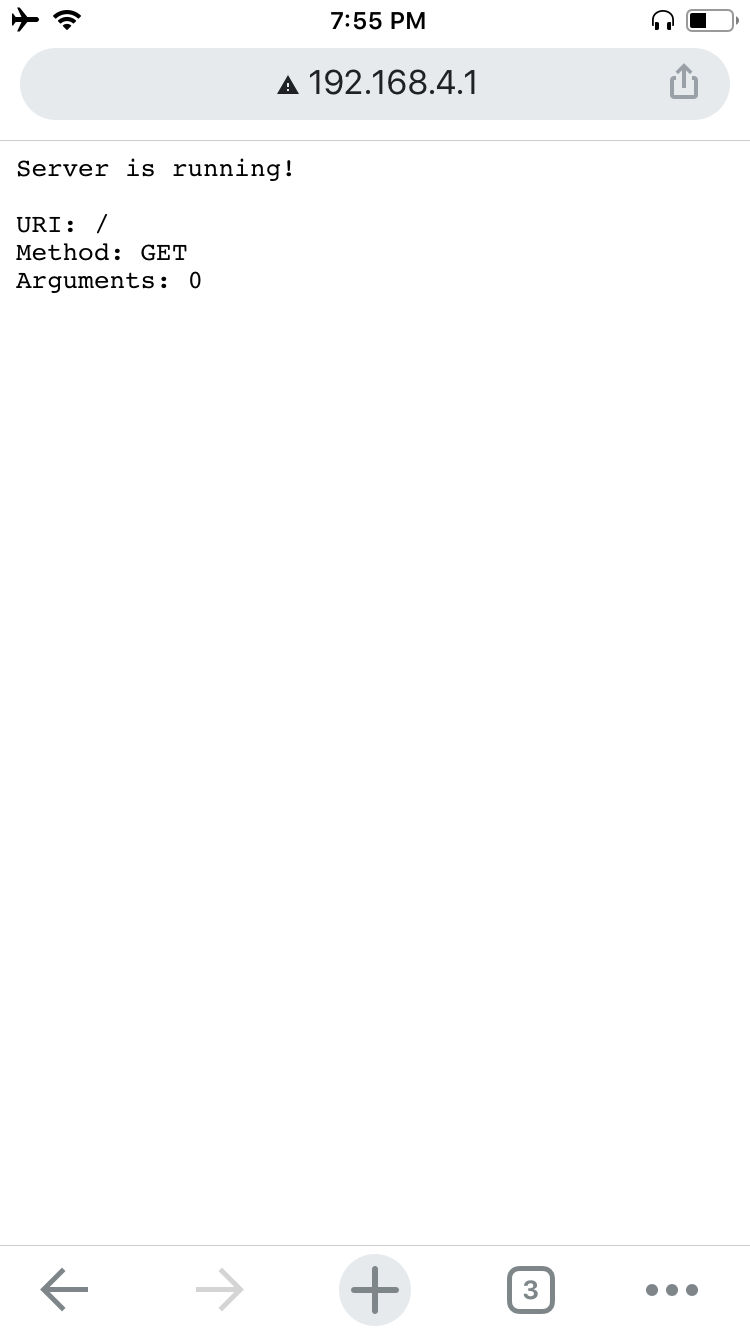
Would you happen to know what is causing this problem?
Hi,
According to my experience, the two errors you encountered above can be ignored.
Hello.
Thank you for the reply.
But how can I see the images then? According to the official Github page of the board, I just have to access the board’s address to visualize the images. But that is not happening. When I try it, all I see is the screen shown in my previous post. I am probably still missing something. What could that be?
Hi,
This board uses the built-in OV2640 camera and can directly download the face recognition example in github for testing.
If you use a camera with SPI interface, please refer to the example in this link. At present, we have no examples of face recognition using SPI cameras.
Hello.
Thank you. It works now.
I will just describe here what I did to help others in the future:
- Follow the instructions on this page for the installation. The example code explained there does not help with the SPI_camera examples.
- For the SPI_camera examples follow the instructions (starting at section 4.2) in the user guide found on this page. (The link for the user guide of the Arducam ESP32S UNO PSRAM product page directs to the wrong file)
Thank you for the support.
You are welcome!
If you have any questions, please feel free to contact us.